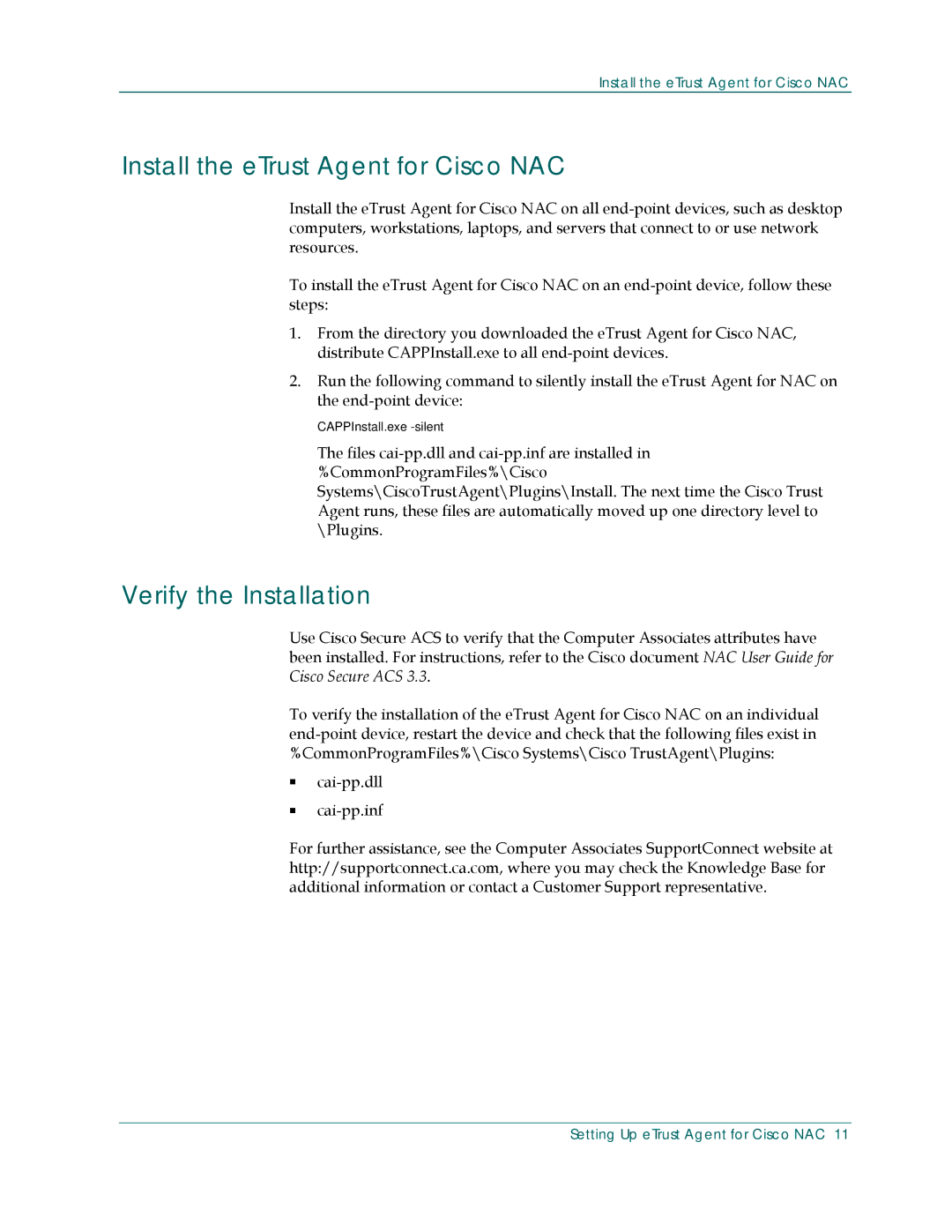Install the eTrust Agent for Cisco NAC
Install the eTrust Agent for Cisco NAC
Install the eTrust Agent for Cisco NAC on all
To install the eTrust Agent for Cisco NAC on an
1.From the directory you downloaded the eTrust Agent for Cisco NAC, distribute CAPPInstall.exe to all
2.Run the following command to silently install the eTrust Agent for NAC on the
CAPPInstall.exe
The files
Verify the Installation
Use Cisco Secure ACS to verify that the Computer Associates attributes have been installed. For instructions, refer to the Cisco document NAC User Guide for Cisco Secure ACS 3.3.
To verify the installation of the eTrust Agent for Cisco NAC on an individual
For further assistance, see the Computer Associates SupportConnect website at http://supportconnect.ca.com, where you may check the Knowledge Base for additional information or contact a Customer Support representative.
Setting Up eTrust Agent for Cisco NAC 11