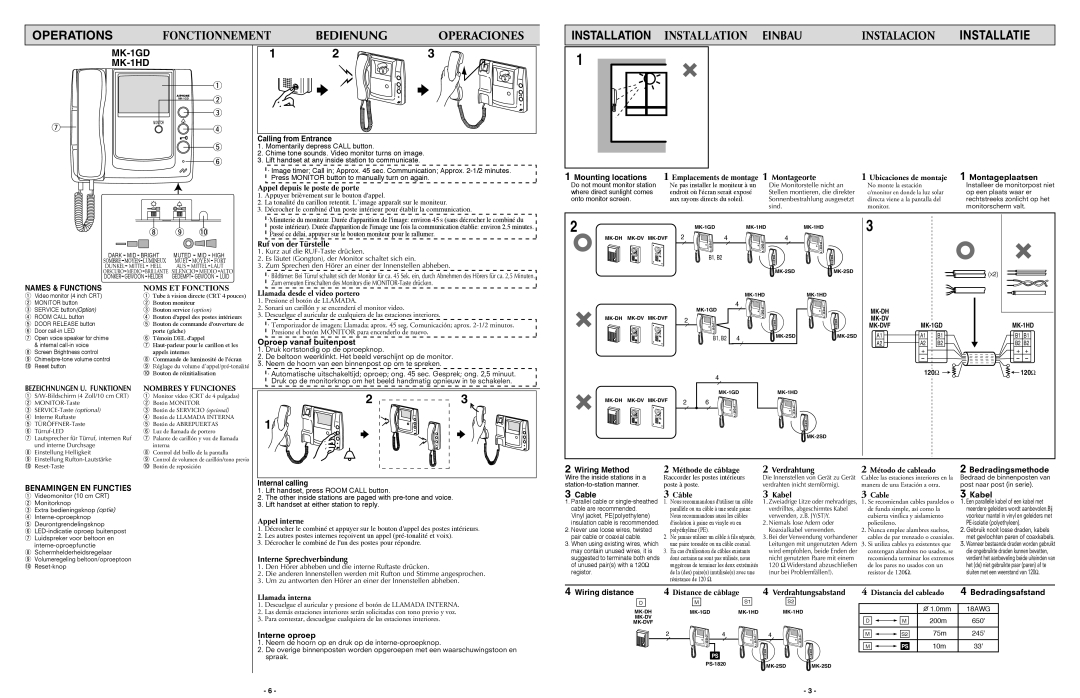MK-1GD, MK-1HD specifications
Cisco Systems has made a significant mark in the realm of networking and telecommunications with its innovative product offerings. Among these, the MK-1HD and MK-1GD models stand out as prime examples of advanced technologies designed to enhance connectivity and performance across various networks.The MK-1HD model is tailored for high-definition video applications, providing unmatched clarity and resolution for video conferencing and streaming. One of its main features includes support for 4K video, which ensures a crisp and clear visual experience. The device utilizes advanced video compression technologies, minimizing bandwidth usage while maximizing video quality. This is particularly advantageous for organizations that require consistent high-definition performance without straining their network resources.
Interactive collaboration is made seamless with the MK-1HD, which boasts an intuitive user interface and easy integration with existing Cisco collaboration tools. The model is equipped with multiple connectivity options, including HDMI, USB, and wireless interfaces, allowing it to connect to a range of devices effortlessly. Furthermore, the MK-1HD incorporates advanced noise reduction technology, improving audio clarity during communications by filtering out background noise.
On the other hand, the MK-1GD model offers versatile and robust connectivity solutions for general data applications. With support for various networking standards, the MK-1GD can operate seamlessly within different environments, making it an ideal choice for businesses looking to improve their network infrastructure. This model is designed with scalability in mind, allowing organizations to expand their networks without significant system overhauls.
A standout feature of the MK-1GD is its advanced security protocols. It includes built-in encryption and secure access controls to protect sensitive data across the network. Additionally, the device supports automation and orchestration tools, enhancing operational efficiency while simplifying network management.
Both the MK-1HD and MK-1GD models leverage Cisco’s commitment to innovation and reliability. They incorporate the latest in artificial intelligence and machine learning, ensuring optimized performance and proactive threat detection. With these technologies, organizations can not only improve their communication capabilities but also enhance overall productivity, making these devices integral to modern business operations.
Cisco’s MK-1HD and MK-1GD exemplify the company’s dedication to delivering cutting-edge solutions that meet the diverse needs of today's digital landscape.