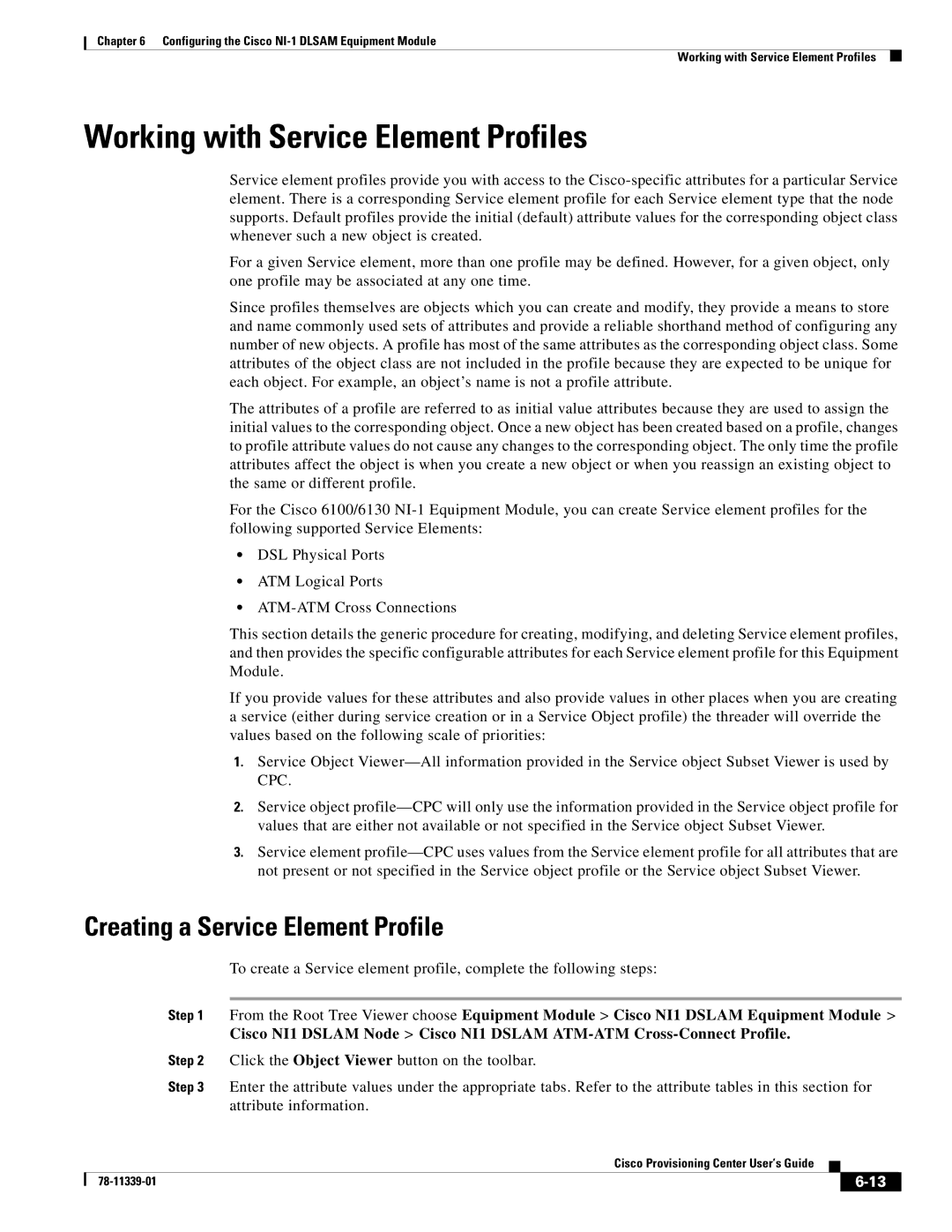NI-1 specifications
Cisco Systems NI-1, a network infrastructure platform, is designed to address the evolving demands of modern digital networks. As enterprises increasingly rely on cloud services and IoT devices, Cisco has engineered the NI-1 to be adaptive, scalable, and secure, thereby enhancing overall network efficiency.One of the standout features of the Cisco NI-1 is its robust support for Software Defined Networking (SDN). This technology allows for centralized control of the network, enabling administrators to manage policies and configurations more effectively. The NI-1 facilitates rapid deployment of new applications and services while streamlining network operations. Its SDN capabilities empower organizations to transform their networks into agile and responsive infrastructures.
Another significant aspect of the NI-1 is its integration with Cisco’s Intent-Based Networking (IBN) solution. This technology uses machine learning and artificial intelligence to automate network management tasks such as configuration, monitoring, and troubleshooting. As a result, network teams can allocate resources quickly and address issues proactively, significantly reducing downtime and enhancing performance.
Security is also a major emphasis for the NI-1. The platform incorporates advanced security features, including end-to-end encryption, secure segmentation, and threat detection, ensuring that sensitive data flowing through the network remains protected. Cisco's security protocols seamlessly integrate with the NI-1, helping organizations to safeguard their digital assets against emerging threats.
In terms of scalability, the NI-1 is built to grow alongside an enterprise’s needs. With its modular architecture, businesses can easily expand their network capabilities by adding components as required. This flexibility is vital in today’s environment, where organizations may rapidly increase their network capacity or incorporate new technologies.
Moreover, the NI-1 supports a wide range of connectivity options, including Ethernet, wireless, and fiber, ensuring seamless integration with existing infrastructure. Its modular design allows for easy upgrades, keeping the network current with technological advancements.
In conclusion, Cisco Systems NI-1 stands as a comprehensive solution to modern networking challenges. With its emphasis on SDN, IBN, advanced security measures, and flexibility, it positions businesses to thrive in an increasingly connected world. As companies continue to evolve in their digital transformation efforts, the NI-1 provides the necessary tools to enhance their operational efficiency and security.