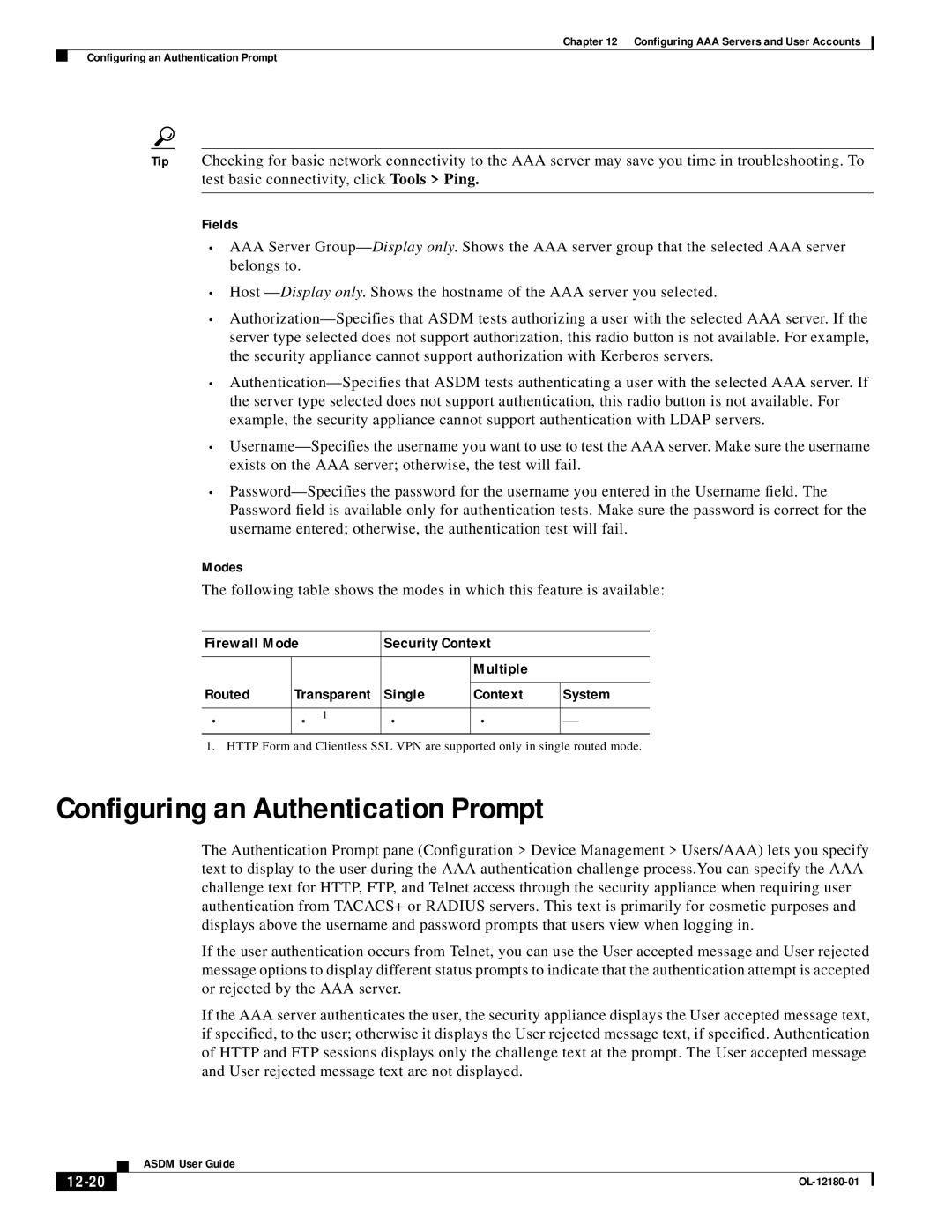Chapter 12 Configuring AAA Servers and User Accounts
Configuring an Authentication Prompt
Tip Checking for basic network connectivity to the AAA server may save you time in troubleshooting. To test basic connectivity, click Tools > Ping.
Fields
•AAA Server Group— Display only. Shows the AAA server group that the selected AAA server belongs to.
•Host — Display only. Shows the hostname of the AAA server you selected.
•
•
•
•
Modes
The following table shows the modes in which this feature is available:
Firewall Mode |
| Security Context |
| ||
|
|
|
|
|
|
|
|
|
| Multiple |
|
|
|
|
|
| |
Routed | Transparent | Single | Context | System | |
|
|
|
|
|
|
• | • | 1 | • | • | — |
| |||||
|
|
|
|
|
|
1. HTTP Form and Clientless SSL VPN are supported only in single routed mode.
Configuring an Authentication Prompt
The Authentication Prompt pane (Configuration > Device Management > Users/AAA) lets you specify text to display to the user during the AAA authentication challenge process.You can specify the AAA challenge text for HTTP, FTP, and Telnet access through the security appliance when requiring user authentication from TACACS+ or RADIUS servers. This text is primarily for cosmetic purposes and displays above the username and password prompts that users view when logging in.
If the user authentication occurs from Telnet, you can use the User accepted message and User rejected message options to display different status prompts to indicate that the authentication attempt is accepted or rejected by the AAA server.
If the AAA server authenticates the user, the security appliance displays the User accepted message text, if specified, to the user; otherwise it displays the User rejected message text, if specified. Authentication of HTTP and FTP sessions displays only the challenge text at the prompt. The User accepted message and User rejected message text are not displayed.
| ASDM User Guide |
|