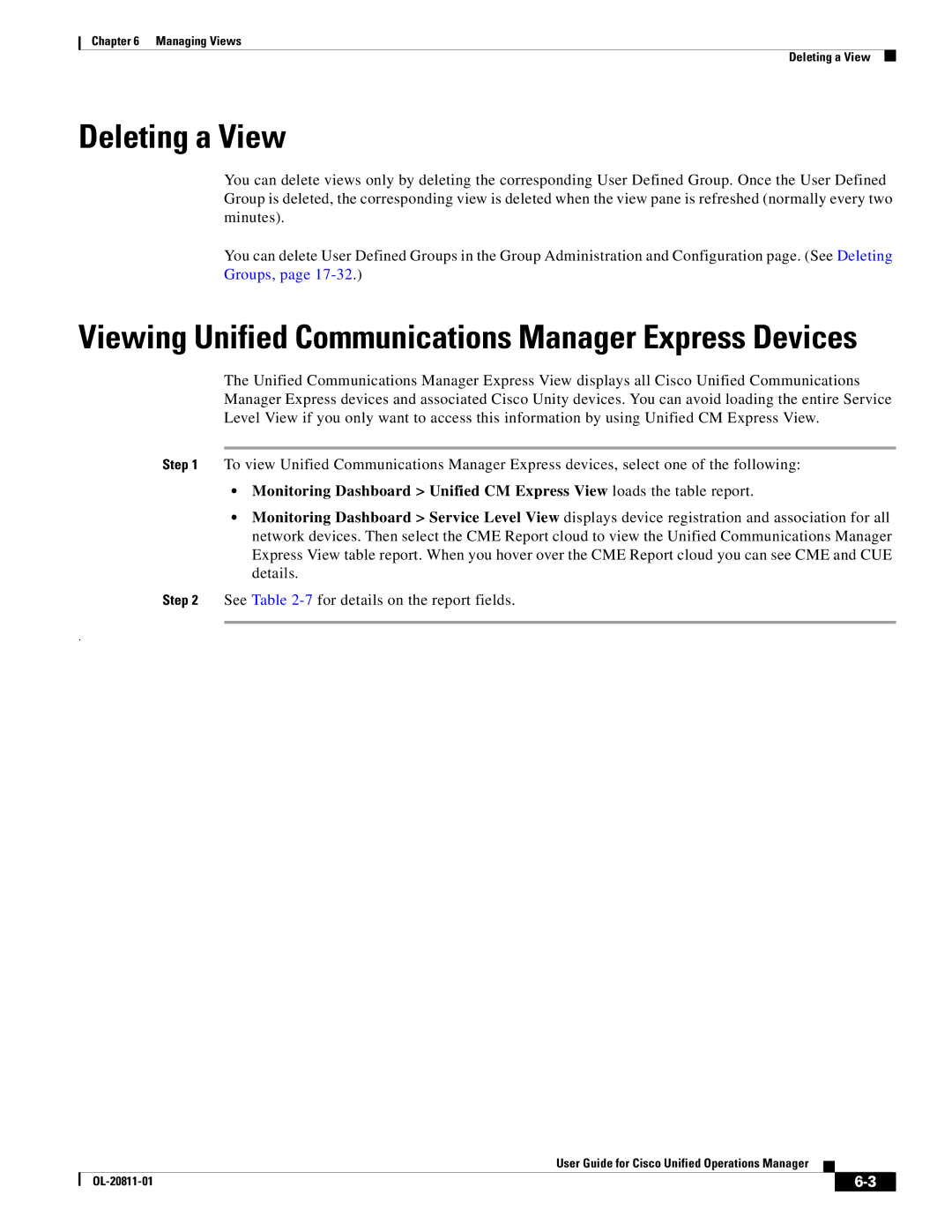Chapter 6 Managing Views
Deleting a View
Deleting a View
You can delete views only by deleting the corresponding User Defined Group. Once the User Defined Group is deleted, the corresponding view is deleted when the view pane is refreshed (normally every two minutes).
You can delete User Defined Groups in the Group Administration and Configuration page. (See Deleting Groups, page
Viewing Unified Communications Manager Express Devices
The Unified Communications Manager Express View displays all Cisco Unified Communications Manager Express devices and associated Cisco Unity devices. You can avoid loading the entire Service Level View if you only want to access this information by using Unified CM Express View.
Step 1 To view Unified Communications Manager Express devices, select one of the following:
•Monitoring Dashboard > Unified CM Express View loads the table report.
•Monitoring Dashboard > Service Level View displays device registration and association for all network devices. Then select the CME Report cloud to view the Unified Communications Manager Express View table report. When you hover over the CME Report cloud you can see CME and CUE details.
Step 2 See Table
.
User Guide for Cisco Unified Operations Manager
|
| ||
|
|