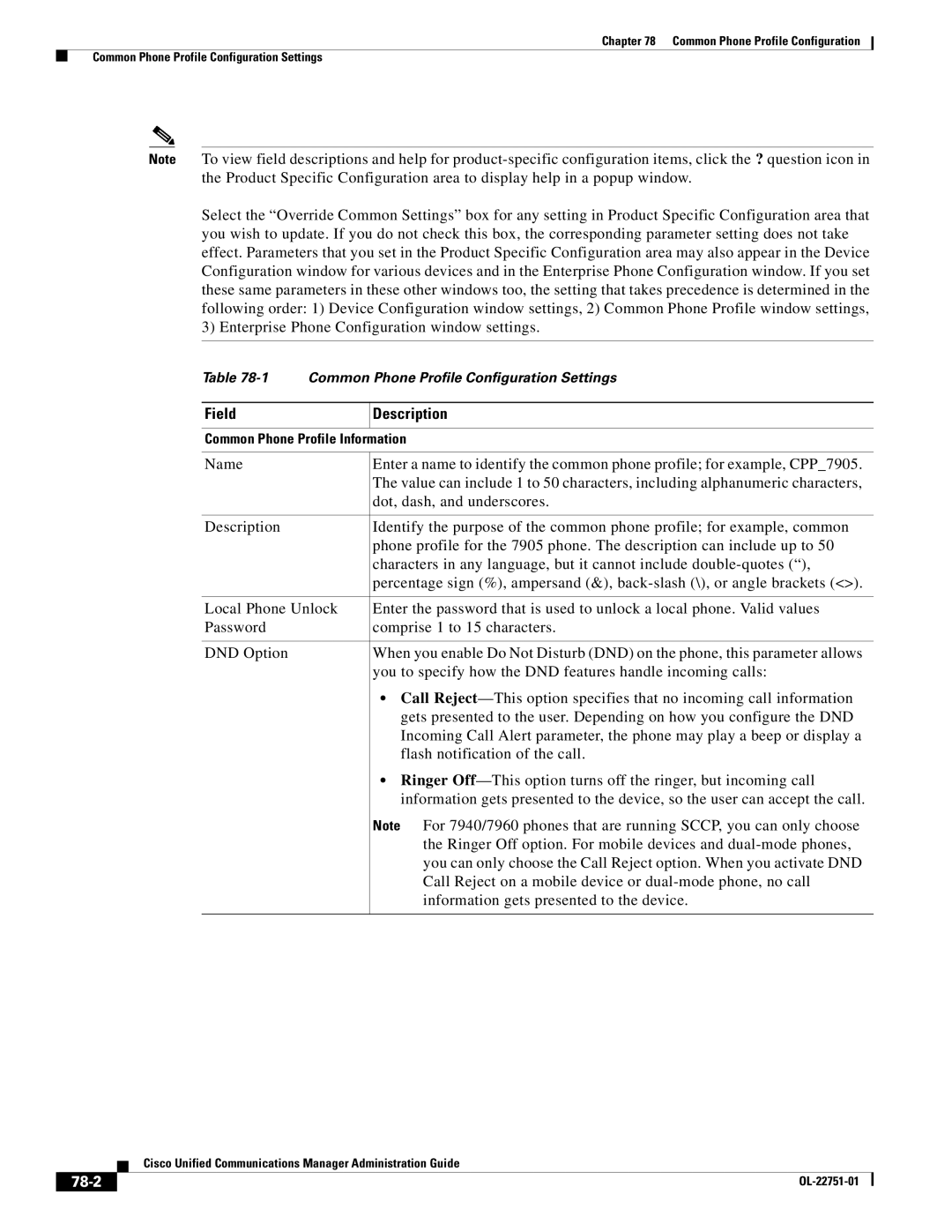Chapter 78 Common Phone Profile Configuration
Common Phone Profile Configuration Settings
Note To view field descriptions and help for
Select the “Override Common Settings” box for any setting in Product Specific Configuration area that you wish to update. If you do not check this box, the corresponding parameter setting does not take effect. Parameters that you set in the Product Specific Configuration area may also appear in the Device Configuration window for various devices and in the Enterprise Phone Configuration window. If you set these same parameters in these other windows too, the setting that takes precedence is determined in the following order: 1) Device Configuration window settings, 2) Common Phone Profile window settings, 3) Enterprise Phone Configuration window settings.
Table
Field
Description
Common Phone Profile Information
Name | Enter a name to identify the common phone profile; for example, CPP_7905. |
| The value can include 1 to 50 characters, including alphanumeric characters, |
| dot, dash, and underscores. |
|
|
Description | Identify the purpose of the common phone profile; for example, common |
| phone profile for the 7905 phone. The description can include up to 50 |
| characters in any language, but it cannot include |
| percentage sign (%), ampersand (&), |
|
|
Local Phone Unlock | Enter the password that is used to unlock a local phone. Valid values |
Password | comprise 1 to 15 characters. |
|
|
DND Option | When you enable Do Not Disturb (DND) on the phone, this parameter allows |
| you to specify how the DND features handle incoming calls: |
| • Call |
| gets presented to the user. Depending on how you configure the DND |
| Incoming Call Alert parameter, the phone may play a beep or display a |
| flash notification of the call. |
| • Ringer |
| information gets presented to the device, so the user can accept the call. |
| Note For 7940/7960 phones that are running SCCP, you can only choose |
| the Ringer Off option. For mobile devices and |
| you can only choose the Call Reject option. When you activate DND |
| Call Reject on a mobile device or |
| information gets presented to the device. |
|
|
| Cisco Unified Communications Manager Administration Guide |
|