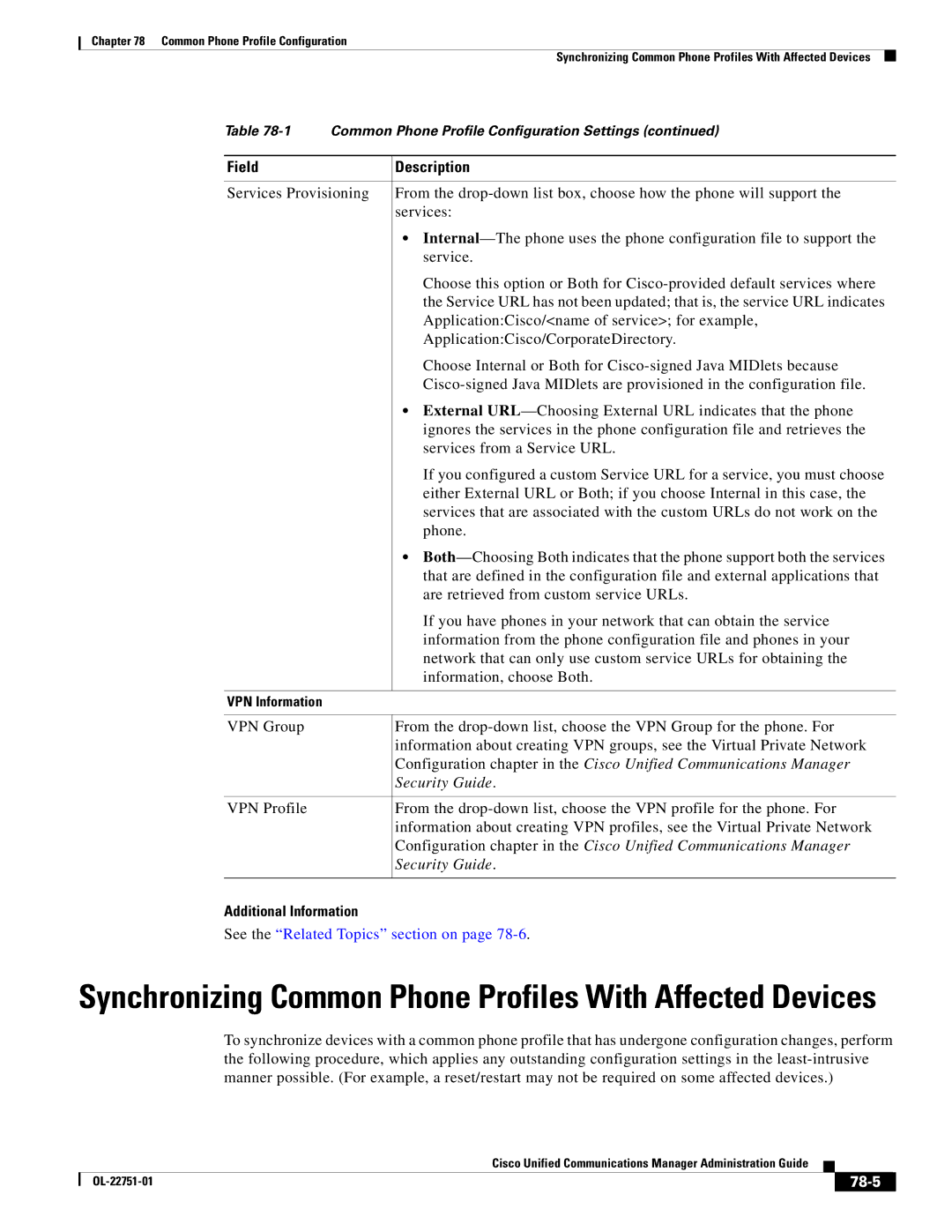Chapter 78 Common Phone Profile Configuration
Synchronizing Common Phone Profiles With Affected Devices
Table
Field | Description |
|
|
Services Provisioning | From the |
| services: |
| • |
| service. |
| Choose this option or Both for |
| the Service URL has not been updated; that is, the service URL indicates |
| Application:Cisco/<name of service>; for example, |
| Application:Cisco/CorporateDirectory. |
| Choose Internal or Both for |
| |
| • External |
| ignores the services in the phone configuration file and retrieves the |
| services from a Service URL. |
| If you configured a custom Service URL for a service, you must choose |
| either External URL or Both; if you choose Internal in this case, the |
| services that are associated with the custom URLs do not work on the |
| phone. |
| • |
| that are defined in the configuration file and external applications that |
| are retrieved from custom service URLs. |
| If you have phones in your network that can obtain the service |
| information from the phone configuration file and phones in your |
| network that can only use custom service URLs for obtaining the |
| information, choose Both. |
|
|
VPN Information |
|
|
|
VPN Group | From the |
| information about creating VPN groups, see the Virtual Private Network |
| Configuration chapter in the Cisco Unified Communications Manager |
| Security Guide. |
|
|
VPN Profile | From the |
| information about creating VPN profiles, see the Virtual Private Network |
| Configuration chapter in the Cisco Unified Communications Manager |
| Security Guide. |
|
|
Additional Information
See the “Related Topics” section on page
Synchronizing Common Phone Profiles With Affected Devices
To synchronize devices with a common phone profile that has undergone configuration changes, perform the following procedure, which applies any outstanding configuration settings in the
|
| Cisco Unified Communications Manager Administration Guide |
|
| |
|
|
| |||
|
|
|
|
| |
|
|
|
| ||