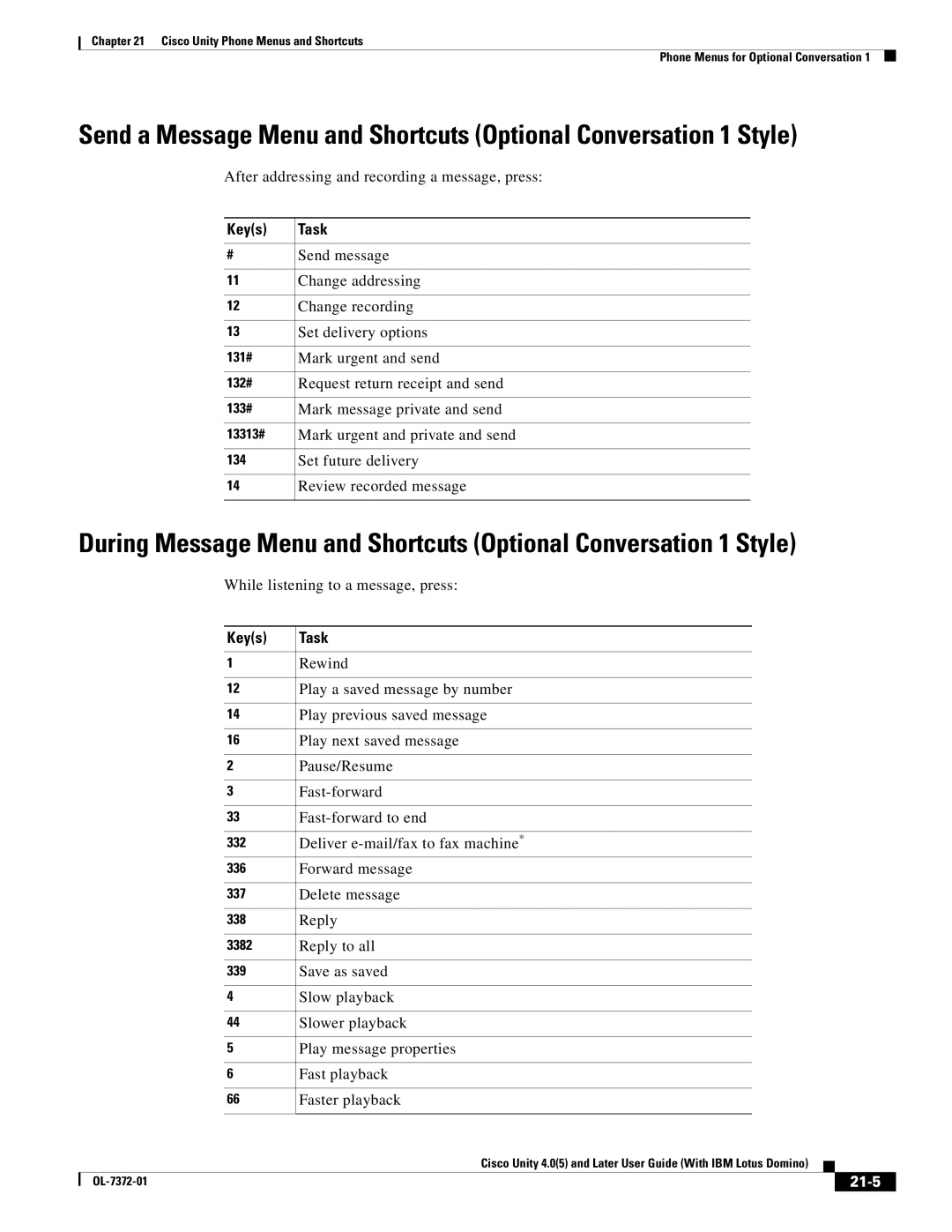Chapter 21 Cisco Unity Phone Menus and Shortcuts
Phone Menus for Optional Conversation 1
Send a Message Menu and Shortcuts (Optional Conversation 1 Style)
After addressing and recording a message, press:
Key(s) | Task |
|
|
# | Send message |
|
|
11 | Change addressing |
|
|
12 | Change recording |
|
|
13 | Set delivery options |
|
|
131# | Mark urgent and send |
|
|
132# | Request return receipt and send |
|
|
133# | Mark message private and send |
|
|
13313# | Mark urgent and private and send |
|
|
134 | Set future delivery |
|
|
14 | Review recorded message |
|
|
During Message Menu and Shortcuts (Optional Conversation 1 Style)
While listening to a message, press:
Key(s) | Task |
1 | Rewind |
|
|
12 | Play a saved message by number |
|
|
14 | Play previous saved message |
|
|
16 | Play next saved message |
|
|
2 | Pause/Resume |
|
|
3 | |
|
|
33 | |
|
|
332 | Deliver |
336 | Forward message |
|
|
337 | Delete message |
|
|
338 | Reply |
|
|
3382 | Reply to all |
|
|
339 | Save as saved |
|
|
4 | Slow playback |
|
|
44 | Slower playback |
|
|
5 | Play message properties |
|
|
6 | Fast playback |
66Faster playback
Cisco Unity 4.0(5) and Later User Guide (With IBM Lotus Domino)
|
|
| |
|
|