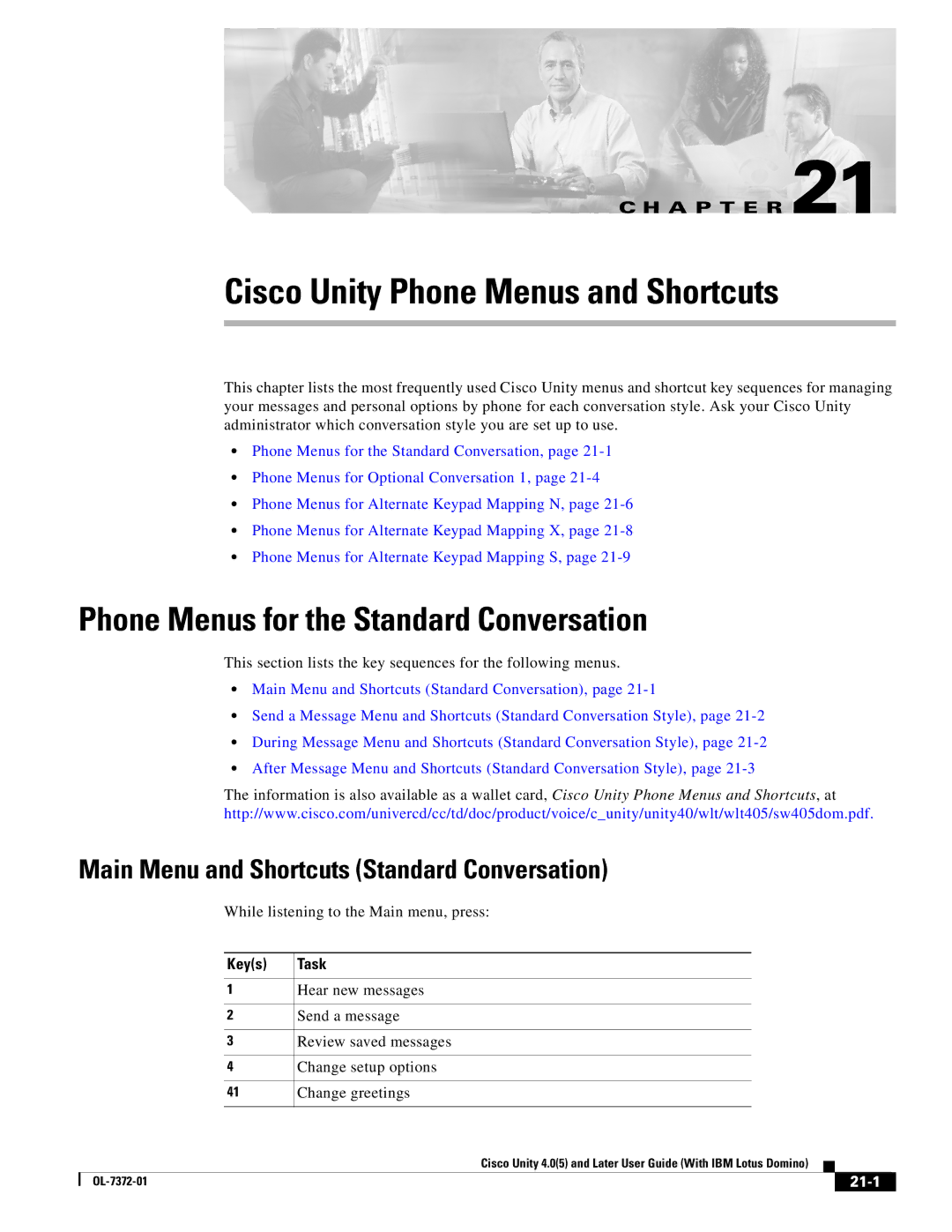C H A P T E R 21
Cisco Unity Phone Menus and Shortcuts
This chapter lists the most frequently used Cisco Unity menus and shortcut key sequences for managing your messages and personal options by phone for each conversation style. Ask your Cisco Unity administrator which conversation style you are set up to use.
•Phone Menus for the Standard Conversation, page
•Phone Menus for Optional Conversation 1, page
•Phone Menus for Alternate Keypad Mapping N, page
•Phone Menus for Alternate Keypad Mapping X, page
•Phone Menus for Alternate Keypad Mapping S, page
Phone Menus for the Standard Conversation
This section lists the key sequences for the following menus.
•Main Menu and Shortcuts (Standard Conversation), page
•Send a Message Menu and Shortcuts (Standard Conversation Style), page
•During Message Menu and Shortcuts (Standard Conversation Style), page
•After Message Menu and Shortcuts (Standard Conversation Style), page
The information is also available as a wallet card, Cisco Unity Phone Menus and Shortcuts, at http://www.cisco.com/univercd/cc/td/doc/product/voice/c_unity/unity40/wlt/wlt405/sw405dom.pdf.
Main Menu and Shortcuts (Standard Conversation)
While listening to the Main menu, press:
Key(s) | Task |
1Hear new messages
2Send a message
3Review saved messages
4Change setup options
41Change greetings
Cisco Unity 4.0(5) and Later User Guide (With IBM Lotus Domino)
|
|
| |
|
|