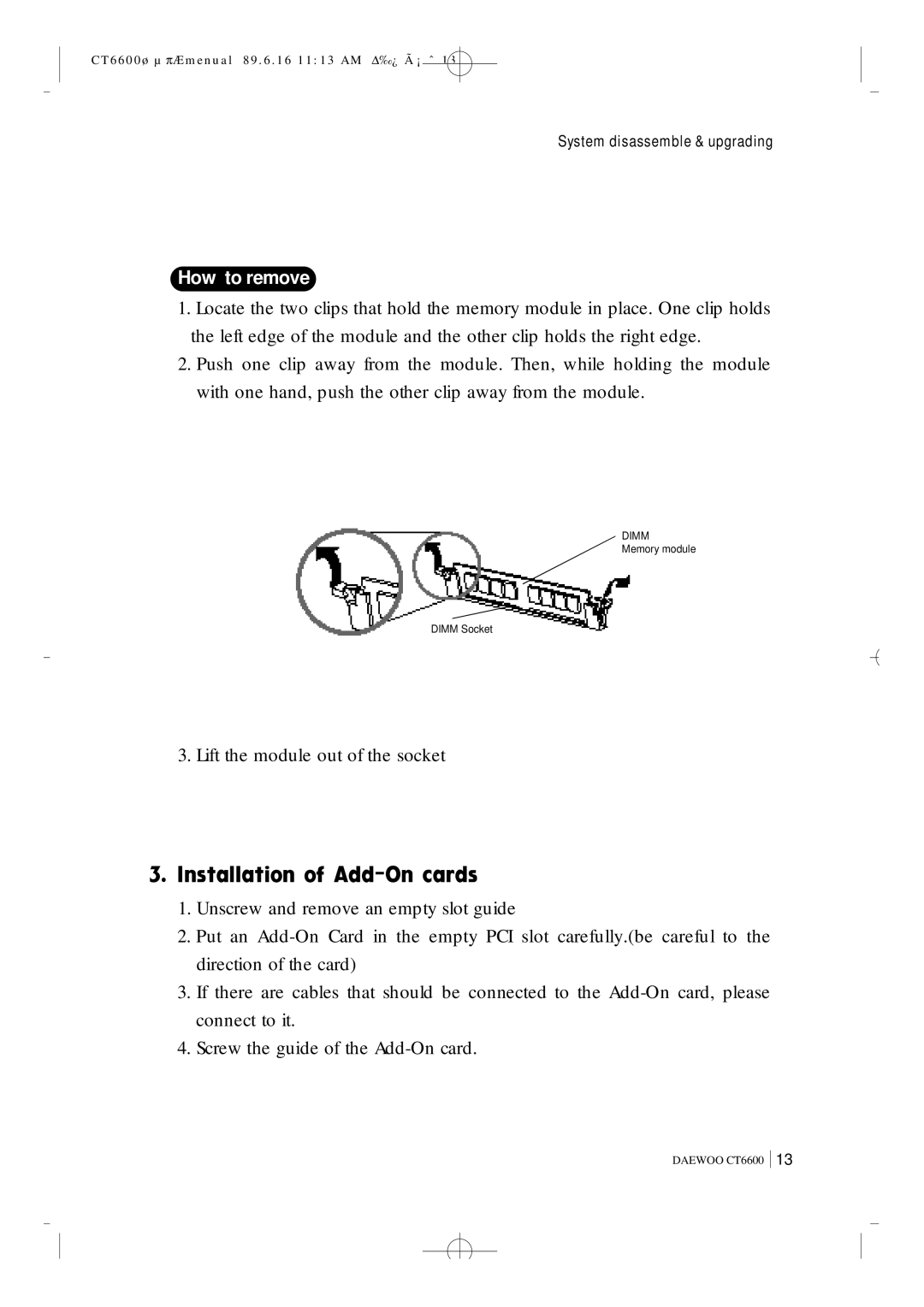CT6600øµπÆmenual 89.6.16 11:13 AM Δ‰¿Ã¡ˆ13
System disassemble & upgrading
How to remove
1.Locate the two clips that hold the memory module in place. One clip holds the left edge of the module and the other clip holds the right edge.
2.Push one clip away from the module. Then, while holding the module with one hand, push the other clip away from the module.
DIMM
Memory module
DIMM Socket
3.Lift the module out of the socket
1.Unscrew and remove an empty slot guide
2.Put an
3.If there are cables that should be connected to the
4.Screw the guide of the
DAEWOO CT6600
13