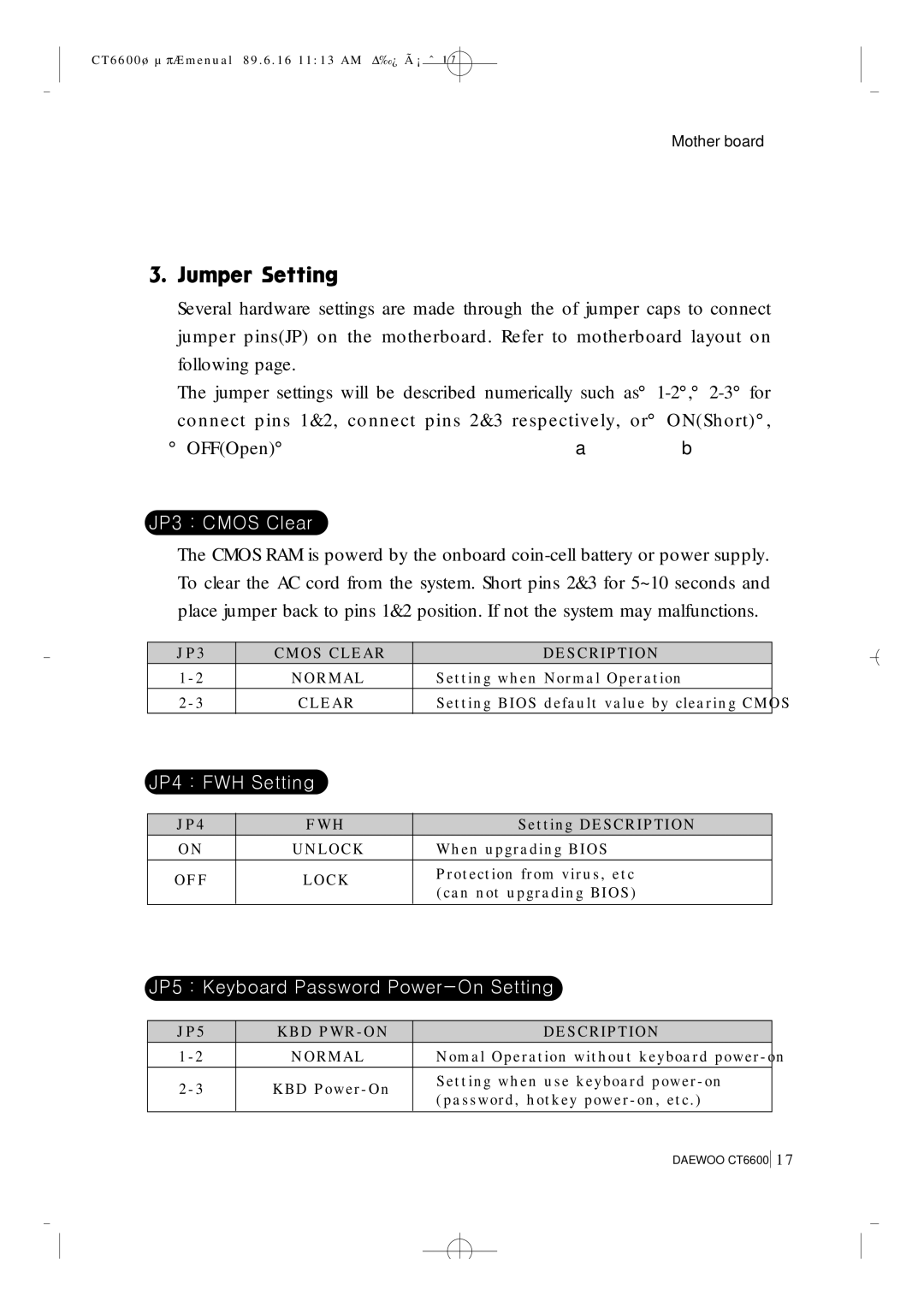CT6600øµπÆmenual 89.6.16 11:13 AM Δ‰¿Ã¡ˆ17
Mother board
Several hardware settings are made through the of jumper caps to connect jumper pins(JP) on the motherboard. Refer to motherboard layout on following page.
The jumper settings will be described numerically such
°OFF(Open)° | a | b |
JP3 : CMOS Clear
The CMOS RAM is powerd by the onboard
JP3 | CMOS CLEAR | DESCRIPTION |
NORMAL | Setting when Normal Operation | |
CLEAR | Setting BIOS default value by clearing CMOS | |
|
|
|
JP4 : FWH Setting
JP4 | FWH | Setting DESCRIPTION | |
ON | UNLOCK | When upgrading BIOS | |
OFF | LOCK | Protection from virus, etc | |
(can not upgrading BIOS) | |||
|
| ||
|
|
|
JP5 : Keyboard Password Power-On Setting
JP5 | KBD |
NORMAL | |
KBD |
DESCRIPTION
Nomal Operation without keyboard
Setting when use keyboard
DAEWOO CT6600
17