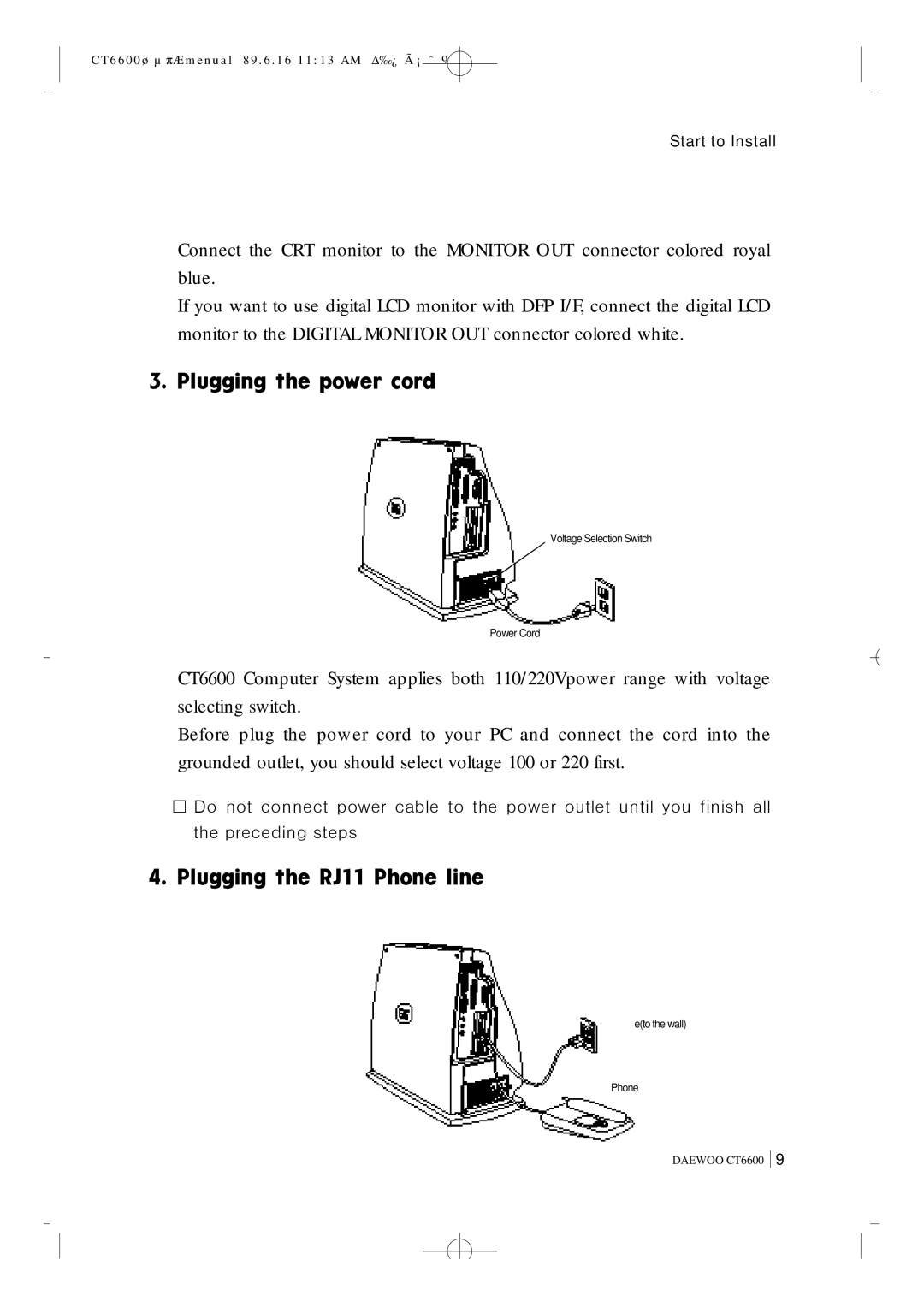CT6600øµπÆmenual 89.6.16 11:13 AM Δ‰¿Ã¡ˆ9![]()
Start to Install
Connect the CRT monitor to the MONITOR OUT connector colored royal blue.
If you want to use digital LCD monitor with DFP I/F, connect the digital LCD monitor to the DIGITAL MONITOR OUT connector colored white.
Voltage Selection Switch
Power Cord
CT6600 Computer System applies both 110/220Vpower range with voltage selecting switch.
Before plug the power cord to your PC and connect the cord into the grounded outlet, you should select voltage 100 or 220 first.
¡Do not connect power cable to the power outlet until you finish all the preceding steps
Tel line(to the wall)
Phone
DAEWOO CT6600
9