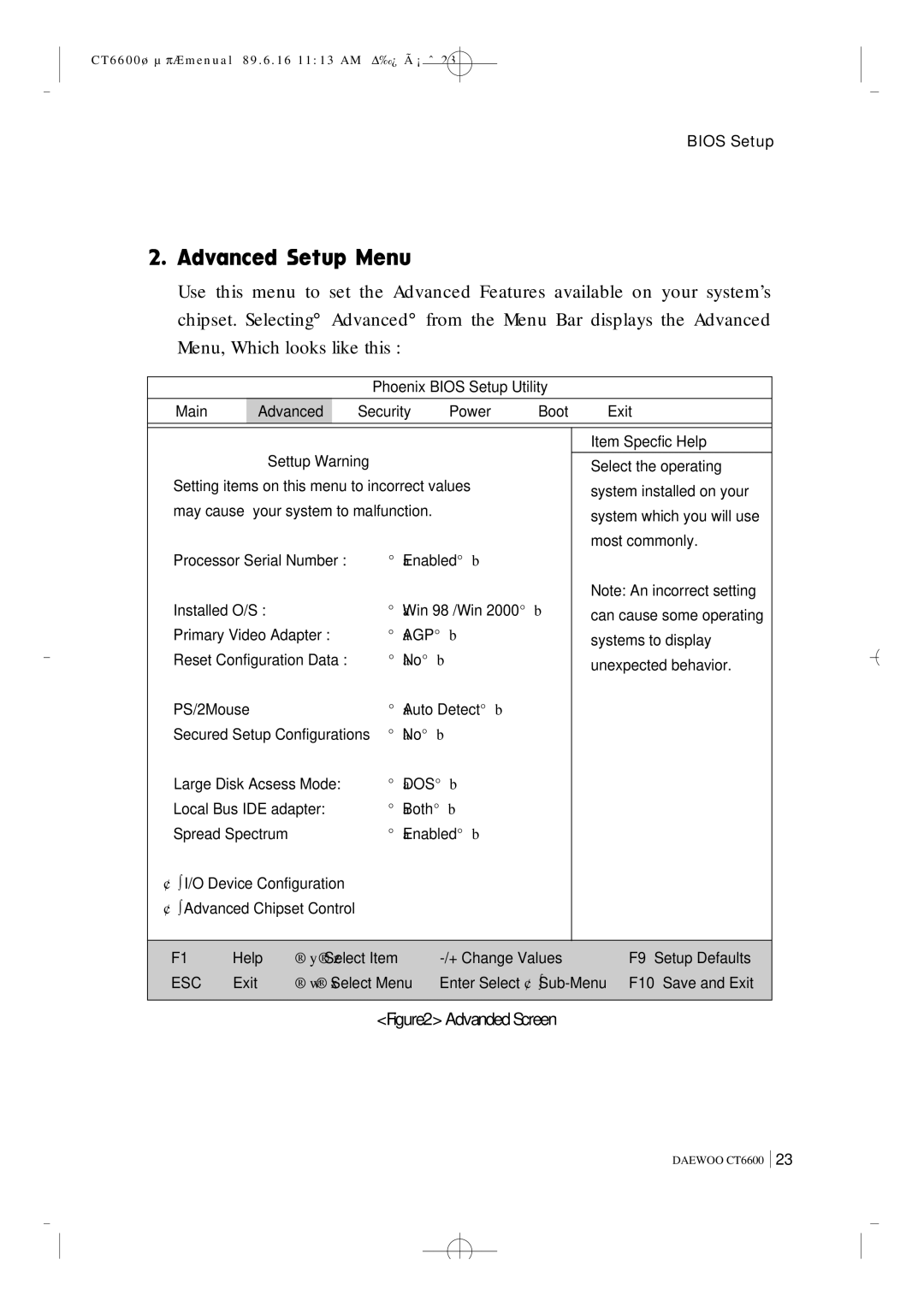CT6600øµπÆmenual 89.6.16 11:13 AM Δ‰¿Ã¡ˆ23
BIOS Setup
Use this menu to set the Advanced Features available on your system’s chipset. Selecting°Advanced°from the Menu Bar displays the Advanced
Menu, Which looks like this :
|
| Phoenix BIOS Setup Utility | ||
Main | Advanced | Security | Power | Boot |
|
|
|
|
|
Settup Warning
Setting items on this menu to incorrect values may cause your system to malfunction.
Exit
Item Specfic Help Select the operating system installed on your system which you will use most commonly.
Processor Serial Number :
Installed O/S :
Primary Video Adapter : Reset Configuration Data :
PS/2Mouse
Secured Setup Configurations
Large Disk Acsess Mode: Local Bus IDE adapter: Spread Spectrum
¢∫ I/O Device Configuration ¢∫ Advanced Chipset Control
°aEnabled°b
°aWin 98 /Win 2000°b °aAGP°b °aNo°b
°aAuto Detect°b °aNo°b
°aDOS°b °aBoth°b °aEnabled°b
Note: An incorrect setting can cause some operating systems to display unexpected behavior.
F1 | Help | ®y®zSelect Item | F9 Setup Defaults | |
ESC | Exit | ®w®xSelect Menu | Enter Select ¢Sub∫ | F10 Save and Exit |
|
|
|
|
|
<Figure2>AdvandedScreen
DAEWOO CT6600
23