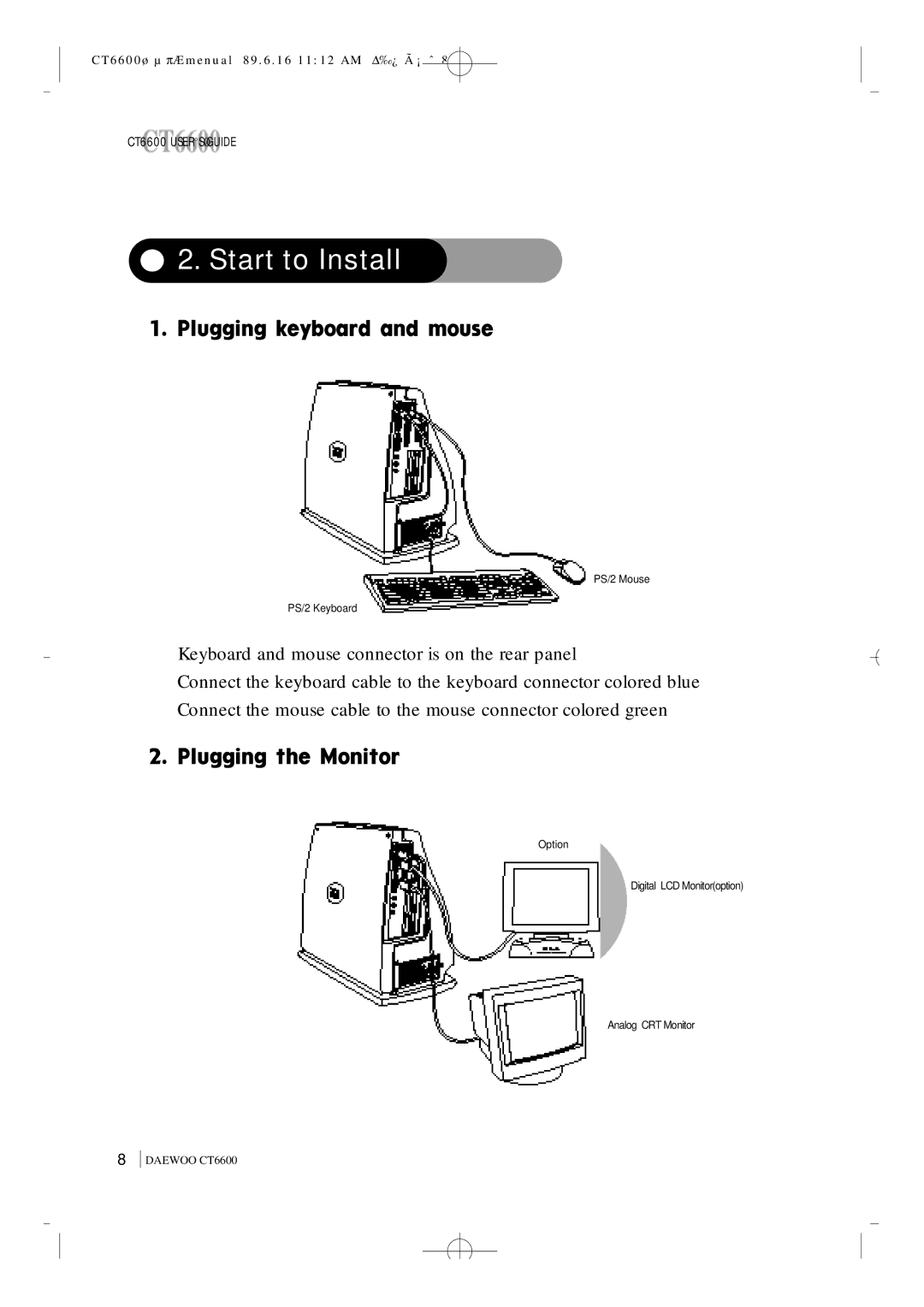CT6600øµπÆmenual 89.6.16 11:12 AM Δ‰¿Ã¡ˆ8![]()
CT6600 USER°ØS GUIDE
 2. Start to Install
2. Start to Install
PS/2 Mouse
PS/2 Keyboard
Keyboard and mouse connector is on the rear panel
Connect the keyboard cable to the keyboard connector colored blue Connect the mouse cable to the mouse connector colored green
Option
Option
Digital LCD Monitor(option)
Analog CRT Monitor
8
DAEWOO CT6600