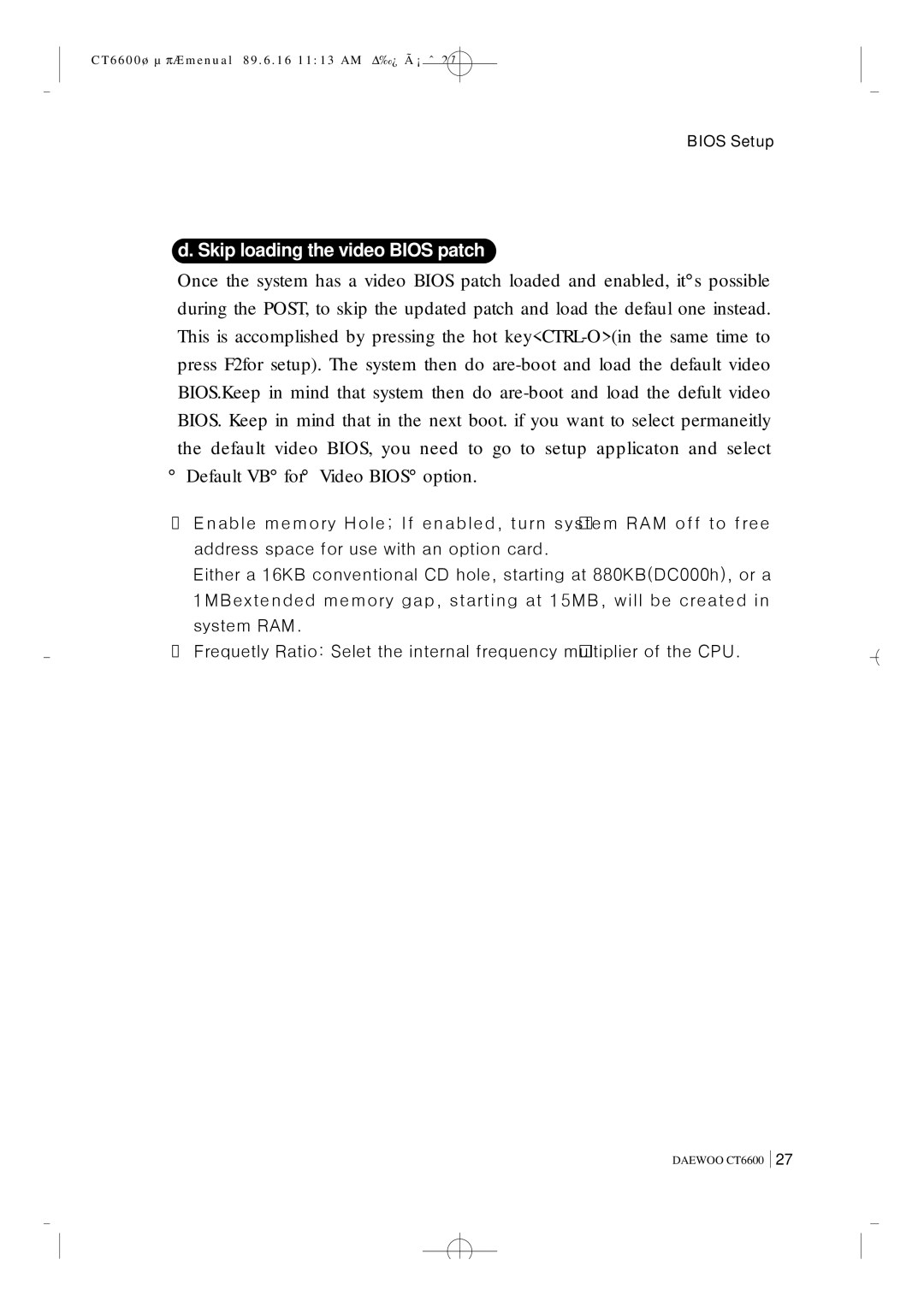CT6600øµπÆmenual 89.6.16 11:13 AM Δ‰¿Ã¡ˆ27
BIOS Setup
d. Skip loading the video BIOS patch
Once the system has a video BIOS patch loaded and enabled, it°s possible during the POST, to skip the updated patch and load the defaul one instead. This is accomplished by pressing the hot
°Default VB°for°Video BIOS°option.
§Enable memory Hole; If enabled, turn system™ RAM off to free address space for use with an option card.
Either a 16KB conventional CD hole, starting at 880KB(DC000h), or a 1MBextended memory gap, starting at 15MB, will be created in system RAM.
§Frequetly Ratio: Selet the internal frequency multiplier™ of the CPU.
DAEWOO CT6600
27