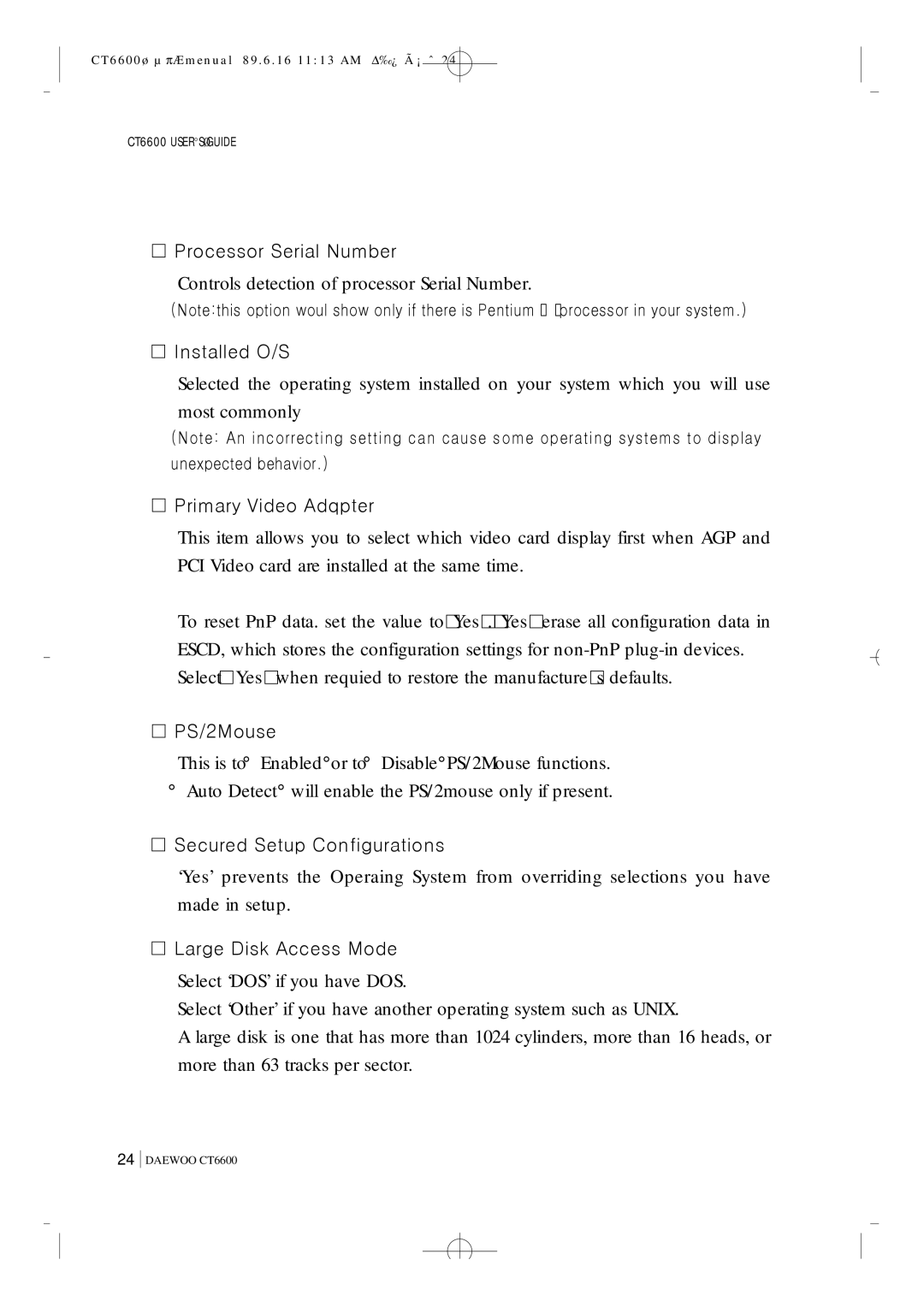CT6600øµπÆmenual 89.6.16 11:13 AM Δ‰¿Ã¡ˆ24
CT6600 USER°ØS GUIDE
¡ Processor Serial Number
Controls detection of processor Serial Number.
(Note:this option woul show only if there is Pentium ¥²processor in your system.)
¡ Installed O/S
Selected the operating system installed on your system which you will use
most commonly
(Note: An incorrecting setting can cause some operating systems to display
unexpected behavior.)
¡ Primary Video Adqpter
This item allows you to select which video card display first when AGP and PCI Video card are installed at the same time.
To reset PnP data. set the value to¡Yes¡.¡Yes¡erase all configuration data in ESCD, which stores the configuration settings for
¡ PS/2Mouse
This is to°Enabled°or to°Disable°PS/2Mouse functions. °Auto Detect°will enable the PS/2mouse only if present.
¡ Secured Setup Configurations
‘Yes’ prevents the Operaing System from overriding selections you have made in setup.
¡ Large Disk Access Mode
Select ‘DOS’ if you have DOS.
Select ‘Other’ if you have another operating system such as UNIX.
A large disk is one that has more than 1024 cylinders, more than 16 heads, or more than 63 tracks per sector.
24
DAEWOO CT6600