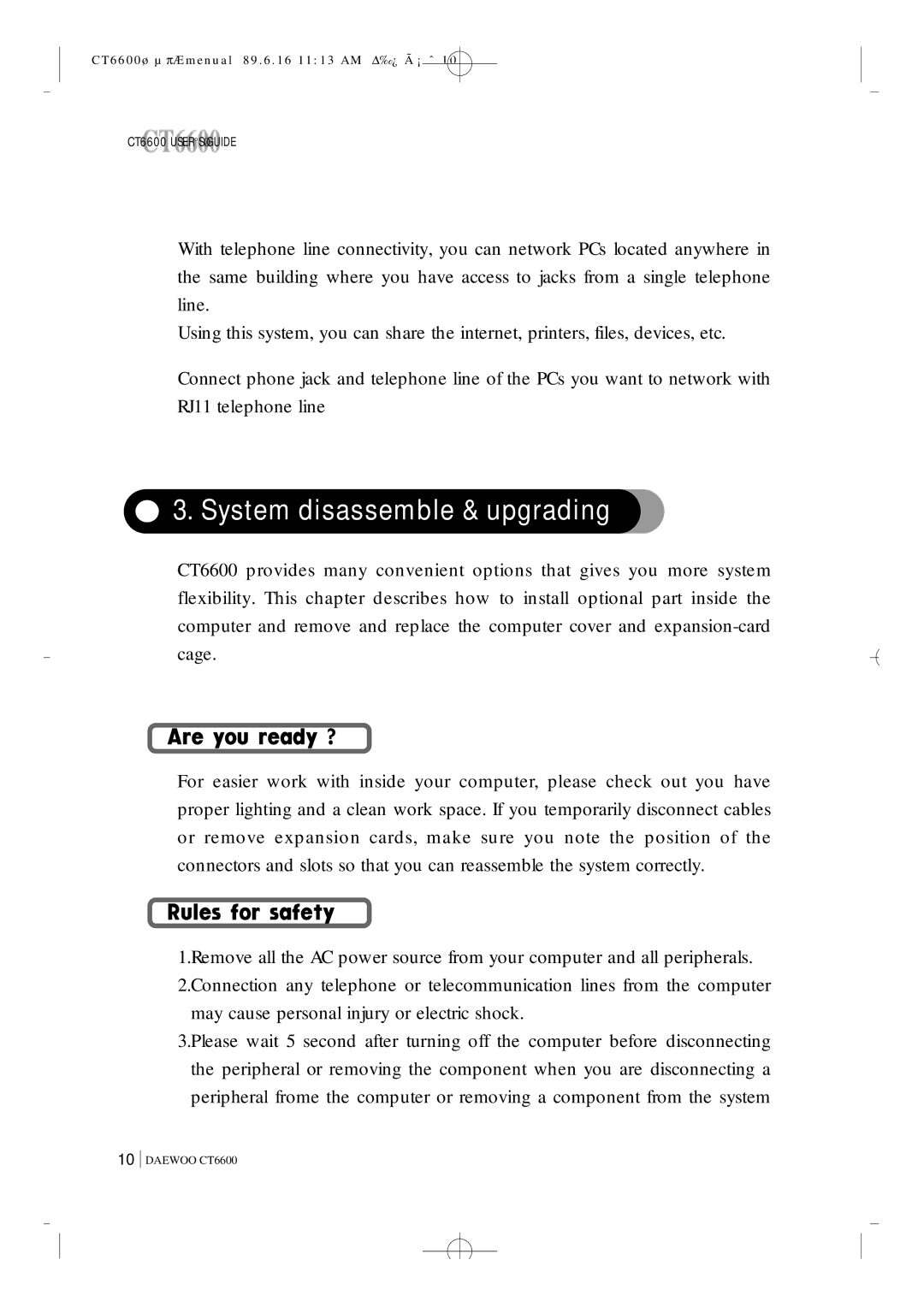CT6600øµπÆmenual 89.6.16 11:13 AM Δ‰¿Ã¡ˆ10
CT6600 USER°ØS GUIDE
With telephone line connectivity, you can network PCs located anywhere in the same building where you have access to jacks from a single telephone line.
Using this system, you can share the internet, printers, files, devices, etc.
Connect phone jack and telephone line of the PCs you want to network with RJ11 telephone line
 3. System disassemble & upgrading
3. System disassemble & upgrading
CT6600 provides many convenient options that gives you more system flexibility. This chapter describes how to install optional part inside the computer and remove and replace the computer cover and
For easier work with inside your computer, please check out you have proper lighting and a clean work space. If you temporarily disconnect cables or remove expansion cards, make sure you note the position of the connectors and slots so that you can reassemble the system correctly.
1.Remove all the AC power source from your computer and all peripherals. 2.Connection any telephone or telecommunication lines from the computer
may cause personal injury or electric shock.
3.Please wait 5 second after turning off the computer before disconnecting the peripheral or removing the component when you are disconnecting a peripheral frome the computer or removing a component from the system
10
DAEWOO CT6600