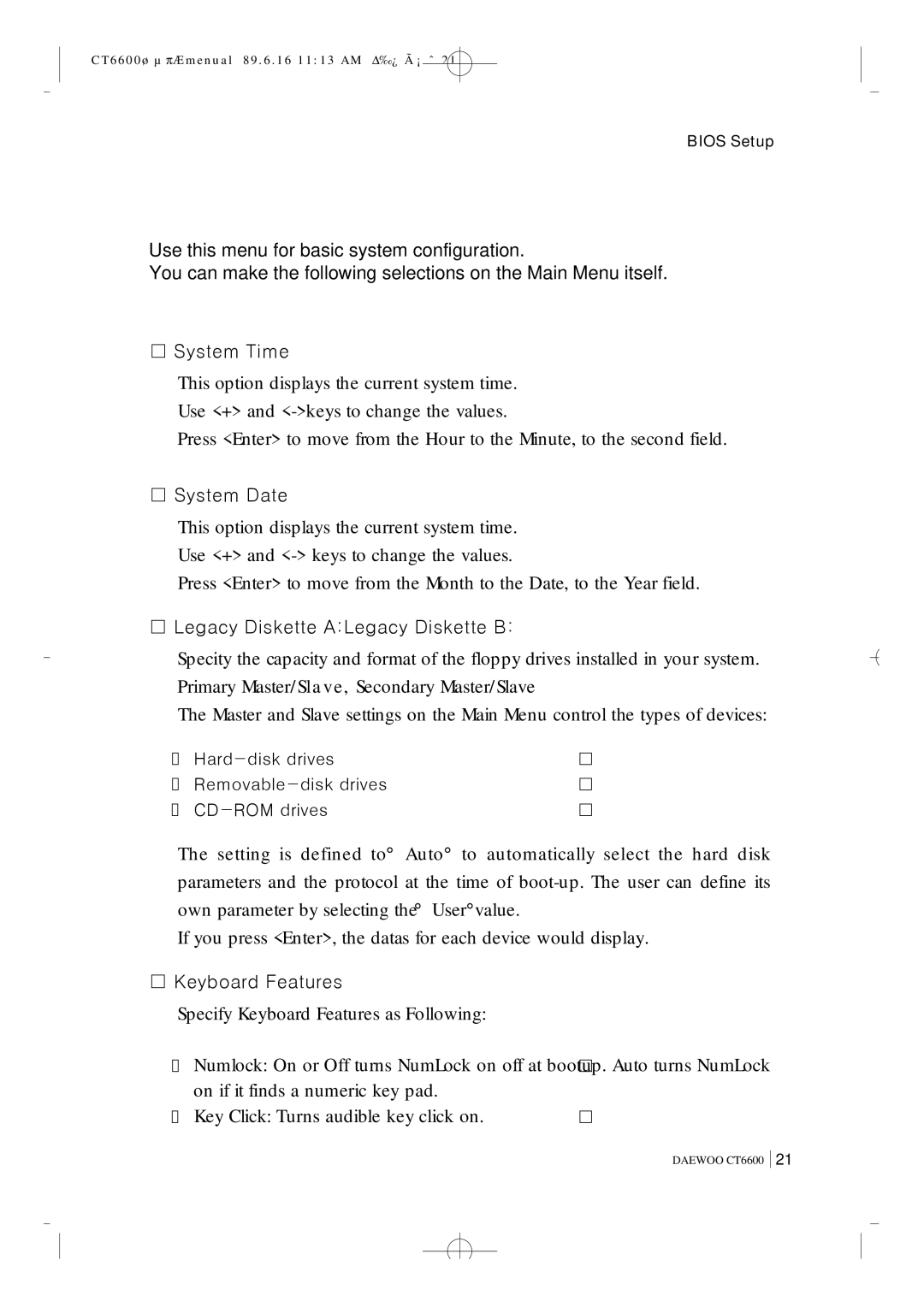CT6600øµπÆmenual 89.6.16 11:13 AM Δ‰¿Ã¡ˆ21
BIOS Setup
Use this menu for basic system configuration.
You can make the following selections on the Main Menu itself.
¡ System Time
This option displays the current system time.
Use <+> and
Press <Enter> to move from the Hour to the Minute, to the second field.
¡ System Date
This option displays the current system time.
Use <+> and
Press <Enter> to move from the Month to the Date, to the Year field.
¡ Legacy Diskette A:Legacy Diskette B:
Specity the capacity and format of the floppy drives installed in your system. Primary Master/Slave, Secondary Master/Slave
The Master and Slave settings on the Main Menu control the types of devices:
§ | ™ |
§ | ™ |
§ | ™ |
The setting is defined to°Auto°to automatically select the hard disk parameters and the protocol at the time of
If you press <Enter>, the datas for each device would display.
¡ Keyboard Features
Specify Keyboard Features as Following:
§Numlock: On or Off turns NumLock on off at bootup™ . Auto turns NumLock on if it finds a numeric key pad.
§ Key Click: Turns audible key click on. | ™ |
DAEWOO CT6600
21