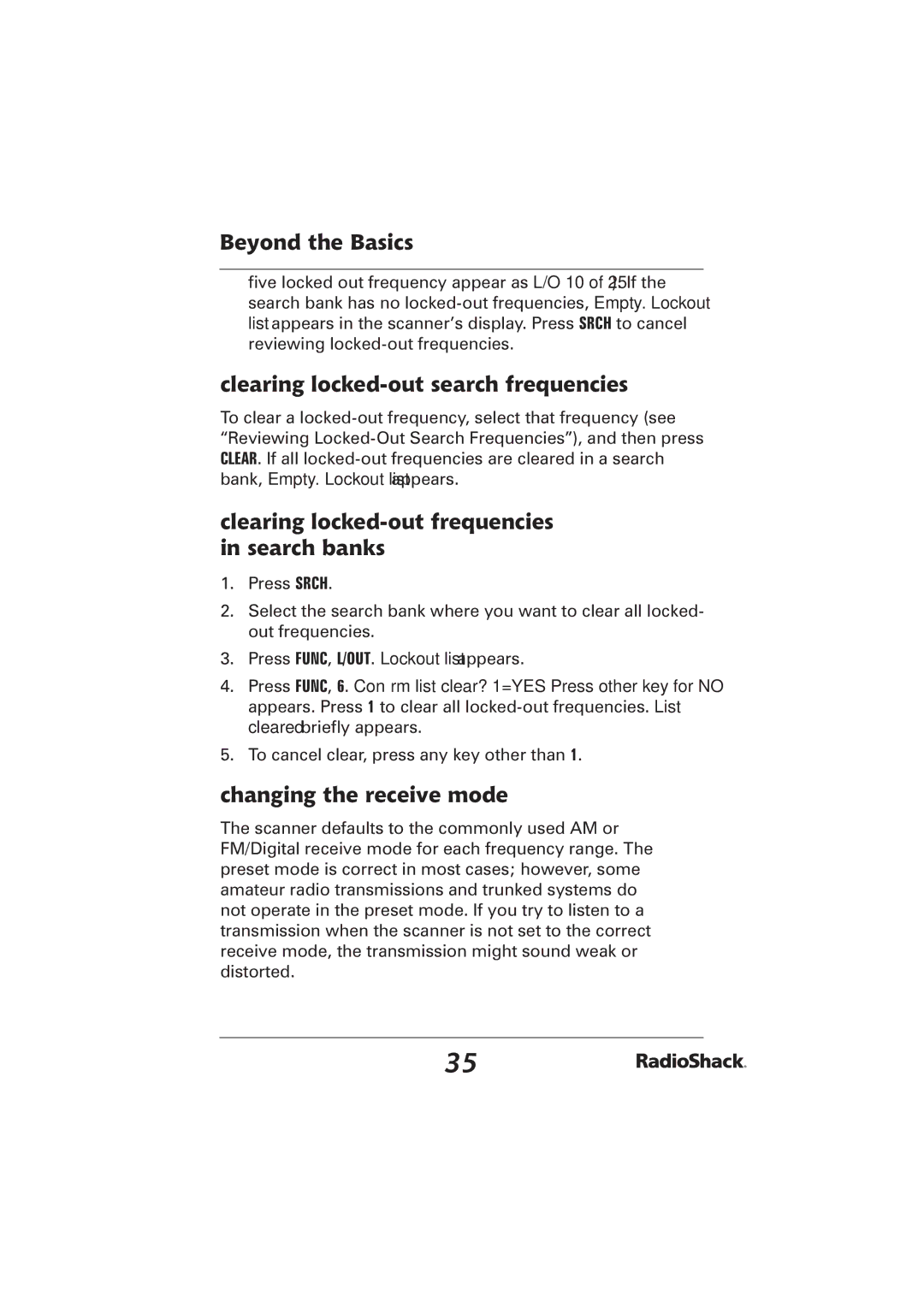Beyond the Basics
five locked out frequency appear as L/O 10 of 25). If the search bank has no
clearing locked-out search frequencies
To clear a
clearing locked-out frequencies in search banks
1.Press SRCH.
2.Select the search bank where you want to clear all locked- out frequencies.
3.Press FUNC, L/OUT. Lockout list appears.
4.Press FUNC, 6. Confi rm list clear? 1=YES Press other key for NO appears. Press 1 to clear all
5.To cancel clear, press any key other than 1.
changing the receive mode
The scanner defaults to the commonly used AM or FM/Digital receive mode for each frequency range. The preset mode is correct in most cases; however, some amateur radio transmissions and trunked systems do not operate in the preset mode. If you try to listen to a transmission when the scanner is not set to the correct receive mode, the transmission might sound weak or distorted.
35