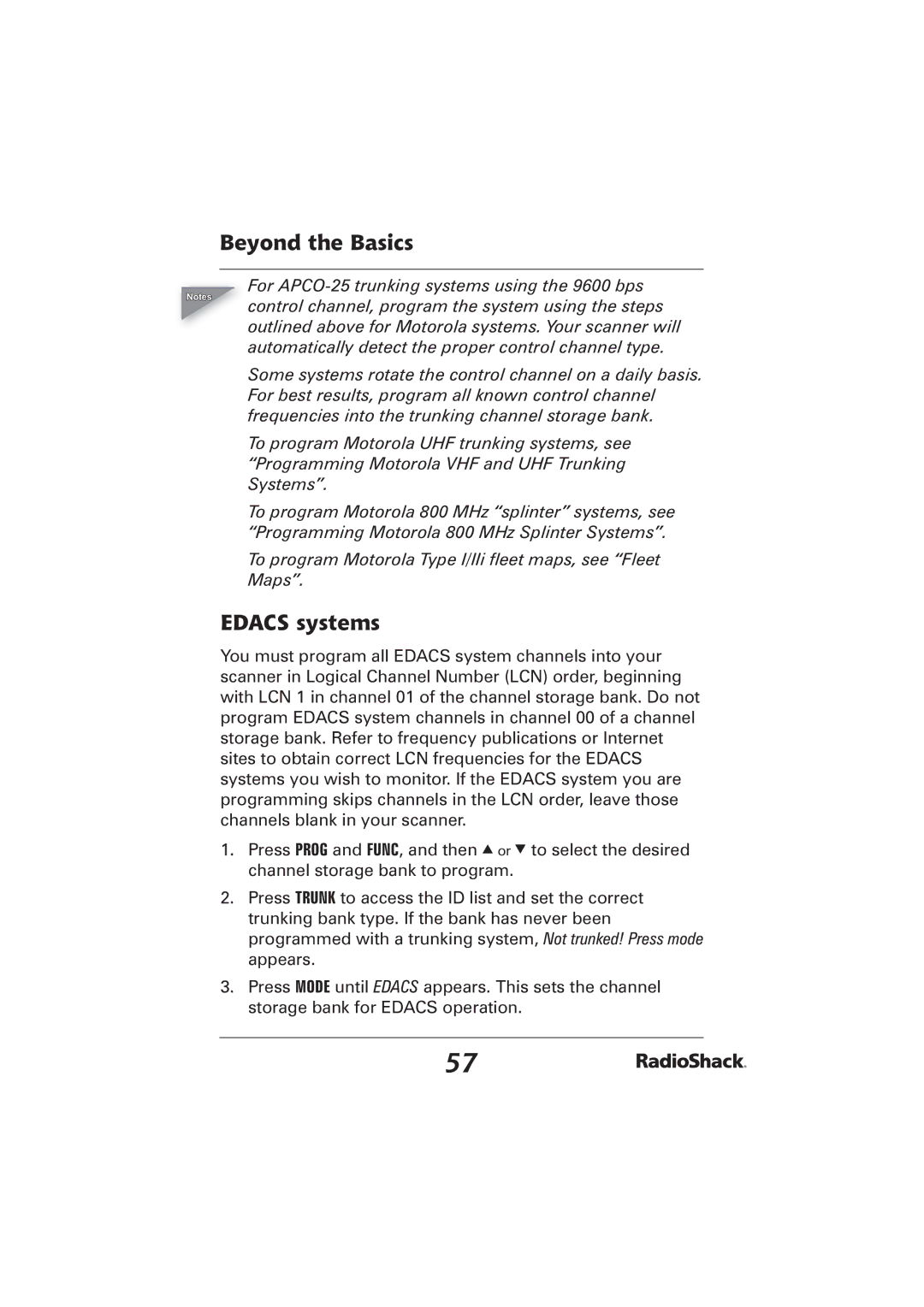Beyond the Basics
Notes
For
Some systems rotate the control channel on a daily basis. For best results, program all known control channel frequencies into the trunking channel storage bank.
To program Motorola UHF trunking systems, see “Programming Motorola VHF and UHF Trunking Systems”.
To program Motorola 800 MHz “splinter” systems, see “Programming Motorola 800 MHz Splinter Systems”.
To program Motorola Type I/IIi fleet maps, see “Fleet Maps”.
EDACS systems
You must program all EDACS system channels into your scanner in Logical Channel Number (LCN) order, beginning with LCN 1 in channel 01 of the channel storage bank. Do not program EDACS system channels in channel 00 of a channel storage bank. Refer to frequency publications or Internet sites to obtain correct LCN frequencies for the EDACS systems you wish to monitor. If the EDACS system you are programming skips channels in the LCN order, leave those channels blank in your scanner.
1.Press PROG and FUNC, and then e or d to select the desired channel storage bank to program.
2.Press TRUNK to access the ID list and set the correct trunking bank type. If the bank has never been programmed with a trunking system, Not trunked! Press mode appears.
3.Press MODE until EDACS appears. This sets the channel storage bank for EDACS operation.
57