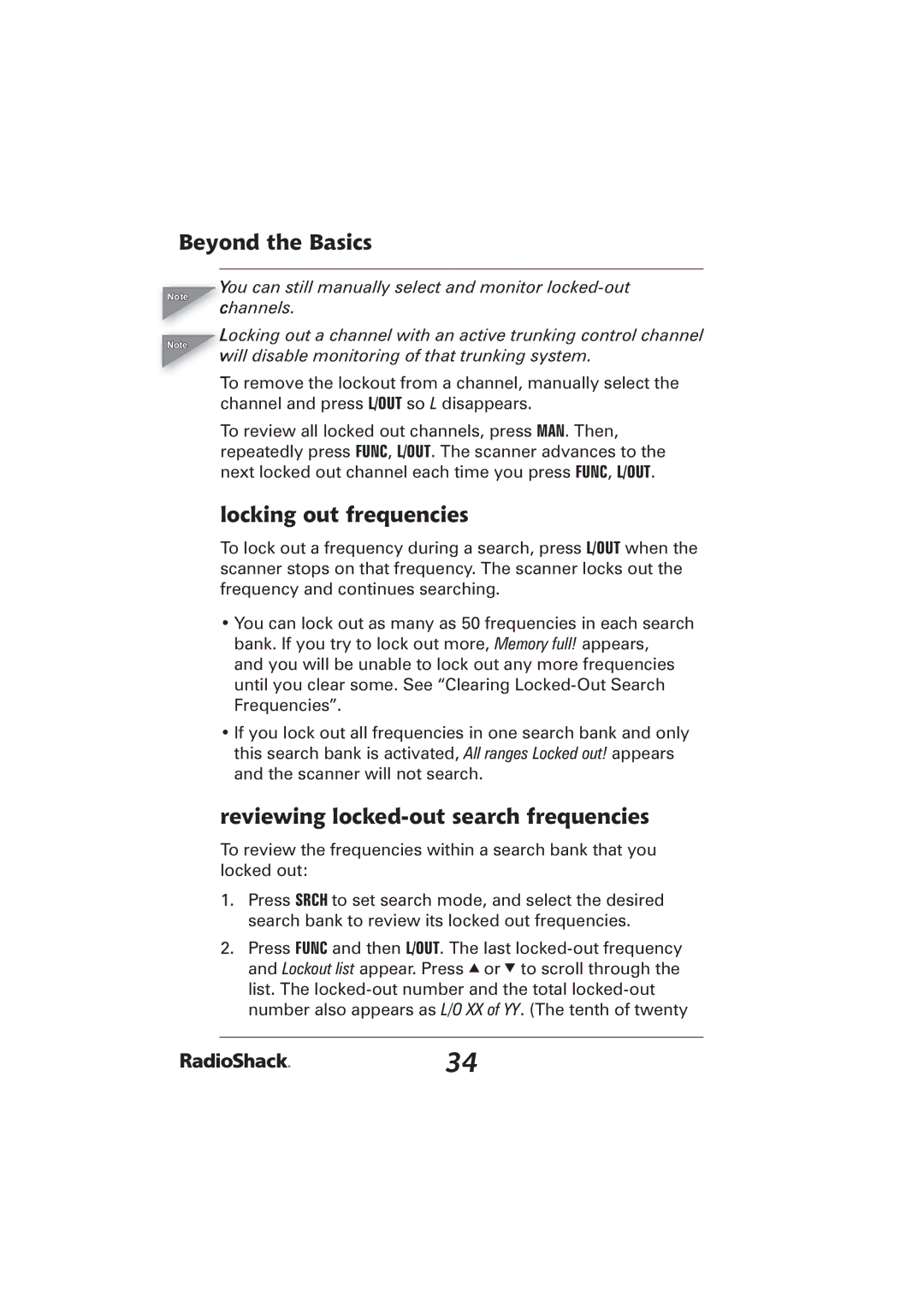Beyond the Basics
Note
Note
You can still manually select and monitor
Locking out a channel with an active trunking control channel
will disable monitoring of that trunking system.
To remove the lockout from a channel, manually select the channel and press L/OUT so L disappears.
To review all locked out channels, press MAN. Then, repeatedly press FUNC, L/OUT. The scanner advances to the next locked out channel each time you press FUNC, L/OUT.
locking out frequencies
To lock out a frequency during a search, press L/OUT when the scanner stops on that frequency. The scanner locks out the frequency and continues searching.
•You can lock out as many as 50 frequencies in each search bank. If you try to lock out more, Memory full! appears, and you will be unable to lock out any more frequencies until you clear some. See “Clearing
•If you lock out all frequencies in one search bank and only this search bank is activated, All ranges Locked out! appears and the scanner will not search.
reviewing locked-out search frequencies
To review the frequencies within a search bank that you locked out:
1.Press SRCH to set search mode, and select the desired search bank to review its locked out frequencies.
2.Press FUNC and then L/OUT. The last
34