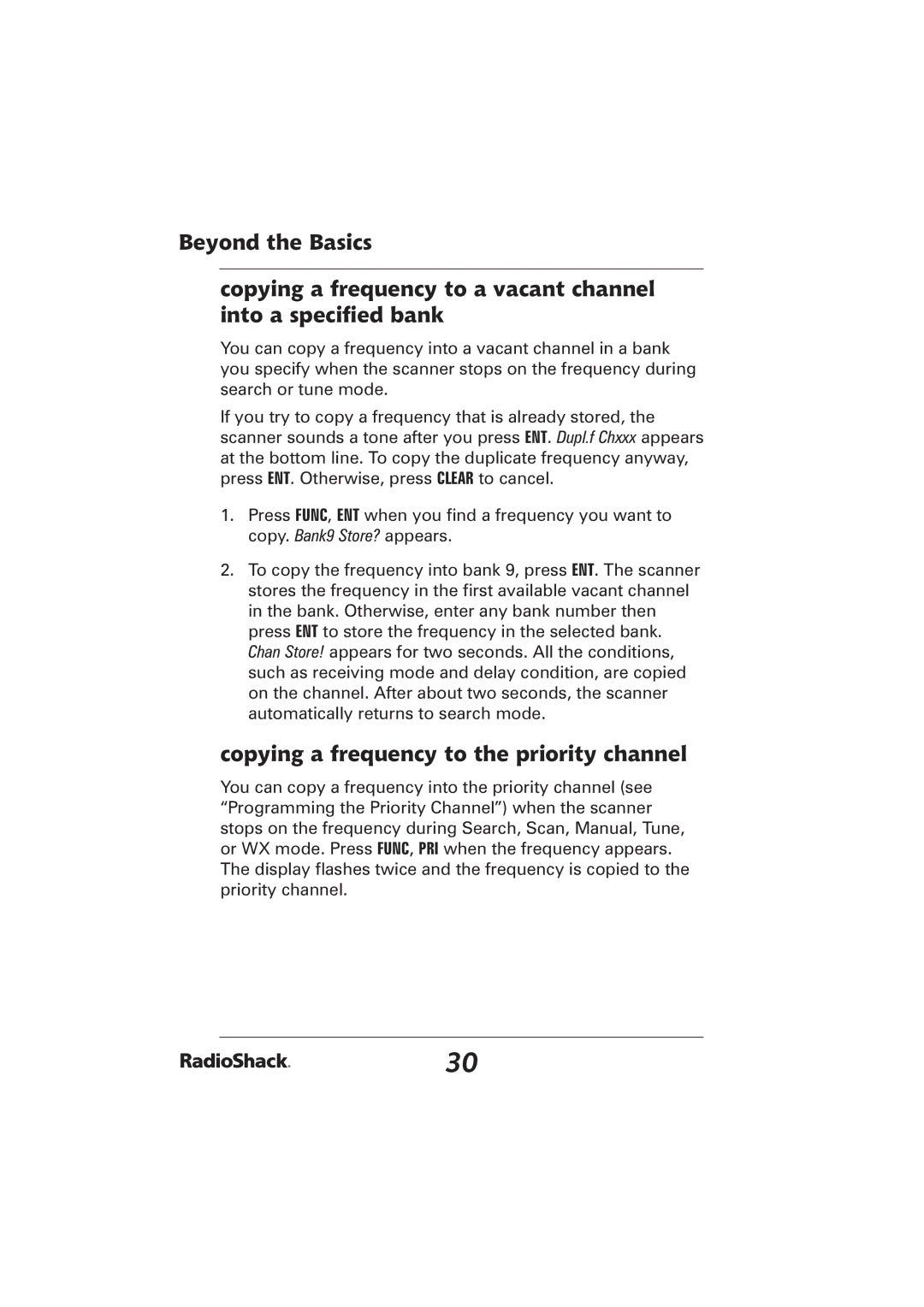Beyond the Basics
copying a frequency to a vacant channel into a specified bank
You can copy a frequency into a vacant channel in a bank you specify when the scanner stops on the frequency during search or tune mode.
If you try to copy a frequency that is already stored, the scanner sounds a tone after you press ENT. Dupl.f Chxxx appears at the bottom line. To copy the duplicate frequency anyway, press ENT. Otherwise, press CLEAR to cancel.
1.Press FUNC, ENT when you find a frequency you want to copy. Bank9 Store? appears.
2.To copy the frequency into bank 9, press ENT. The scanner stores the frequency in the first available vacant channel in the bank. Otherwise, enter any bank number then press ENT to store the frequency in the selected bank. Chan Store! appears for two seconds. All the conditions, such as receiving mode and delay condition, are copied on the channel. After about two seconds, the scanner automatically returns to search mode.
copying a frequency to the priority channel
You can copy a frequency into the priority channel (see “Programming the Priority Channel”) when the scanner stops on the frequency during Search, Scan, Manual, Tune, or WX mode. Press FUNC, PRI when the frequency appears. The display flashes twice and the frequency is copied to the priority channel.
30