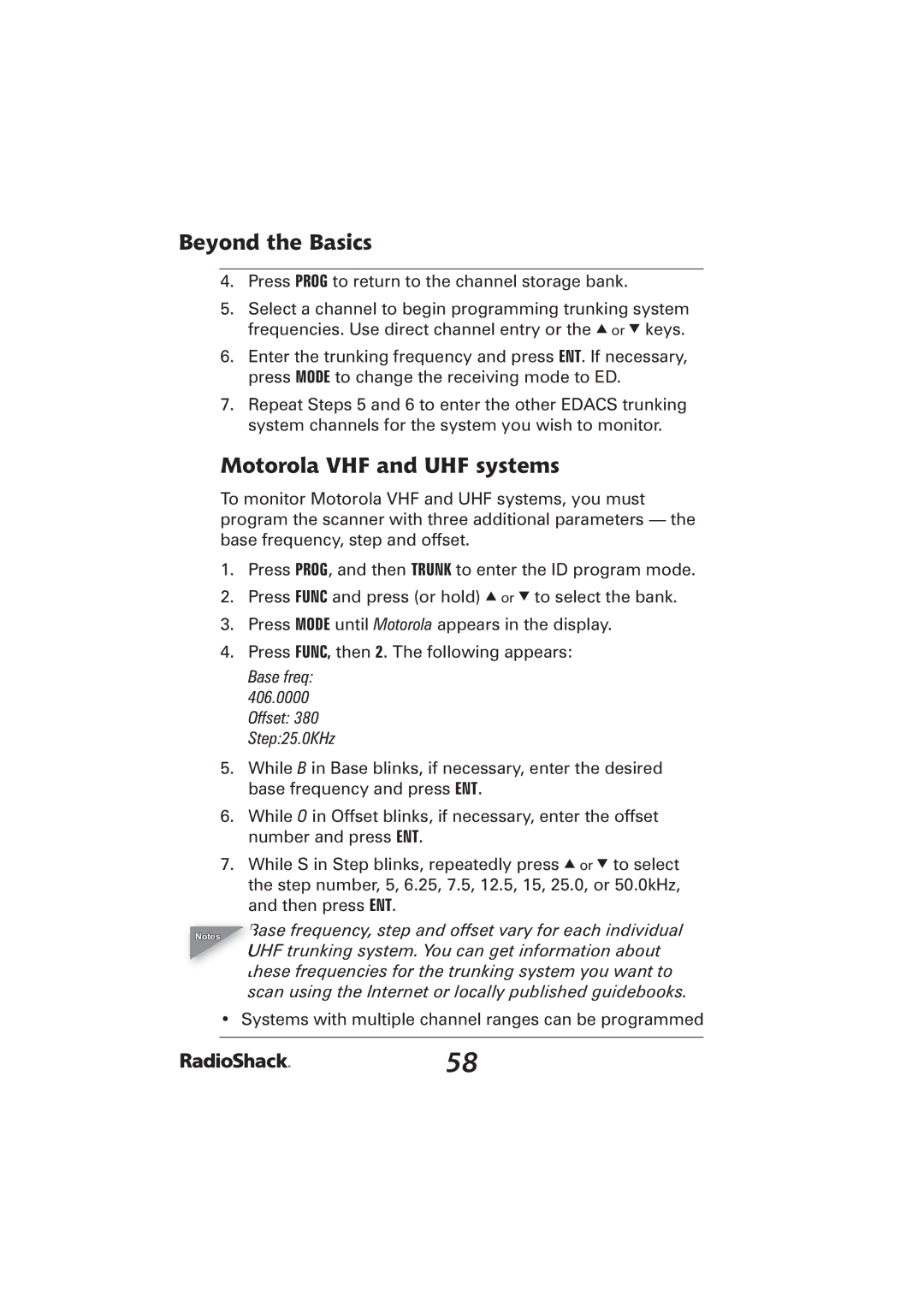Beyond the Basics
4.Press PROG to return to the channel storage bank.
5.Select a channel to begin programming trunking system frequencies. Use direct channel entry or the e or d keys.
6.Enter the trunking frequency and press ENT. If necessary, press MODE to change the receiving mode to ED.
7.Repeat Steps 5 and 6 to enter the other EDACS trunking system channels for the system you wish to monitor.
Motorola VHF and UHF systems
To monitor Motorola VHF and UHF systems, you must program the scanner with three additional parameters — the base frequency, step and offset.
1.Press PROG, and then TRUNK to enter the ID program mode.
2.Press FUNC and press (or hold) e or d to select the bank.
3.Press MODE until Motorola appears in the display.
4.Press FUNC, then 2. The following appears:
Base freq: 406.0000 Offset: 380 Step:25.0KHz
5.While B in Base blinks, if necessary, enter the desired base frequency and press ENT.
6.While O in Offset blinks, if necessary, enter the offset number and press ENT.
7.While S in Step blinks, repeatedly press e or d to select the step number, 5, 6.25, 7.5, 12.5, 15, 25.0, or 50.0kHz, and then press ENT.
Notes Base frequency, step and offset vary for each individual UHF trunking system. You can get information about
these frequencies for the trunking system you want to scan using the Internet or locally published guidebooks.
• Systems with multiple channel ranges can be programmed
58