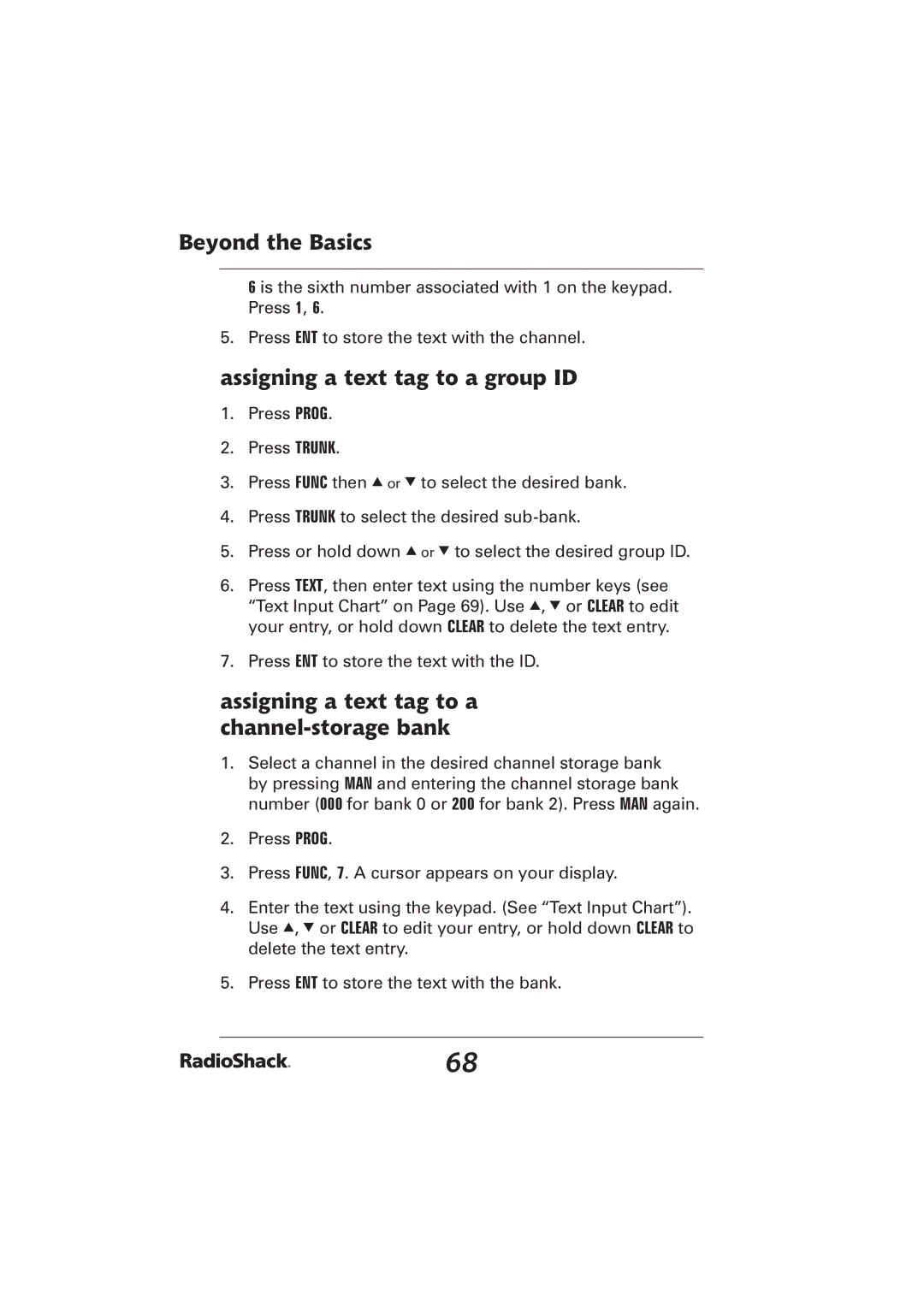Beyond the Basics
6 is the sixth number associated with 1 on the keypad. Press 1, 6.
5. Press ENT to store the text with the channel.
assigning a text tag to a group ID
1.Press PROG.
2.Press TRUNK.
3.Press FUNC then e or d to select the desired bank.
4.Press TRUNK to select the desired
5.Press or hold down e or d to select the desired group ID.
6.Press TEXT, then enter text using the number keys (see “Text Input Chart” on Page 69). Use e, d or CLEAR to edit your entry, or hold down CLEAR to delete the text entry.
7.Press ENT to store the text with the ID.
assigning a text tag to a channel-storage bank
1.Select a channel in the desired channel storage bank by pressing MAN and entering the channel storage bank number (000 for bank 0 or 200 for bank 2). Press MAN again.
2.Press PROG.
3.Press FUNC, 7. A cursor appears on your display.
4.Enter the text using the keypad. (See “Text Input Chart”). Use e, d or CLEAR to edit your entry, or hold down CLEAR to delete the text entry.
5.Press ENT to store the text with the bank.
68