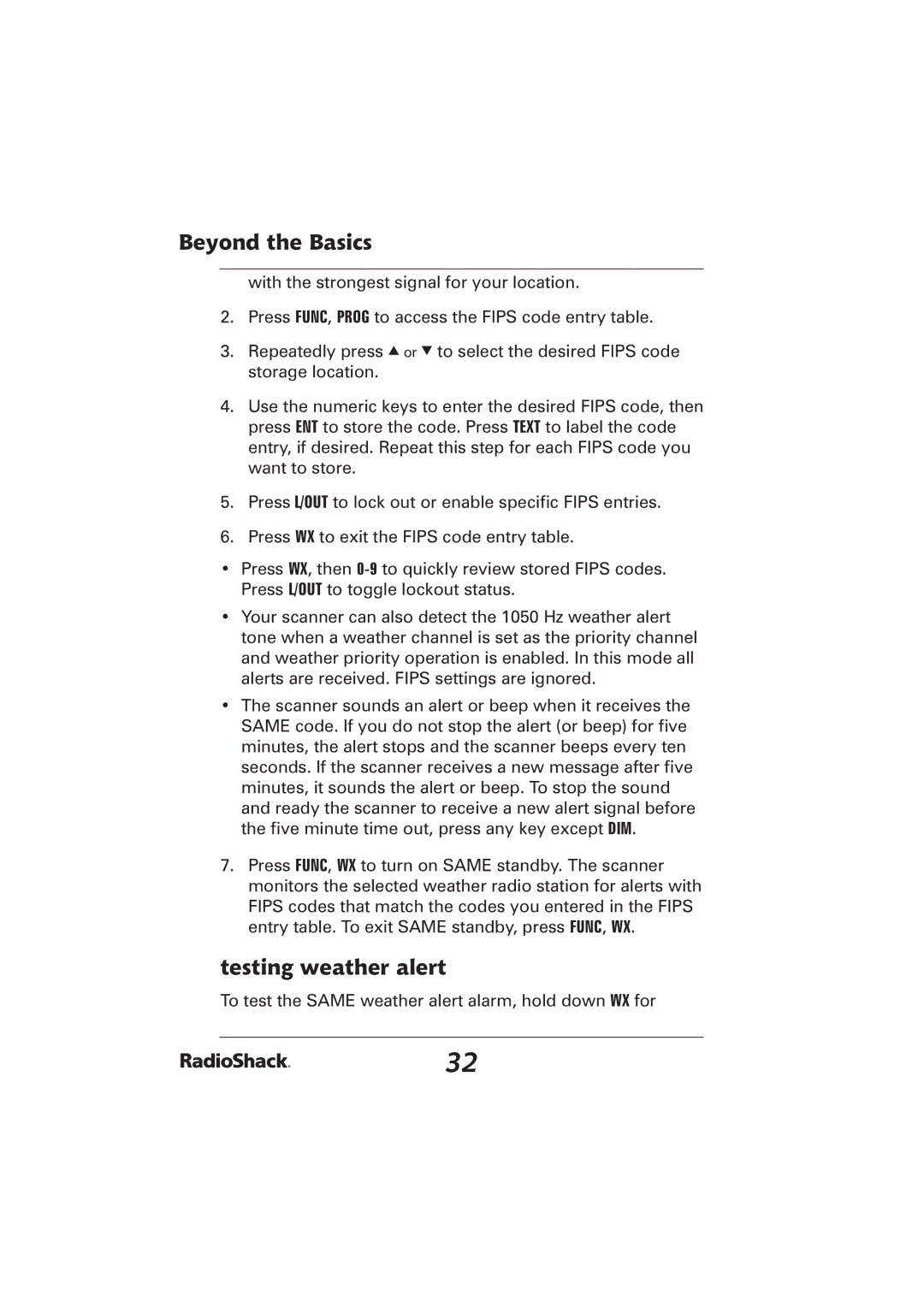Beyond the Basics
with the strongest signal for your location.
2.Press FUNC, PROG to access the FIPS code entry table.
3.Repeatedly press e or d to select the desired FIPS code storage location.
4.Use the numeric keys to enter the desired FIPS code, then press ENT to store the code. Press TEXT to label the code entry, if desired. Repeat this step for each FIPS code you want to store.
5.Press L/OUT to lock out or enable specific FIPS entries.
6.Press WX to exit the FIPS code entry table.
•Press WX, then
•Your scanner can also detect the 1050 Hz weather alert tone when a weather channel is set as the priority channel and weather priority operation is enabled. In this mode all alerts are received. FIPS settings are ignored.
•The scanner sounds an alert or beep when it receives the SAME code. If you do not stop the alert (or beep) for five minutes, the alert stops and the scanner beeps every ten seconds. If the scanner receives a new message after five minutes, it sounds the alert or beep. To stop the sound and ready the scanner to receive a new alert signal before the five minute time out, press any key except DIM.
7.Press FUNC, WX to turn on SAME standby. The scanner monitors the selected weather radio station for alerts with FIPS codes that match the codes you entered in the FIPS entry table. To exit SAME standby, press FUNC, WX.
testing weather alert
To test the SAME weather alert alarm, hold down WX for
32