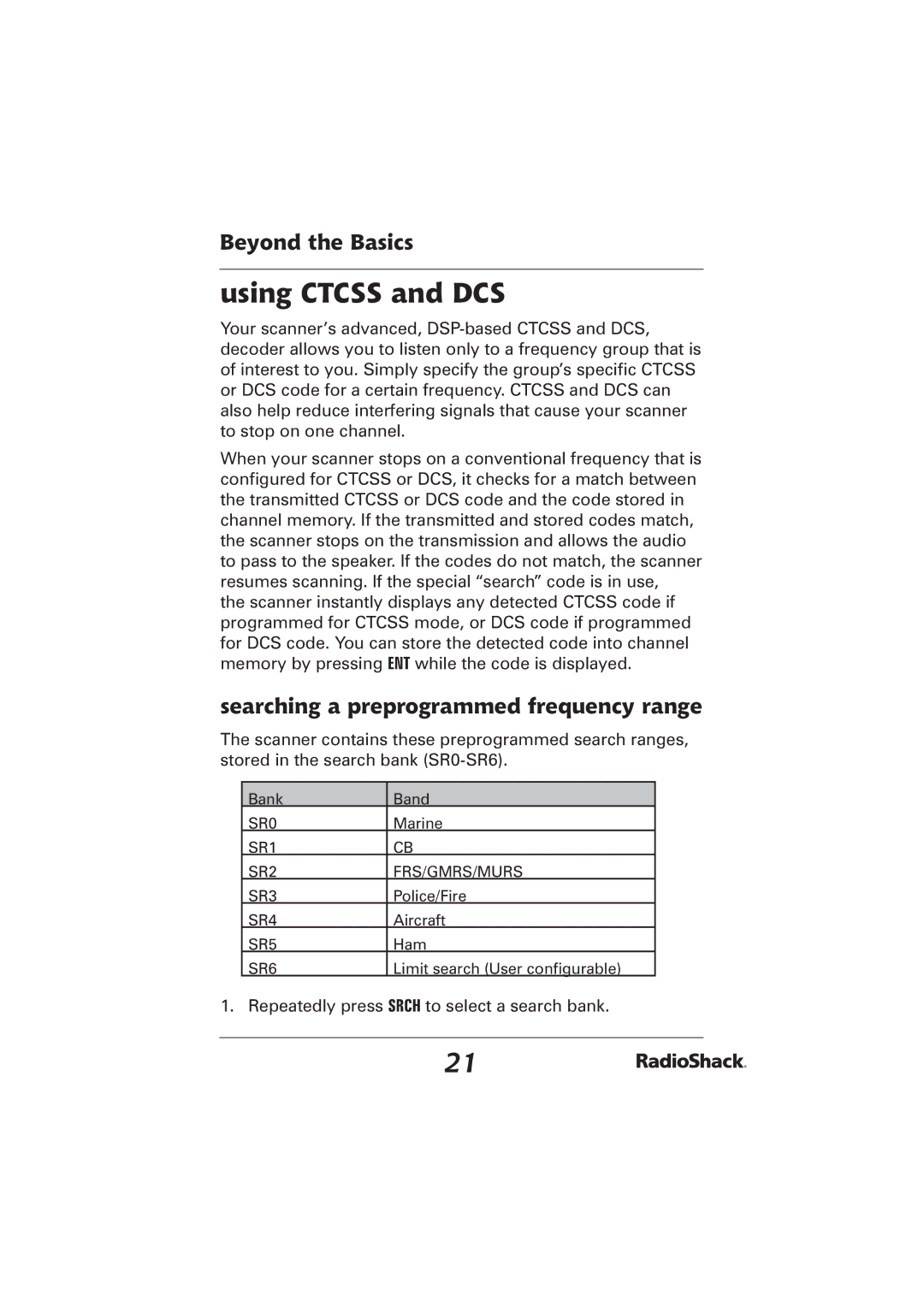Beyond the Basics
using CTCSS and DCS
Your scanner’s advanced,
When your scanner stops on a conventional frequency that is configured for CTCSS or DCS, it checks for a match between the transmitted CTCSS or DCS code and the code stored in channel memory. If the transmitted and stored codes match, the scanner stops on the transmission and allows the audio to pass to the speaker. If the codes do not match, the scanner resumes scanning. If the special “search” code is in use, the scanner instantly displays any detected CTCSS code if programmed for CTCSS mode, or DCS code if programmed for DCS code. You can store the detected code into channel memory by pressing ENT while the code is displayed.
searching a preprogrammed frequency range
The scanner contains these preprogrammed search ranges, stored in the search bank
Bank
SR0
SR1
SR2
SR3
SR4
SR5
SR6
Band
Marine
CB
FRS/GMRS/MURS
Police/Fire
Aircraft
Ham
Limit search (User configurable)
1. Repeatedly press SRCH to select a search bank.
21