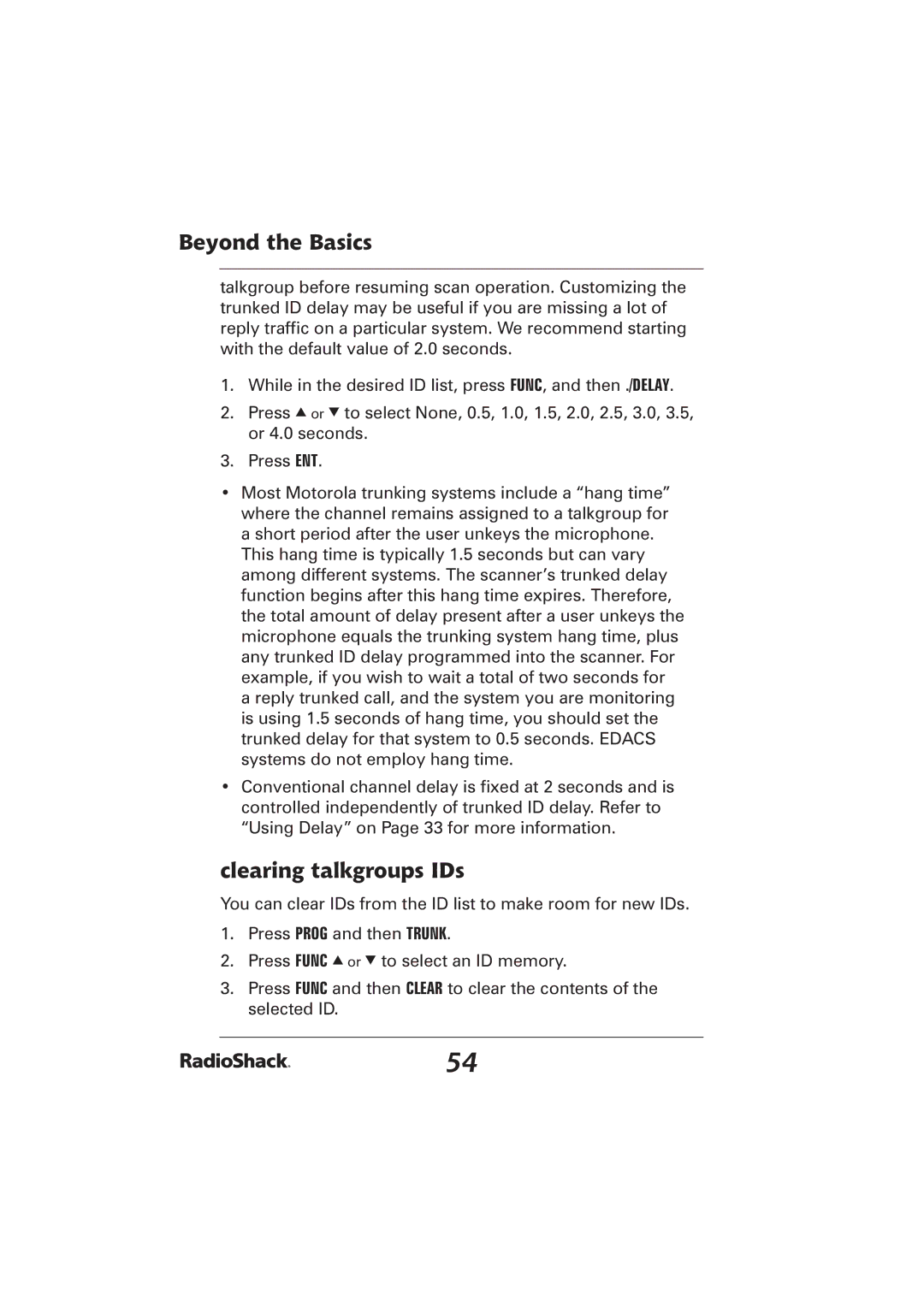Beyond the Basics
talkgroup before resuming scan operation. Customizing the trunked ID delay may be useful if you are missing a lot of reply traffic on a particular system. We recommend starting with the default value of 2.0 seconds.
1.While in the desired ID list, press FUNC, and then ./DELAY.
2.Press e or d to select None, 0.5, 1.0, 1.5, 2.0, 2.5, 3.0, 3.5, or 4.0 seconds.
3.Press ENT.
•Most Motorola trunking systems include a “hang time” where the channel remains assigned to a talkgroup for a short period after the user unkeys the microphone.
This hang time is typically 1.5 seconds but can vary among different systems. The scanner’s trunked delay function begins after this hang time expires. Therefore, the total amount of delay present after a user unkeys the microphone equals the trunking system hang time, plus any trunked ID delay programmed into the scanner. For example, if you wish to wait a total of two seconds for a reply trunked call, and the system you are monitoring is using 1.5 seconds of hang time, you should set the trunked delay for that system to 0.5 seconds. EDACS systems do not employ hang time.
•Conventional channel delay is fixed at 2 seconds and is controlled independently of trunked ID delay. Refer to “Using Delay” on Page 33 for more information.
clearing talkgroups IDs
You can clear IDs from the ID list to make room for new IDs.
1.Press PROG and then TRUNK.
2.Press FUNC e or d to select an ID memory.
3.Press FUNC and then CLEAR to clear the contents of the selected ID.
54