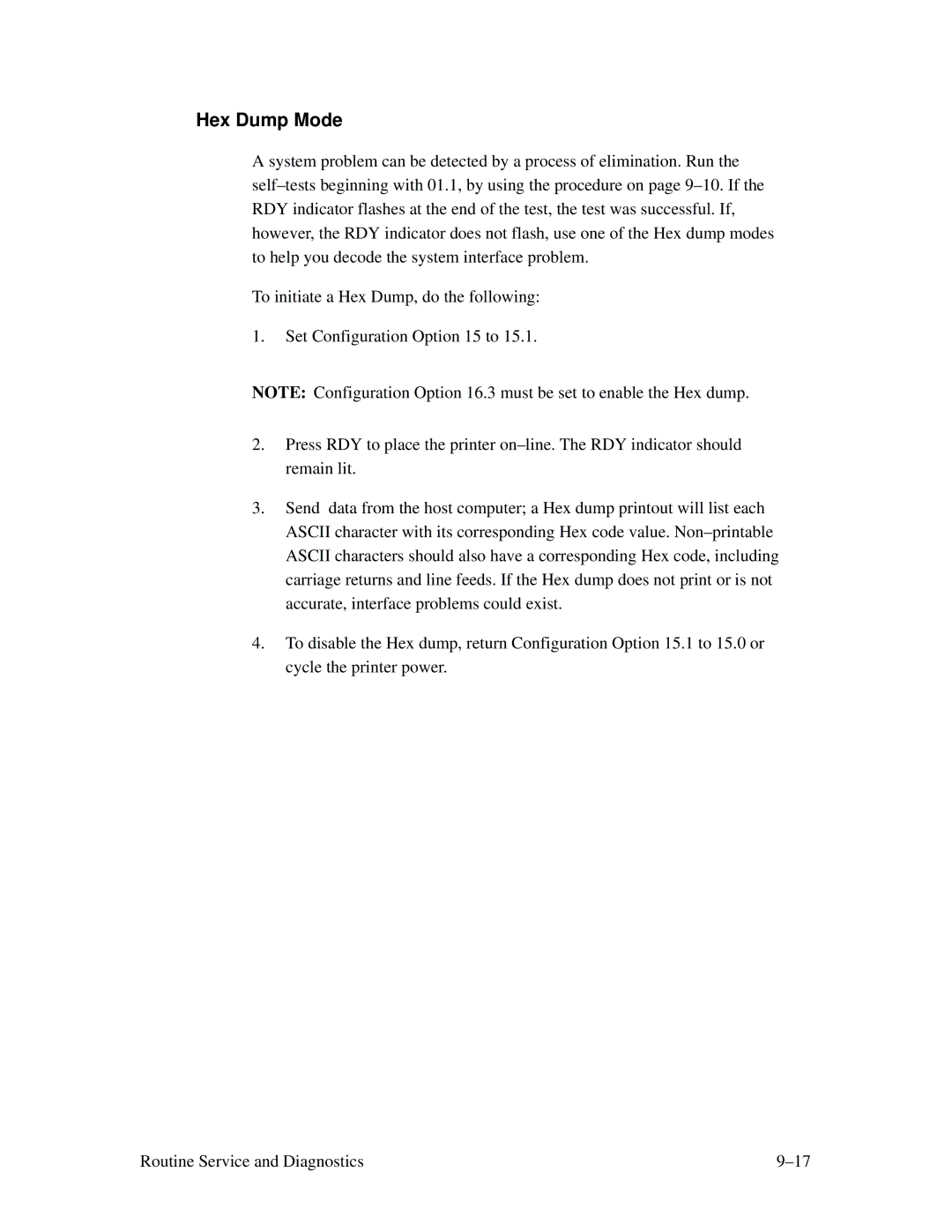Hex Dump Mode
A system problem can be detected by a process of elimination. Run the
To initiate a Hex Dump, do the following:
1.Set Configuration Option 15 to 15.1.
NOTE: Configuration Option 16.3 must be set to enable the Hex dump.
2.Press RDY to place the printer
3.Send data from the host computer; a Hex dump printout will list each ASCII character with its corresponding Hex code value.
4.To disable the Hex dump, return Configuration Option 15.1 to 15.0 or cycle the printer power.
Routine Service and Diagnostics |