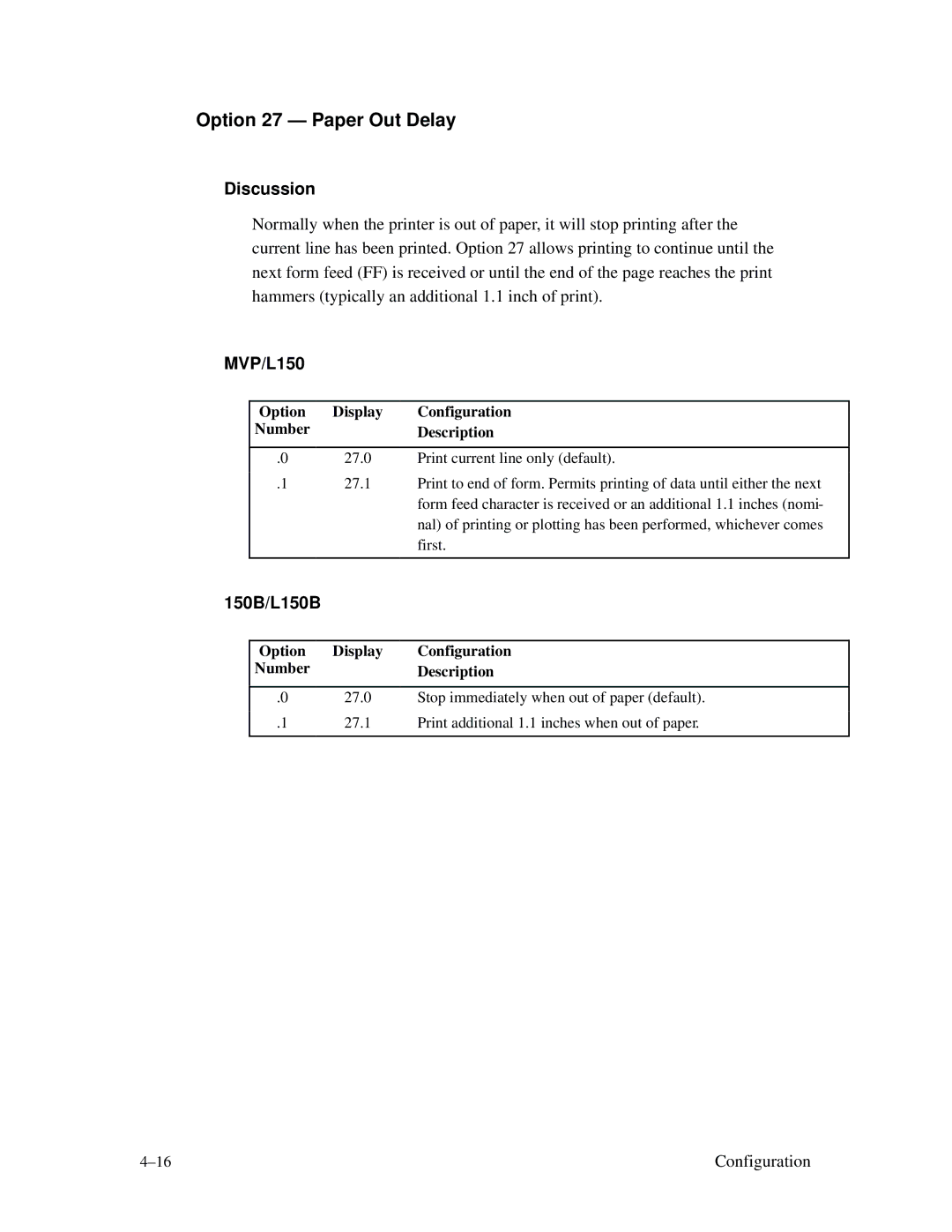Option 27 — Paper Out Delay
Discussion
Normally when the printer is out of paper, it will stop printing after the current line has been printed. Option 27 allows printing to continue until the next form feed (FF) is received or until the end of the page reaches the print hammers (typically an additional 1.1 inch of print).
MVP/L150
Option | Display | Configuration | |
Number |
| Description | |
|
|
| |
.0 | 27.0 | Print current line only (default). | |
.1 | 27.1 | Print to end of form. Permits printing of data until either the next | |
|
| form feed character is received or an additional 1.1 inches (nomi- | |
|
| nal) of printing or plotting has been performed, whichever comes | |
|
| first. | |
|
|
|
150B/L150B
Option | Display | Configuration | |
Number |
| Description | |
|
|
| |
.0 | 27.0 | Stop immediately when out of paper (default). | |
.1 | 27.1 | Print additional 1.1 inches when out of paper. | |
|
|
|
Configuration |