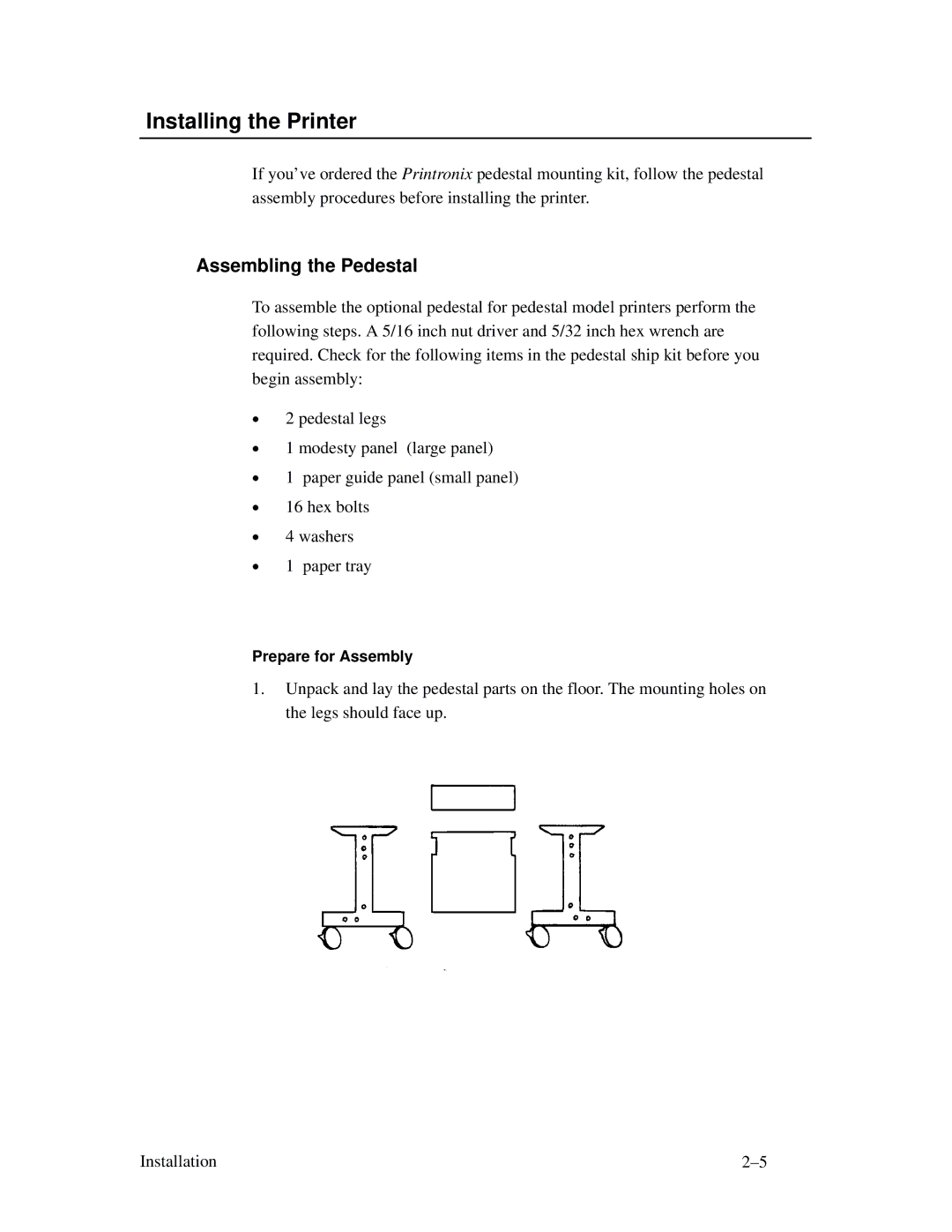Installing the Printer
If you’ve ordered the Printronix pedestal mounting kit, follow the pedestal assembly procedures before installing the printer.
Assembling the Pedestal
To assemble the optional pedestal for pedestal model printers perform the following steps. A 5/16 inch nut driver and 5/32 inch hex wrench are required. Check for the following items in the pedestal ship kit before you begin assembly:
•2 pedestal legs
•1 modesty panel (large panel)
•1 paper guide panel (small panel)
•16 hex bolts
•4 washers
•1 paper tray
Prepare for Assembly
1.Unpack and lay the pedestal parts on the floor. The mounting holes on the legs should face up.
Installation |