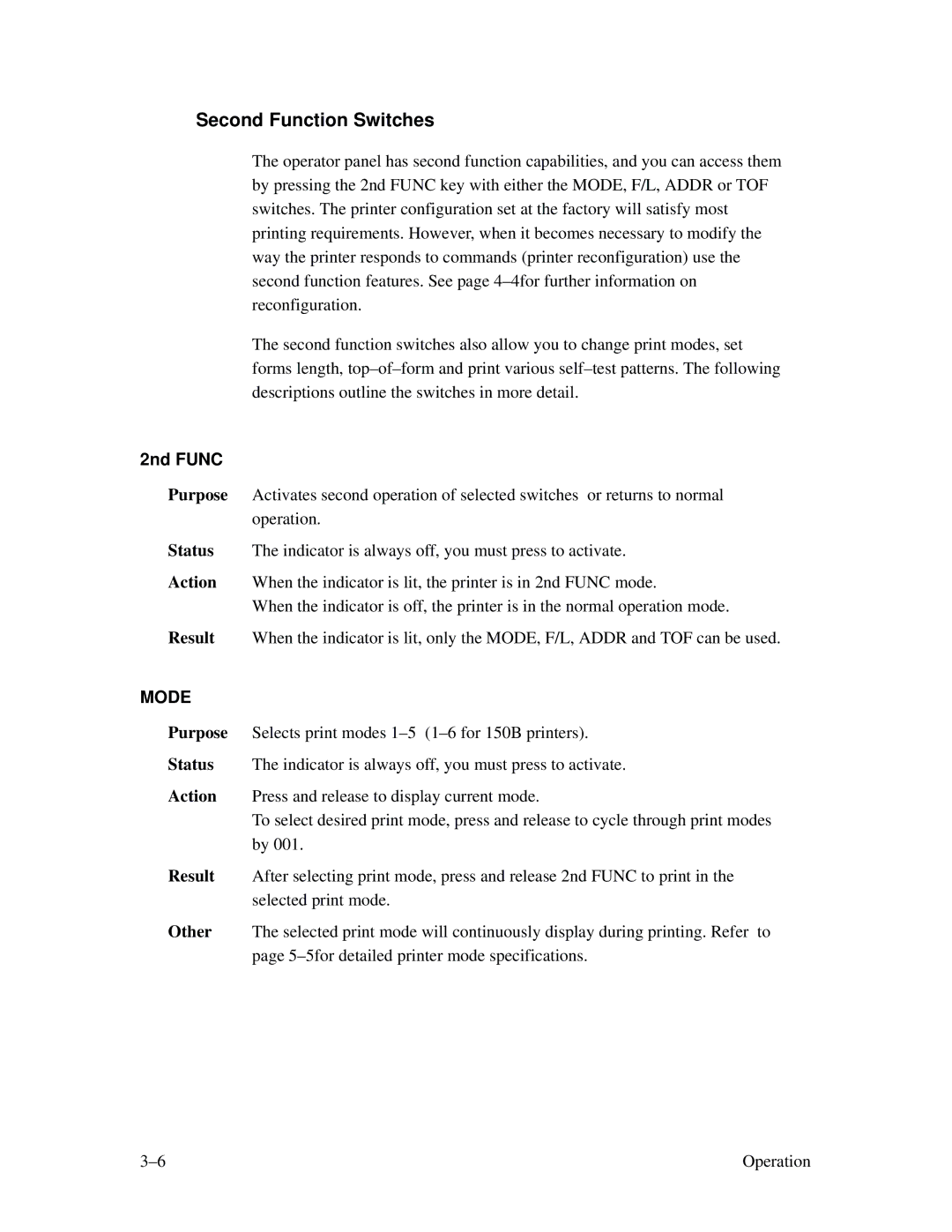Second Function Switches
The operator panel has second function capabilities, and you can access them by pressing the 2nd FUNC key with either the MODE, F/L, ADDR or TOF switches. The printer configuration set at the factory will satisfy most printing requirements. However, when it becomes necessary to modify the way the printer responds to commands (printer reconfiguration) use the second function features. See page
The second function switches also allow you to change print modes, set forms length,
2nd FUNC
Purpose Activates second operation of selected switches or returns to normal operation.
Status The indicator is always off, you must press to activate.
Action When the indicator is lit, the printer is in 2nd FUNC mode.
When the indicator is off, the printer is in the normal operation mode.
Result When the indicator is lit, only the MODE, F/L, ADDR and TOF can be used.
MODE
Purpose Selects print modes
Status The indicator is always off, you must press to activate.
Action Press and release to display current mode.
To select desired print mode, press and release to cycle through print modes by 001.
Result After selecting print mode, press and release 2nd FUNC to print in the selected print mode.
Other The selected print mode will continuously display during printing. Refer to page
Operation |