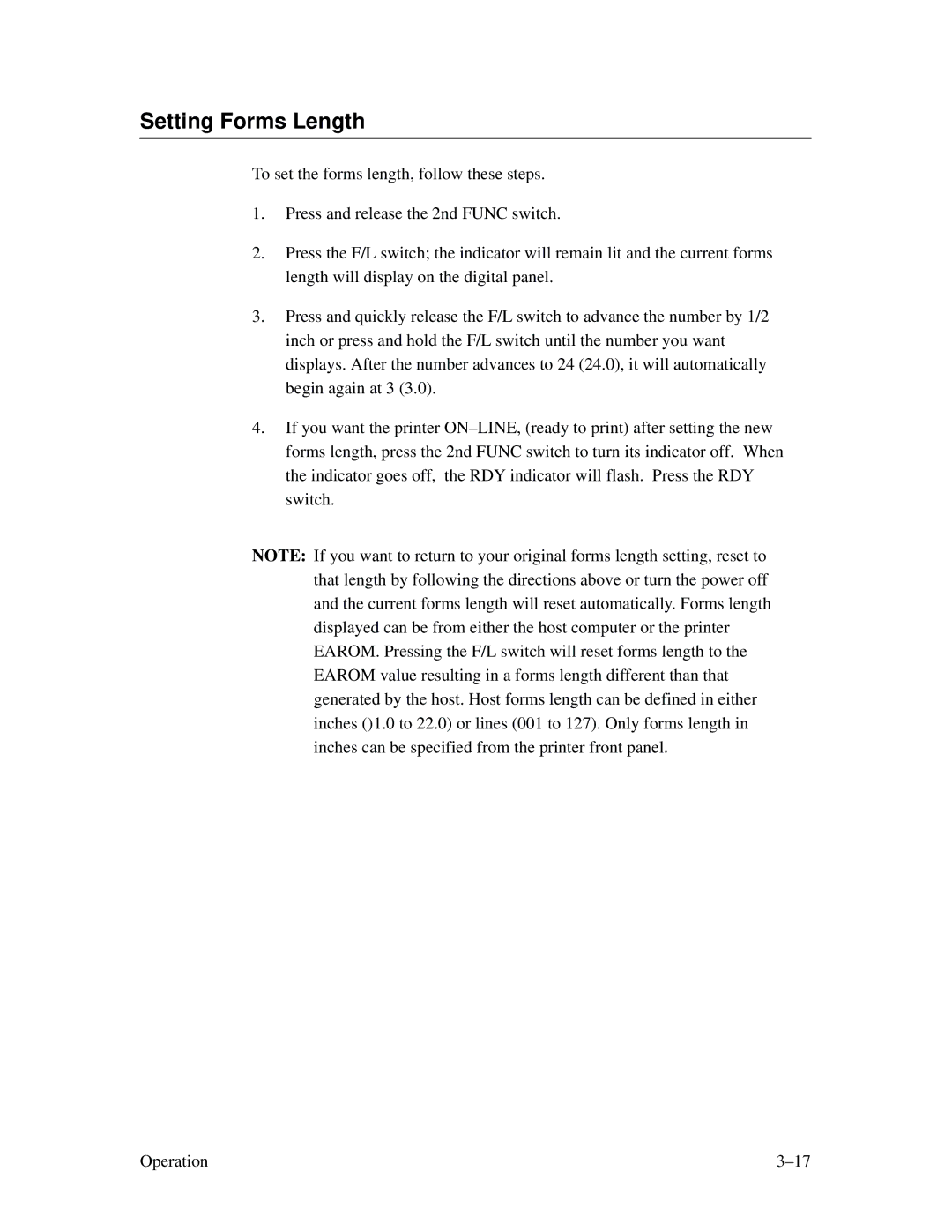Setting Forms Length
To set the forms length, follow these steps.
1.Press and release the 2nd FUNC switch.
2.Press the F/L switch; the indicator will remain lit and the current forms length will display on the digital panel.
3.Press and quickly release the F/L switch to advance the number by 1/2 inch or press and hold the F/L switch until the number you want displays. After the number advances to 24 (24.0), it will automatically begin again at 3 (3.0).
4.If you want the printer
NOTE: If you want to return to your original forms length setting, reset to that length by following the directions above or turn the power off and the current forms length will reset automatically. Forms length displayed can be from either the host computer or the printer EAROM. Pressing the F/L switch will reset forms length to the EAROM value resulting in a forms length different than that generated by the host. Host forms length can be defined in either inches ()1.0 to 22.0) or lines (001 to 127). Only forms length in inches can be specified from the printer front panel.
Operation |