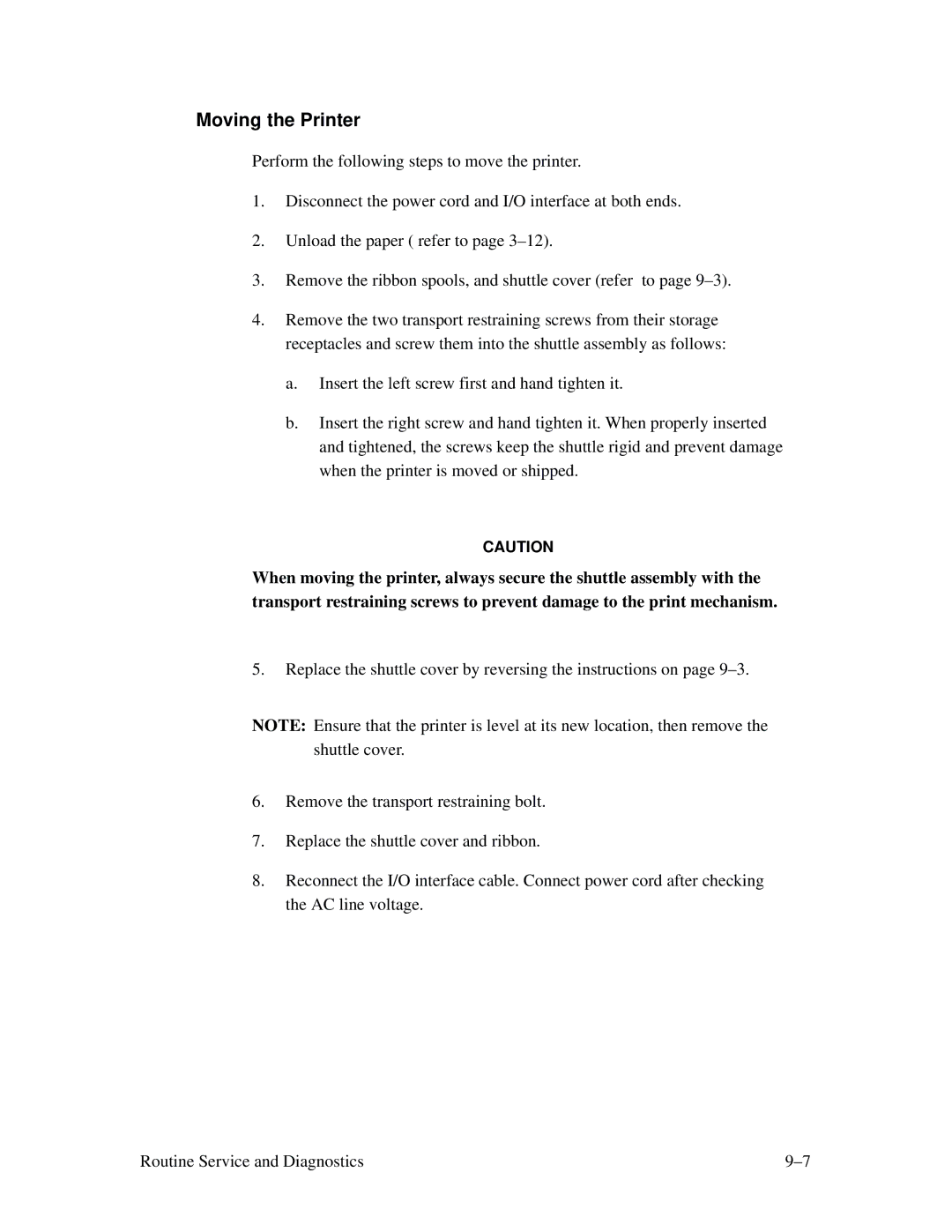Moving the Printer
Perform the following steps to move the printer.
1.Disconnect the power cord and I/O interface at both ends.
2.Unload the paper ( refer to page
3.Remove the ribbon spools, and shuttle cover (refer to page
4.Remove the two transport restraining screws from their storage receptacles and screw them into the shuttle assembly as follows:
a.Insert the left screw first and hand tighten it.
b.Insert the right screw and hand tighten it. When properly inserted and tightened, the screws keep the shuttle rigid and prevent damage when the printer is moved or shipped.
CAUTION
When moving the printer, always secure the shuttle assembly with the transport restraining screws to prevent damage to the print mechanism.
5.Replace the shuttle cover by reversing the instructions on page
NOTE: Ensure that the printer is level at its new location, then remove the shuttle cover.
6.Remove the transport restraining bolt.
7.Replace the shuttle cover and ribbon.
8.Reconnect the I/O interface cable. Connect power cord after checking the AC line voltage.
Routine Service and Diagnostics |