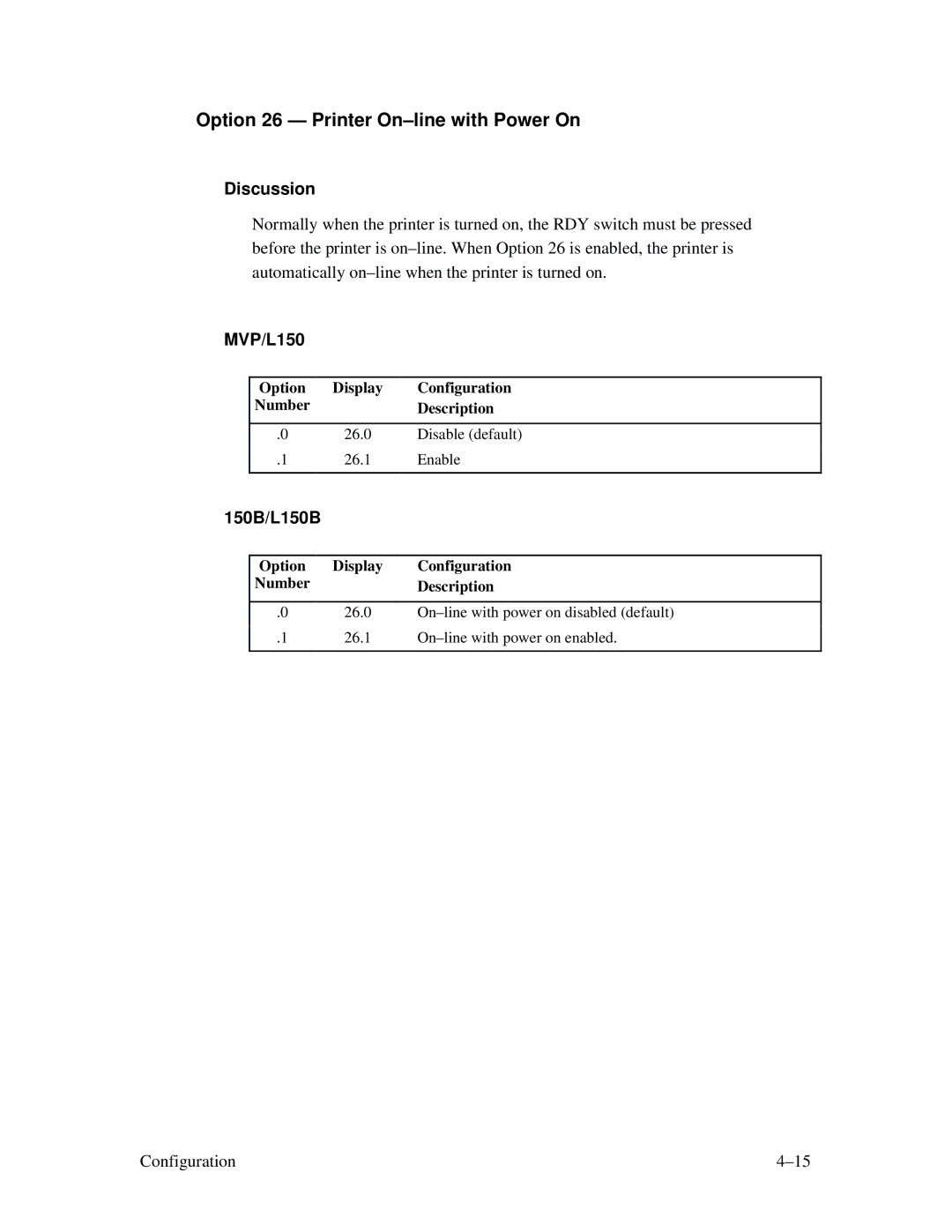Option 26 — Printer On–line with Power On
Discussion
Normally when the printer is turned on, the RDY switch must be pressed before the printer is
MVP/L150
Option | Display | Configuration |
Number |
| Description |
|
|
|
.0 | 26.0 | Disable (default) |
| 26.1 | Enable |
.1 | ||
|
|
|
150B/L150B
Option | Display | Configuration | |
Number |
| Description | |
|
|
| |
.0 | 26.0 | ||
.1 | 26.1 | ||
|
|
|
Configuration |