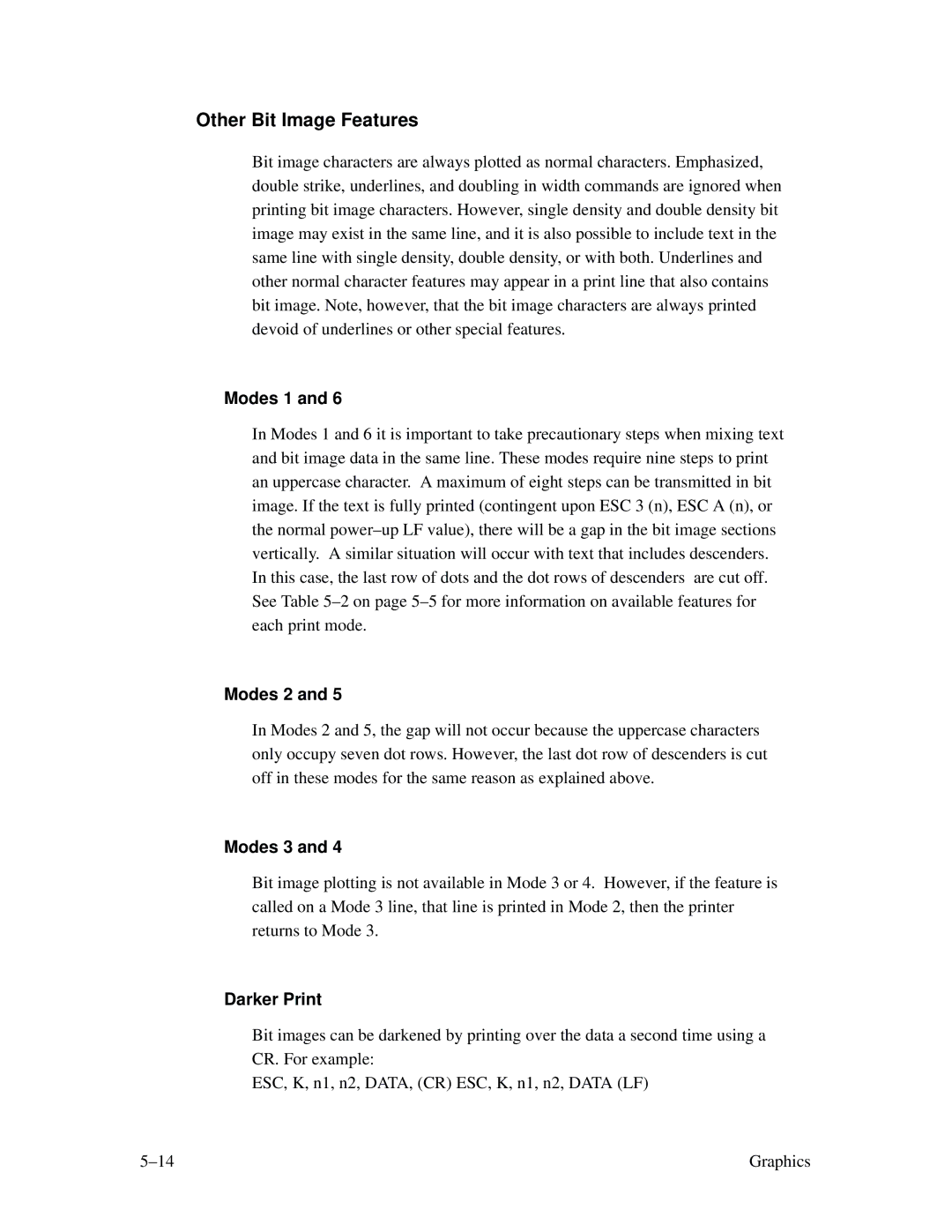Other Bit Image Features
Bit image characters are always plotted as normal characters. Emphasized, double strike, underlines, and doubling in width commands are ignored when printing bit image characters. However, single density and double density bit image may exist in the same line, and it is also possible to include text in the same line with single density, double density, or with both. Underlines and other normal character features may appear in a print line that also contains bit image. Note, however, that the bit image characters are always printed devoid of underlines or other special features.
Modes 1 and 6
In Modes 1 and 6 it is important to take precautionary steps when mixing text and bit image data in the same line. These modes require nine steps to print an uppercase character. A maximum of eight steps can be transmitted in bit image. If the text is fully printed (contingent upon ESC 3 (n), ESC A (n), or the normal
Modes 2 and 5
In Modes 2 and 5, the gap will not occur because the uppercase characters only occupy seven dot rows. However, the last dot row of descenders is cut off in these modes for the same reason as explained above.
Modes 3 and 4
Bit image plotting is not available in Mode 3 or 4. However, if the feature is called on a Mode 3 line, that line is printed in Mode 2, then the printer returns to Mode 3.
Darker Print
Bit images can be darkened by printing over the data a second time using a CR. For example:
ESC, K, n1, n2, DATA, (CR) ESC, K, n1, n2, DATA (LF)
Graphics |