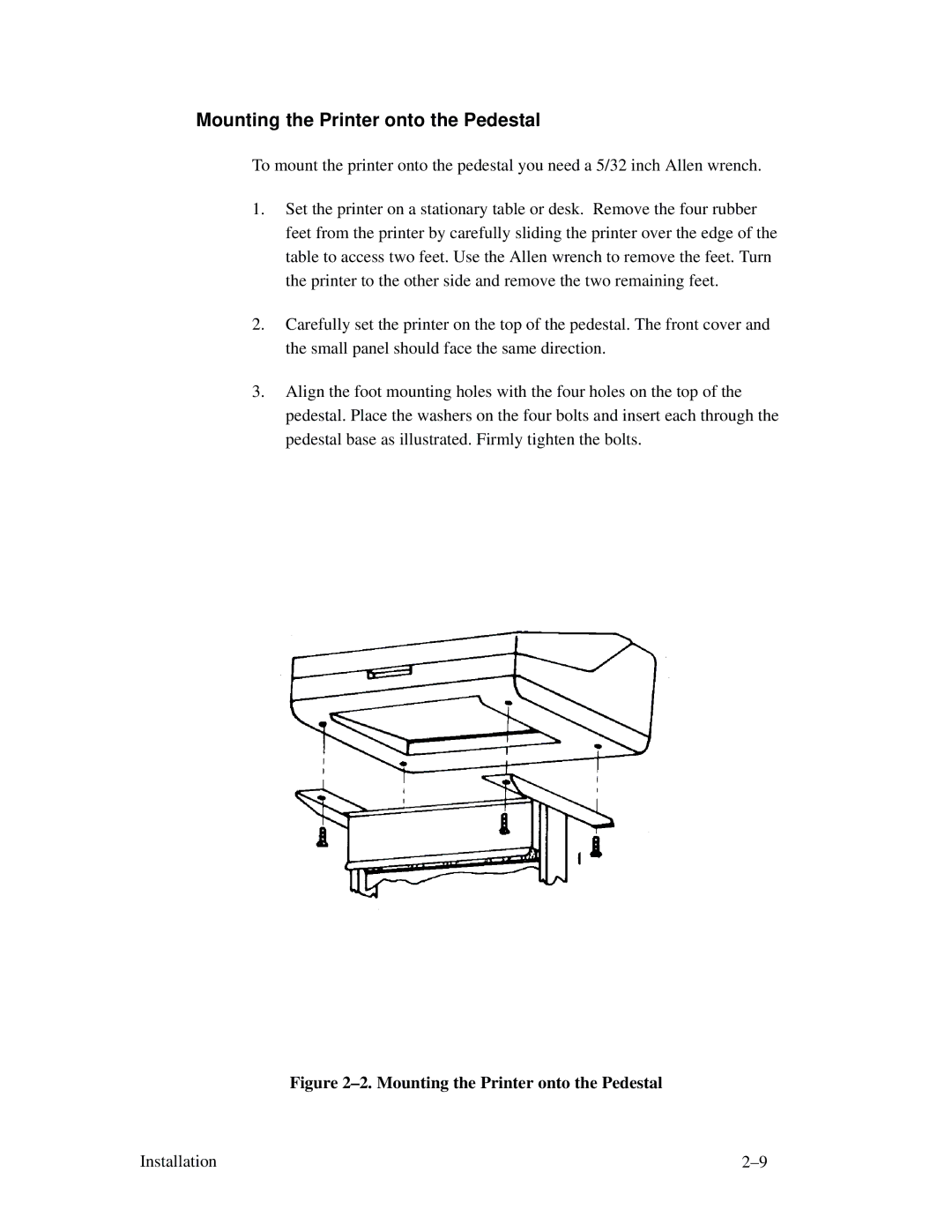Mounting the Printer onto the Pedestal
To mount the printer onto the pedestal you need a 5/32 inch Allen wrench.
1.Set the printer on a stationary table or desk. Remove the four rubber feet from the printer by carefully sliding the printer over the edge of the table to access two feet. Use the Allen wrench to remove the feet. Turn the printer to the other side and remove the two remaining feet.
2.Carefully set the printer on the top of the pedestal. The front cover and the small panel should face the same direction.
3.Align the foot mounting holes with the four holes on the top of the pedestal. Place the washers on the four bolts and insert each through the pedestal base as illustrated. Firmly tighten the bolts.
Figure 2–2. Mounting the Printer onto the Pedestal
Installation |