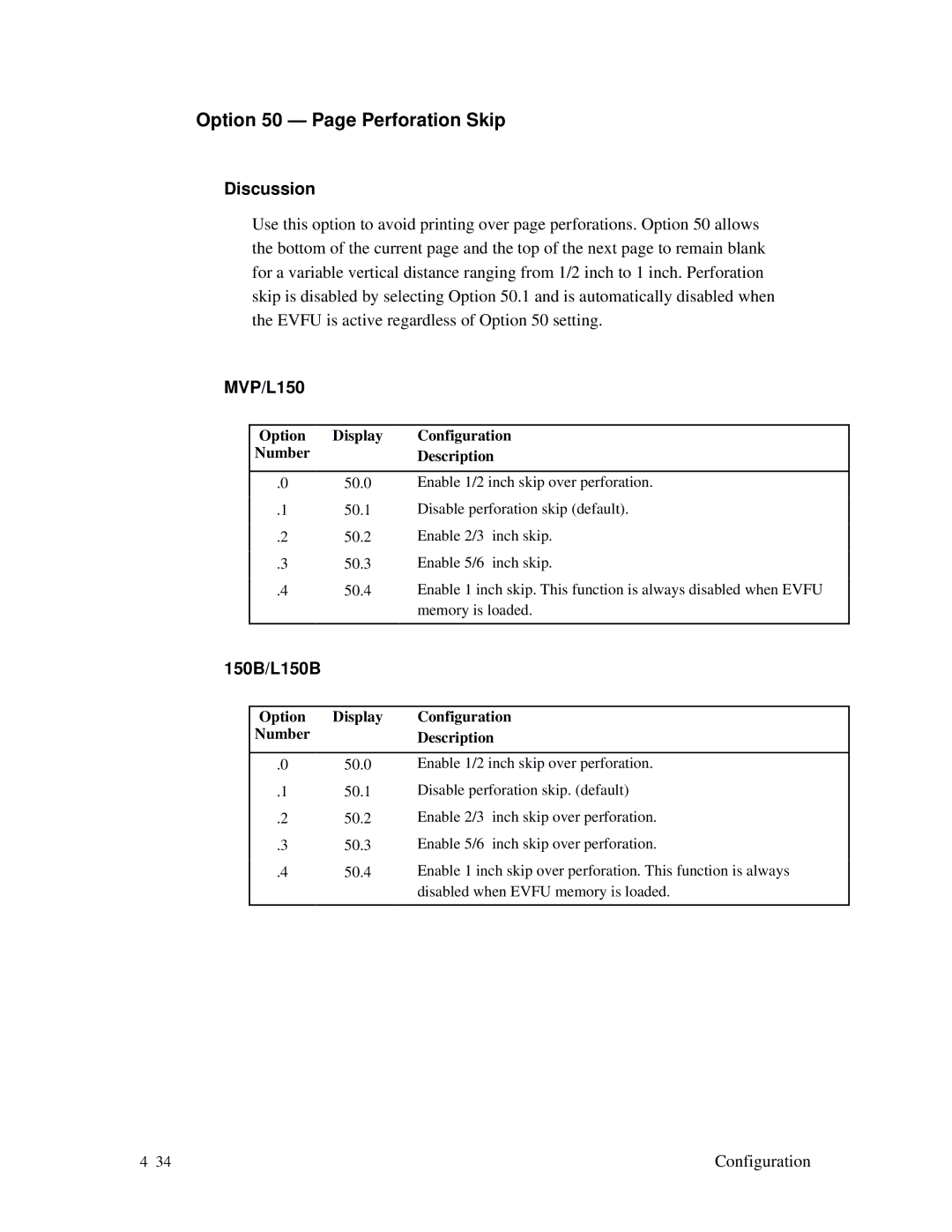Option 50 — Page Perforation Skip
Discussion
Use this option to avoid printing over page perforations. Option 50 allows the bottom of the current page and the top of the next page to remain blank for a variable vertical distance ranging from 1/2 inch to 1 inch. Perforation skip is disabled by selecting Option 50.1 and is automatically disabled when the EVFU is active regardless of Option 50 setting.
MVP/L150
Option | Display | Configuration |
Number |
| Description |
|
|
|
.0 | 50.0 | Enable 1/2 inch skip over perforation. |
| 50.1 | Disable perforation skip (default). |
.1 | ||
|
|
|
.2 | 50.2 | Enable |
|
|
|
.3 | 50.3 | Enable |
|
|
|
.4 | 50.4 | Enable 1 inch skip. This function is always disabled when EVFU |
|
| memory is loaded. |
|
|
|
150B/L150B
Option | Display | Configuration |
Number |
| Description |
|
|
|
.0 | 50.0 | Enable 1/2 inch skip over perforation. |
|
|
|
.1 | 50.1 | Disable perforation skip. (default) |
|
|
|
.2 | 50.2 | Enable |
|
|
|
.3 | 50.3 | Enable |
|
|
|
.4 | 50.4 | Enable 1 inch skip over perforation. This function is always |
|
| disabled when EVFU memory is loaded. |
|
|
|
Configuration |