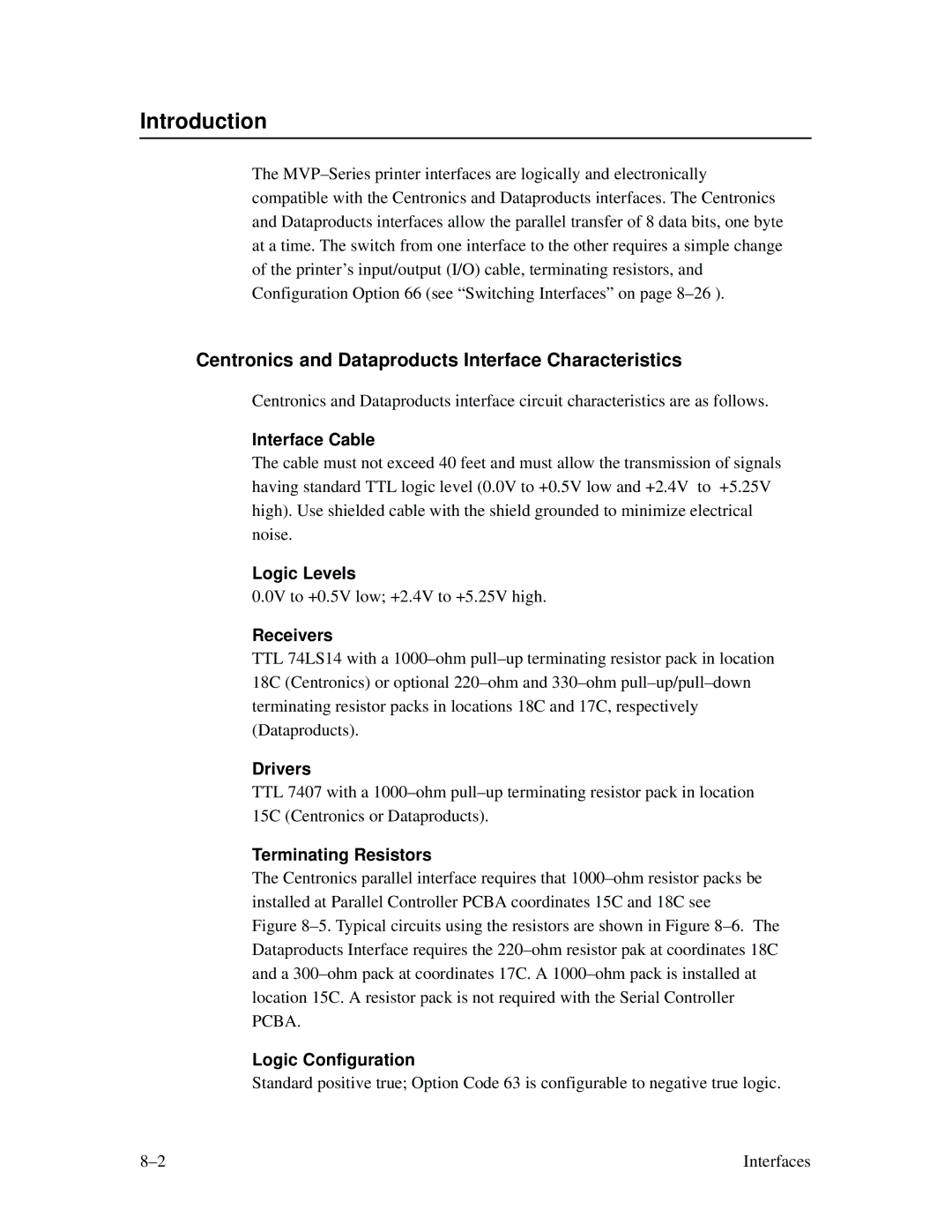Introduction
The
Centronics and Dataproducts Interface Characteristics
Centronics and Dataproducts interface circuit characteristics are as follows.
Interface Cable
The cable must not exceed 40 feet and must allow the transmission of signals having standard TTL logic level (0.0V to +0.5V low and +2.4V to +5.25V high). Use shielded cable with the shield grounded to minimize electrical noise.
Logic Levels
0.0V to +0.5V low; +2.4V to +5.25V high.
Receivers
TTL 74LS14 with a
Drivers
TTL 7407 with a
Terminating Resistors
The Centronics parallel interface requires that
Figure 8–5. Typical circuits using the resistors are shown in Figure 8–6. The Dataproducts Interface requires the 220–ohm resistor pak at coordinates 18C and a 300–ohm pack at coordinates 17C. A 1000–ohm pack is installed at location 15C. A resistor pack is not required with the Serial Controller PCBA.
Logic Configuration
Standard positive true; Option Code 63 is configurable to negative true logic.
Interfaces |