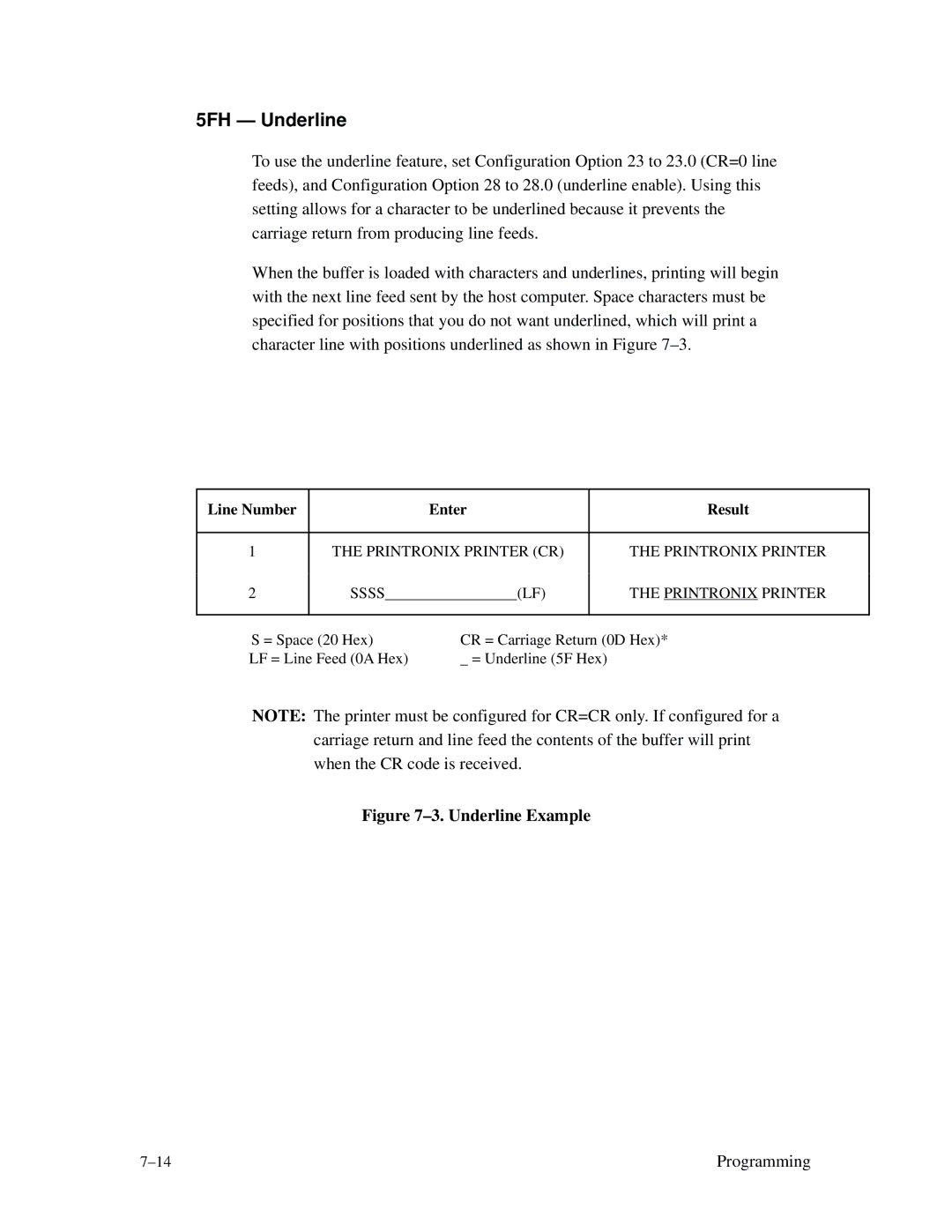5FH — Underline
To use the underline feature, set Configuration Option 23 to 23.0 (CR=0 line feeds), and Configuration Option 28 to 28.0 (underline enable). Using this setting allows for a character to be underlined because it prevents the carriage return from producing line feeds.
When the buffer is loaded with characters and underlines, printing will begin with the next line feed sent by the host computer. Space characters must be specified for positions that you do not want underlined, which will print a character line with positions underlined as shown in Figure
Line Number
Enter
Result
1
THE PRINTRONIX PRINTER (CR)
THE PRINTRONIX PRINTER
2
SSSS_________________(LF)
THE PRINTRONIX PRINTER
S = Space (20 Hex) | CR = Carriage Return (0D Hex)* |
LF = Line Feed (0A Hex) | _ = Underline (5F Hex) |
NOTE: The printer must be configured for CR=CR only. If configured for a carriage return and line feed the contents of the buffer will print when the CR code is received.
Figure 7–3. Underline Example
Programming |