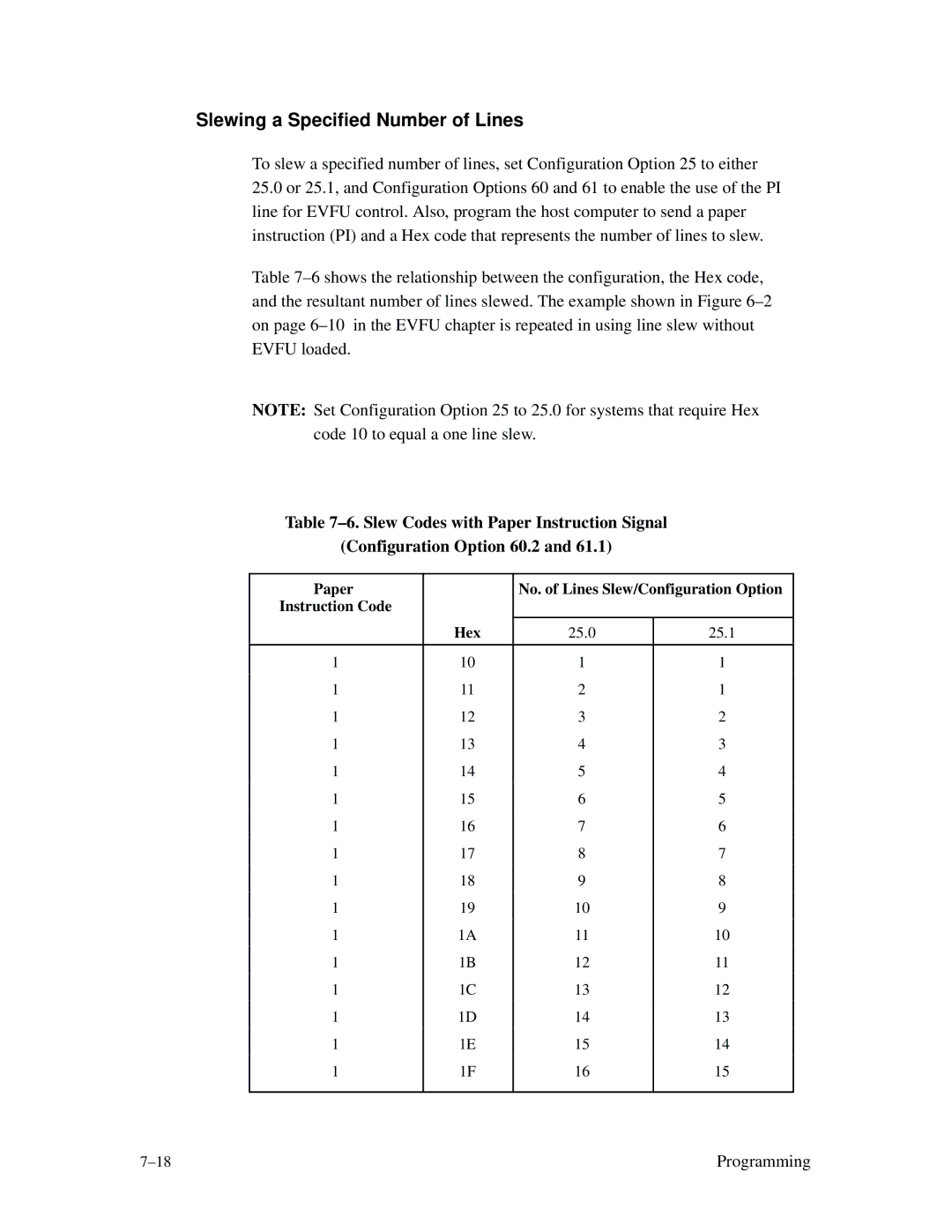Slewing a Specified Number of Lines
To slew a specified number of lines, set Configuration Option 25 to either
25.0or 25.1, and Configuration Options 60 and 61 to enable the use of the PI line for EVFU control. Also, program the host computer to send a paper instruction (PI) and a Hex code that represents the number of lines to slew.
Table
NOTE: Set Configuration Option 25 to 25.0 for systems that require Hex code 10 to equal a one line slew.
Table
(Configuration Option 60.2 and 61.1)
Paper |
| No. of Lines Slew/Configuration Option | |
Instruction Code |
|
|
|
| Hex |
|
|
| 25.0 | 25.1 | |
|
|
|
|
1 | 10 | 1 | 1 |
|
|
|
|
1 | 11 | 2 | 1 |
|
|
|
|
1 | 12 | 3 | 2 |
|
|
|
|
1 | 13 | 4 | 3 |
|
|
|
|
1 | 14 | 5 | 4 |
|
|
|
|
1 | 15 | 6 | 5 |
|
|
|
|
1 | 16 | 7 | 6 |
|
|
|
|
1 | 17 | 8 | 7 |
|
|
|
|
1 | 18 | 9 | 8 |
|
|
|
|
1 | 19 | 10 | 9 |
| 1A |
|
|
1 | 11 | 10 | |
| 1B |
|
|
1 | 12 | 11 | |
| 1C |
|
|
1 | 13 | 12 | |
| 1D |
|
|
1 | 14 | 13 | |
| 1E |
|
|
1 | 15 | 14 | |
| 1F |
|
|
1 | 16 | 15 | |
|
|
|
|
Programming |