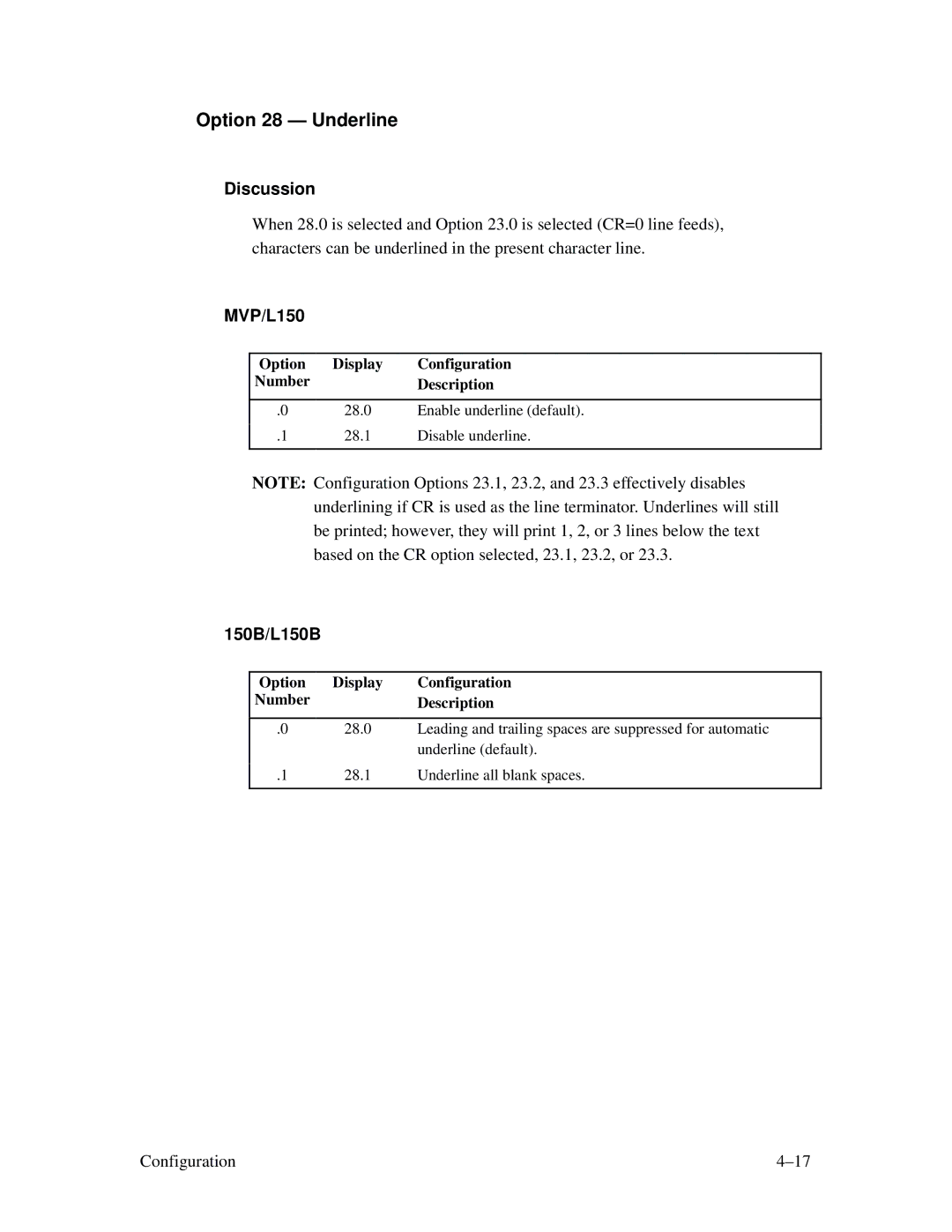Option 28 — Underline
Discussion
When 28.0 is selected and Option 23.0 is selected (CR=0 line feeds), characters can be underlined in the present character line.
MVP/L150
Option | Display | Configuration |
Number |
| Description |
|
|
|
.0 | 28.0 | Enable underline (default). |
| 28.1 | Disable underline. |
.1 | ||
|
|
|
NOTE: Configuration Options 23.1, 23.2, and 23.3 effectively disables underlining if CR is used as the line terminator. Underlines will still be printed; however, they will print 1, 2, or 3 lines below the text based on the CR option selected, 23.1, 23.2, or 23.3.
150B/L150B
Option | Display | Configuration |
Number |
| Description |
|
|
|
.0 | 28.0 | Leading and trailing spaces are suppressed for automatic |
|
| underline (default). |
| 28.1 | Underline all blank spaces. |
.1 | ||
|
|
|
Configuration |