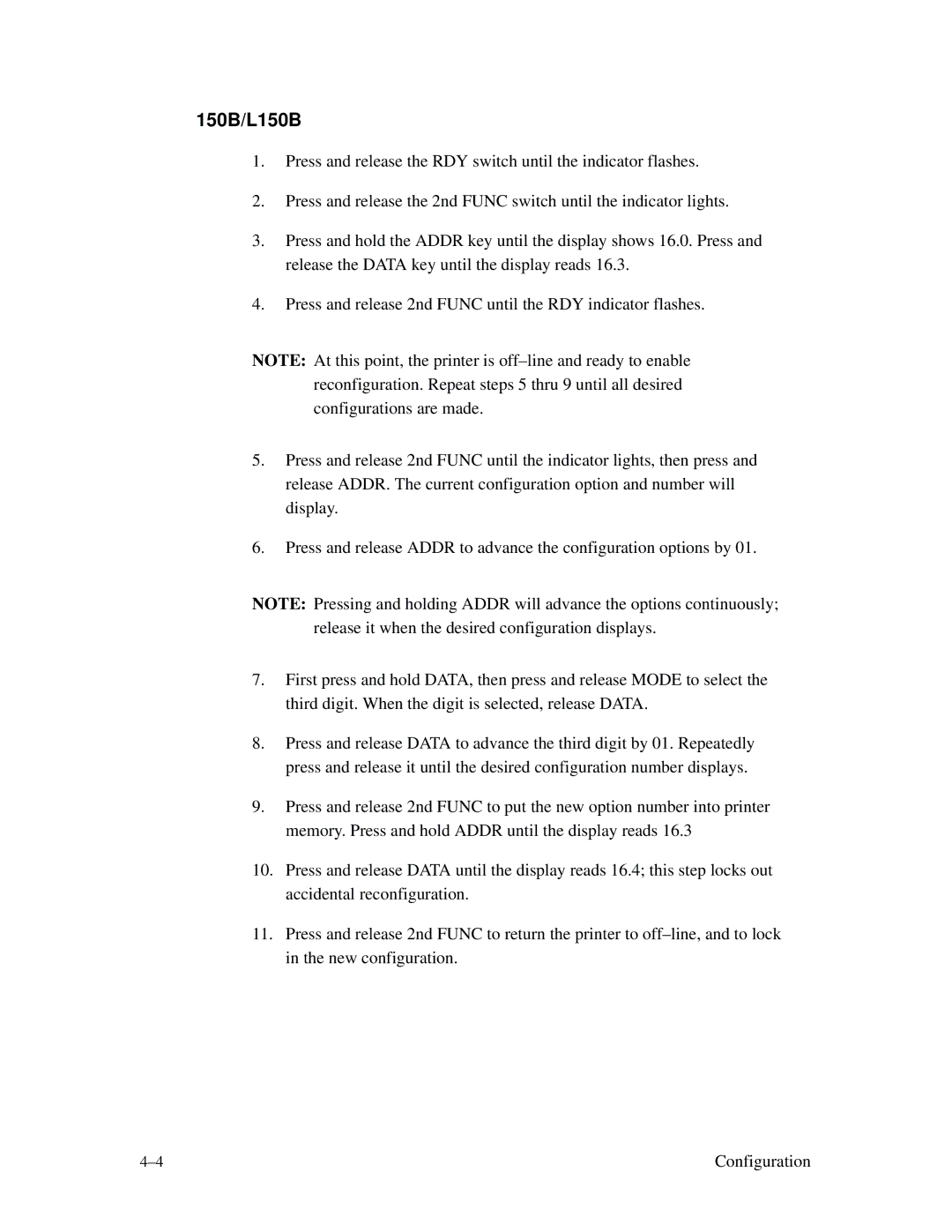150B/L150B
1.Press and release the RDY switch until the indicator flashes.
2.Press and release the 2nd FUNC switch until the indicator lights.
3.Press and hold the ADDR key until the display shows 16.0. Press and release the DATA key until the display reads 16.3.
4.Press and release 2nd FUNC until the RDY indicator flashes.
NOTE: At this point, the printer is
5.Press and release 2nd FUNC until the indicator lights, then press and release ADDR. The current configuration option and number will display.
6.Press and release ADDR to advance the configuration options by 01.
NOTE: Pressing and holding ADDR will advance the options continuously; release it when the desired configuration displays.
7.First press and hold DATA, then press and release MODE to select the third digit. When the digit is selected, release DATA.
8.Press and release DATA to advance the third digit by 01. Repeatedly press and release it until the desired configuration number displays.
9.Press and release 2nd FUNC to put the new option number into printer memory. Press and hold ADDR until the display reads 16.3
10.Press and release DATA until the display reads 16.4; this step locks out accidental reconfiguration.
11.Press and release 2nd FUNC to return the printer to
Configuration |