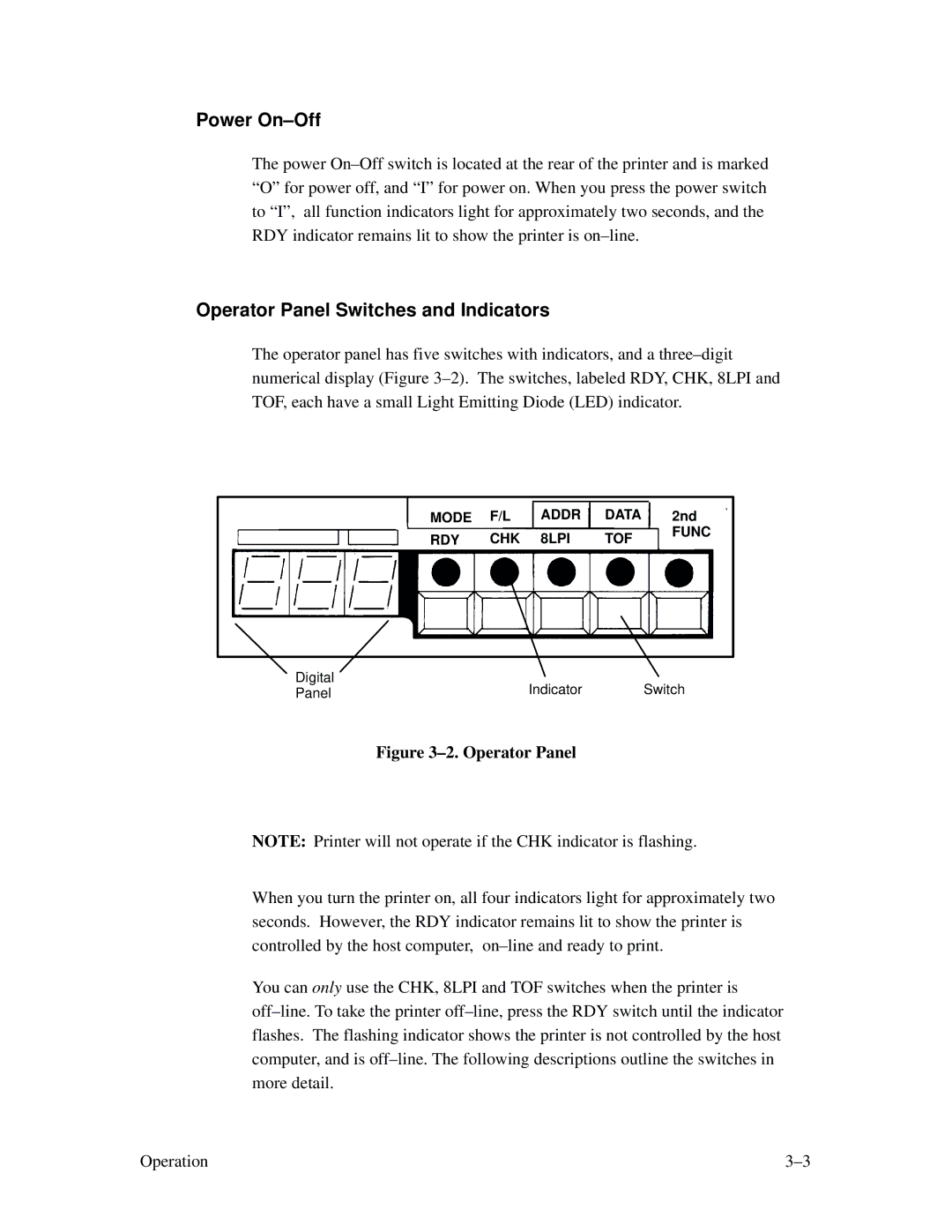Power On–Off
The power
Operator Panel Switches and Indicators
The operator panel has five switches with indicators, and a
MODE F/L ADDR
RDY CHK 8LPI
DATA
TOF
2nd
FUNC
Digital | Indicator | Switch |
Panel |
Figure 3–2. Operator Panel
NOTE: Printer will not operate if the CHK indicator is flashing.
When you turn the printer on, all four indicators light for approximately two seconds. However, the RDY indicator remains lit to show the printer is controlled by the host computer,
You can only use the CHK, 8LPI and TOF switches when the printer is
Operation |