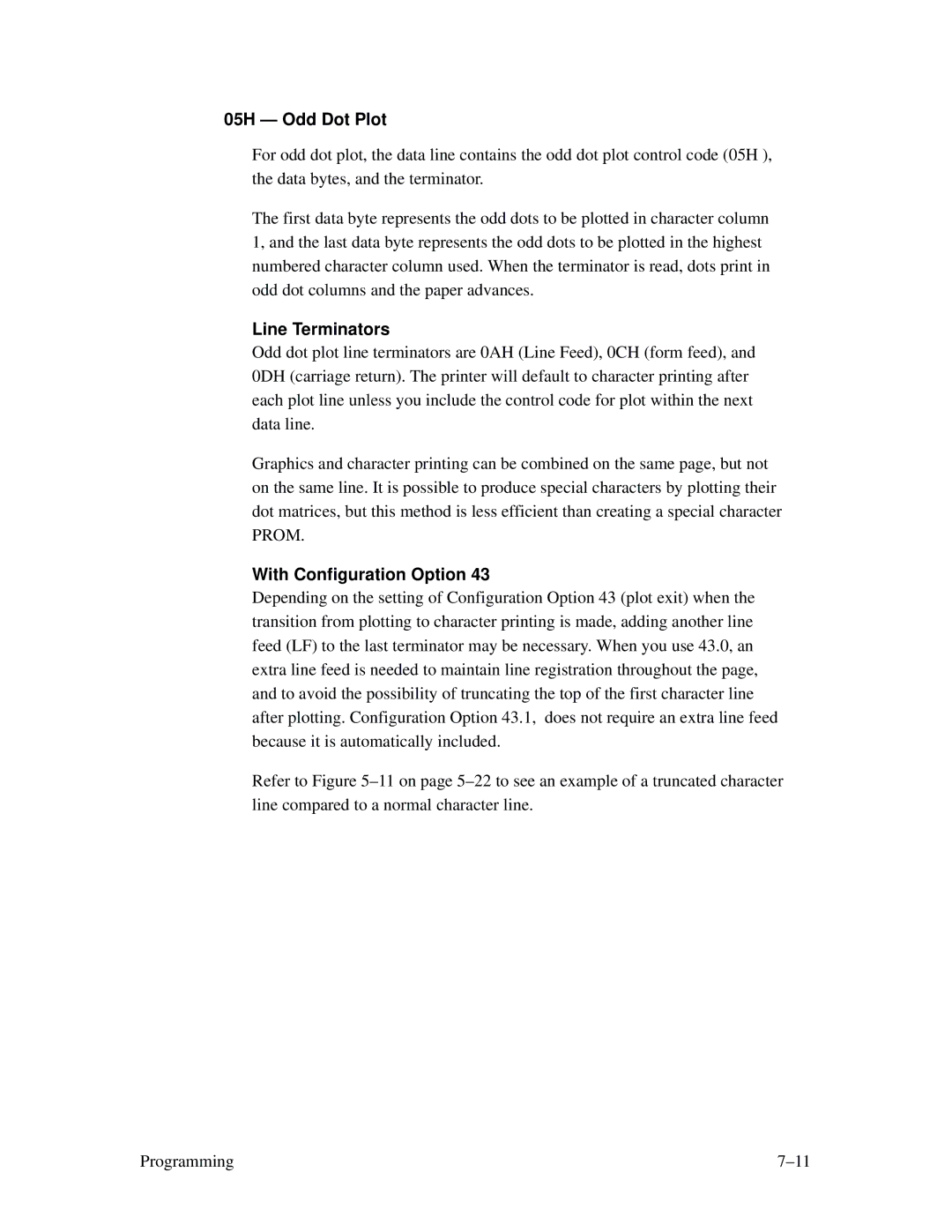05H — Odd Dot Plot
For odd dot plot, the data line contains the odd dot plot control code (05H ), the data bytes, and the terminator.
The first data byte represents the odd dots to be plotted in character column 1, and the last data byte represents the odd dots to be plotted in the highest numbered character column used. When the terminator is read, dots print in odd dot columns and the paper advances.
Line Terminators
Odd dot plot line terminators are 0AH (Line Feed), 0CH (form feed), and 0DH (carriage return). The printer will default to character printing after each plot line unless you include the control code for plot within the next data line.
Graphics and character printing can be combined on the same page, but not on the same line. It is possible to produce special characters by plotting their dot matrices, but this method is less efficient than creating a special character PROM.
With Configuration Option 43
Depending on the setting of Configuration Option 43 (plot exit) when the transition from plotting to character printing is made, adding another line feed (LF) to the last terminator may be necessary. When you use 43.0, an extra line feed is needed to maintain line registration throughout the page, and to avoid the possibility of truncating the top of the first character line after plotting. Configuration Option 43.1, does not require an extra line feed because it is automatically included.
Refer to Figure
Programming |