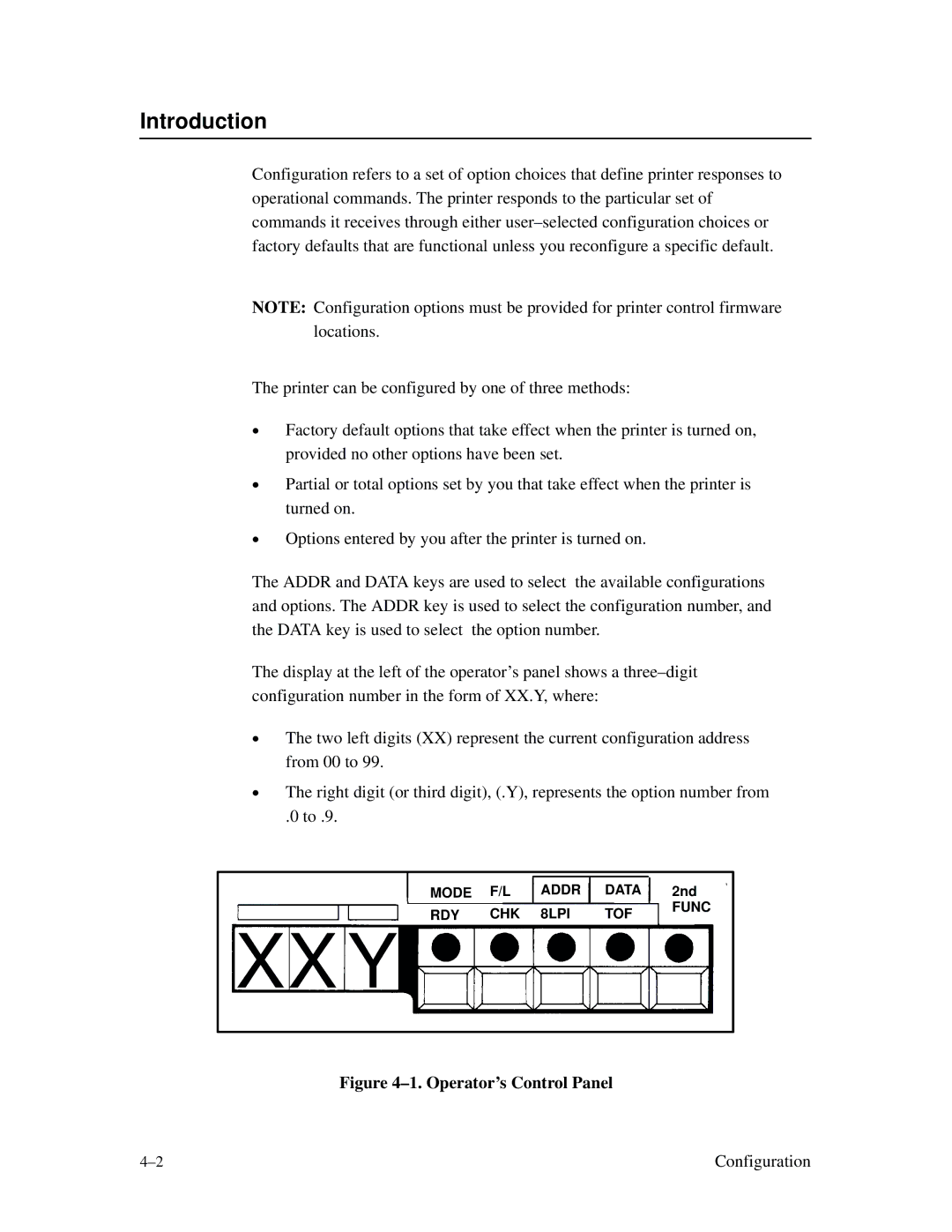Introduction
Configuration refers to a set of option choices that define printer responses to operational commands. The printer responds to the particular set of commands it receives through either
NOTE: Configuration options must be provided for printer control firmware locations.
The printer can be configured by one of three methods:
•Factory default options that take effect when the printer is turned on, provided no other options have been set.
•Partial or total options set by you that take effect when the printer is turned on.
•Options entered by you after the printer is turned on.
The ADDR and DATA keys are used to select the available configurations and options. The ADDR key is used to select the configuration number, and the DATA key is used to select the option number.
The display at the left of the operator’s panel shows a
•The two left digits (XX) represent the current configuration address from 00 to 99.
•The right digit (or third digit), (.Y), represents the option number from
.0 to .9.
MODE F/L ADDR DATA
RDY CHK 8LPI TOF
XX Y
2nd
FUNC
Figure 4–1. Operator’s Control Panel
Configuration |