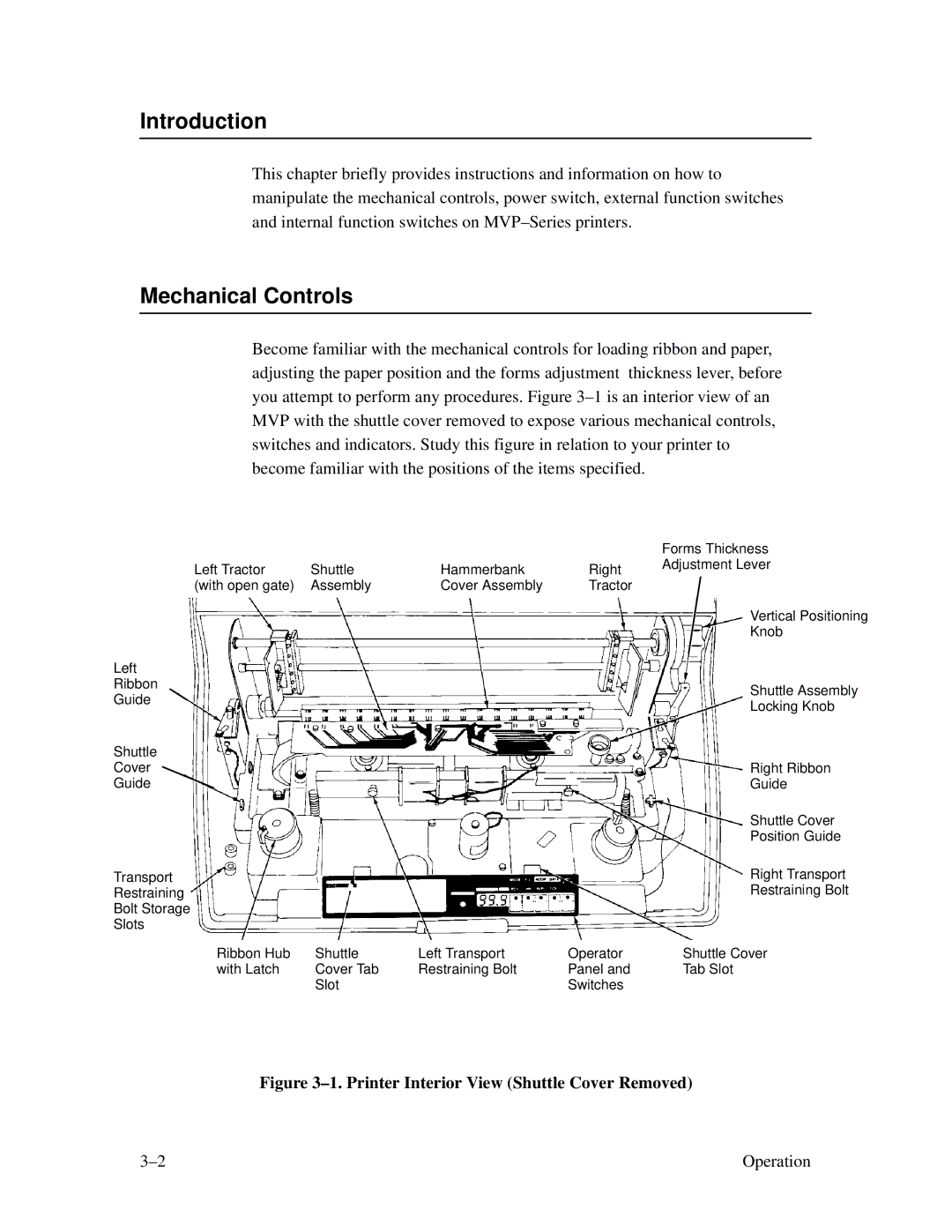Introduction
This chapter briefly provides instructions and information on how to manipulate the mechanical controls, power switch, external function switches and internal function switches on
Mechanical Controls
Become familiar with the mechanical controls for loading ribbon and paper, adjusting the paper position and the forms adjustment thickness lever, before you attempt to perform any procedures. Figure
|
|
|
| Forms Thickness |
Left Tractor | Shuttle | Hammerbank | Right | Adjustment Lever |
| ||||
(with open gate) | Assembly | Cover Assembly | Tractor |
|
|
|
|
| Vertical Positioning |
|
|
|
| Knob |
Left |
|
|
|
|
Ribbon |
|
|
| Shuttle Assembly |
Guide |
|
|
| |
|
|
| Locking Knob | |
|
|
|
| |
Shuttle |
|
|
|
|
Cover |
|
|
| Right Ribbon |
Guide |
|
|
| Guide |
|
|
|
| Shuttle Cover |
|
|
|
| Position Guide |
Transport |
|
|
| Right Transport |
Restraining |
|
|
| Restraining Bolt |
Bolt Storage
Slots
Ribbon Hub | Shuttle | Left Transport | Operator | Shuttle Cover |
with Latch | Cover Tab | Restraining Bolt | Panel and | Tab Slot |
| Slot |
| Switches |
|
Figure 3–1. Printer Interior View (Shuttle Cover Removed)
Operation |