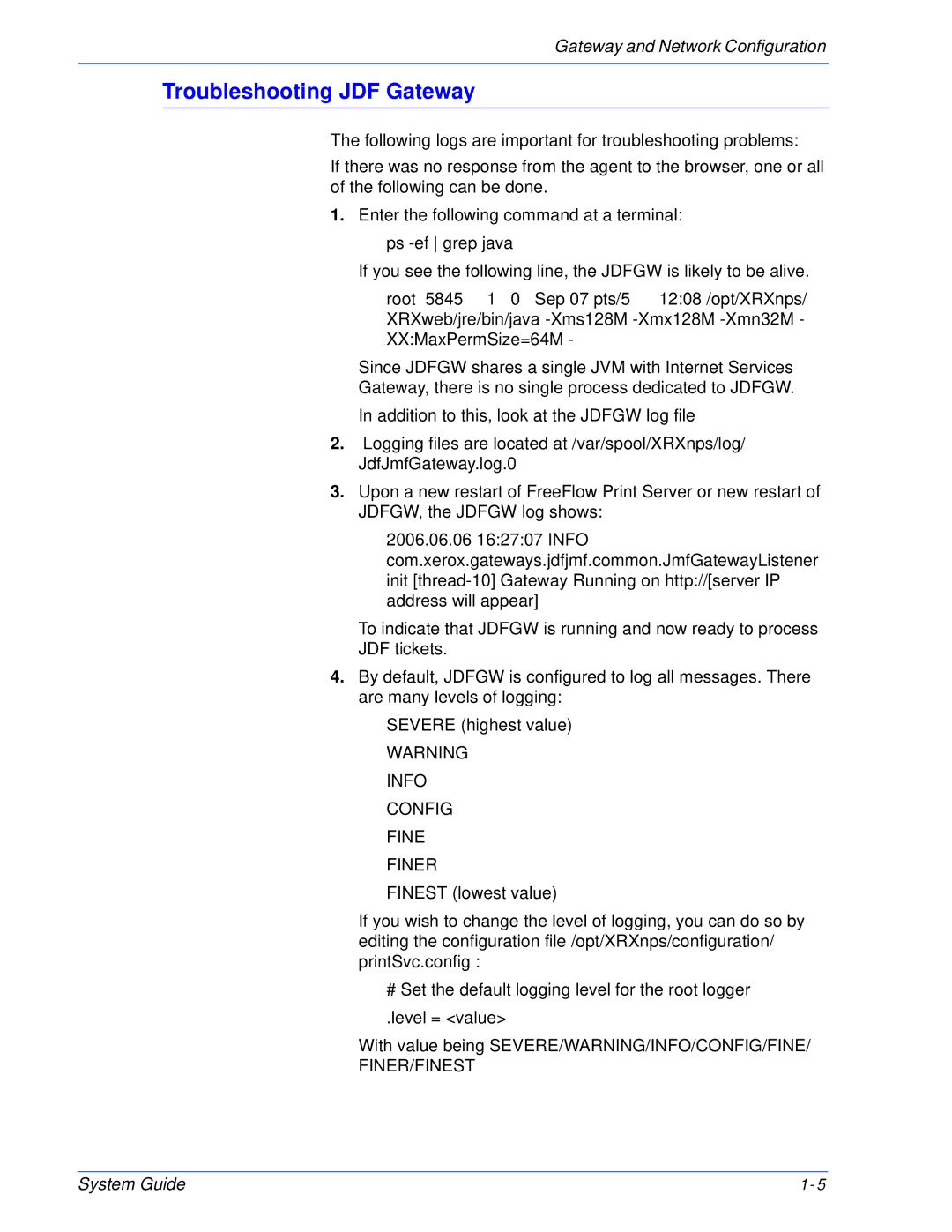Gateway and Network Configuration
Troubleshooting JDF Gateway
The following logs are important for troubleshooting problems:
If there was no response from the agent to the browser, one or all of the following can be done.
1.Enter the following command at a terminal: ps
If you see the following line, the JDFGW is likely to be alive.
root 5845 1 0 Sep 07 pts/5 12:08 /opt/XRXnps/ XRXweb/jre/bin/java
Since JDFGW shares a single JVM with Internet Services
Gateway, there is no single process dedicated to JDFGW.
In addition to this, look at the JDFGW log file
2.Logging files are located at /var/spool/XRXnps/log/ JdfJmfGateway.log.0
3.Upon a new restart of FreeFlow Print Server or new restart of JDFGW, the JDFGW log shows:
2006.06.06 16:27:07 INFO com.xerox.gateways.jdfjmf.common.JmfGatewayListener init
To indicate that JDFGW is running and now ready to process
JDF tickets.
4.By default, JDFGW is configured to log all messages. There are many levels of logging:
SEVERE (highest value)
WARNING
INFO
CONFIG
FINE
FINER
FINEST (lowest value)
If you wish to change the level of logging, you can do so by editing the configuration file /opt/XRXnps/configuration/ printSvc.config :
#Set the default logging level for the root logger
.level = <value>
With value being SEVERE/WARNING/INFO/CONFIG/FINE/
FINER/FINEST
System Guide | 1- 5 |