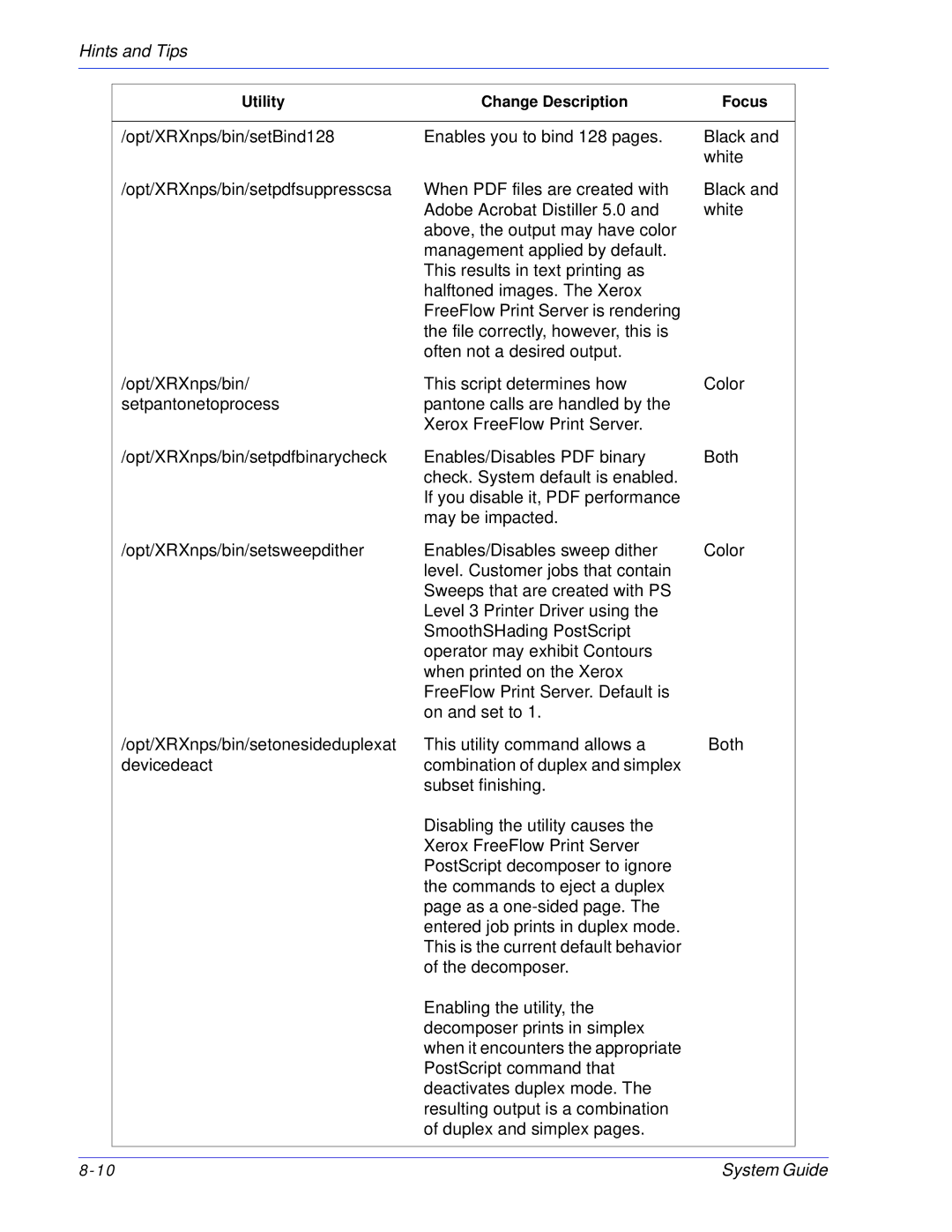Hints and Tips
| Utility | Change Description | Focus |
|
|
|
|
|
|
| /opt/XRXnps/bin/setBind128 | Enables you to bind 128 pages. | Black and |
|
|
|
| white |
|
| /opt/XRXnps/bin/setpdfsuppresscsa | When PDF files are created with | Black and |
|
|
| Adobe Acrobat Distiller 5.0 and | white |
|
|
| above, the output may have color |
|
|
|
| management applied by default. |
|
|
|
| This results in text printing as |
|
|
|
| halftoned images. The Xerox |
|
|
|
| FreeFlow Print Server is rendering |
|
|
|
| the file correctly, however, this is |
|
|
|
| often not a desired output. |
|
|
| /opt/XRXnps/bin/ | This script determines how | Color |
|
| setpantonetoprocess | pantone calls are handled by the |
|
|
|
| Xerox FreeFlow Print Server. |
|
|
| /opt/XRXnps/bin/setpdfbinarycheck | Enables/Disables PDF binary | Both |
|
|
| check. System default is enabled. |
|
|
|
| If you disable it, PDF performance |
|
|
|
| may be impacted. |
|
|
| /opt/XRXnps/bin/setsweepdither | Enables/Disables sweep dither | Color |
|
|
| level. Customer jobs that contain |
|
|
|
| Sweeps that are created with PS |
|
|
|
| Level 3 Printer Driver using the |
|
|
|
| SmoothSHading PostScript |
|
|
|
| operator may exhibit Contours |
|
|
|
| when printed on the Xerox |
|
|
|
| FreeFlow Print Server. Default is |
|
|
|
| on and set to 1. |
|
|
| /opt/XRXnps/bin/setonesideduplexat | This utility command allows a | Both |
|
| devicedeact | combination of duplex and simplex |
|
|
|
| subset finishing. |
|
|
|
| Disabling the utility causes the |
|
|
|
| Xerox FreeFlow Print Server |
|
|
|
| PostScript decomposer to ignore |
|
|
|
| the commands to eject a duplex |
|
|
|
| page as a |
|
|
|
| entered job prints in duplex mode. |
|
|
|
| This is the current default behavior |
|
|
|
| of the decomposer. |
|
|
|
| Enabling the utility, the |
|
|
|
| decomposer prints in simplex |
|
|
|
| when it encounters the appropriate |
|
|
|
| PostScript command that |
|
|
|
| deactivates duplex mode. The |
|
|
|
| resulting output is a combination |
|
|
|
| of duplex and simplex pages. |
|
|
|
|
|
|
|
|
|
|
|
|
System Guide |