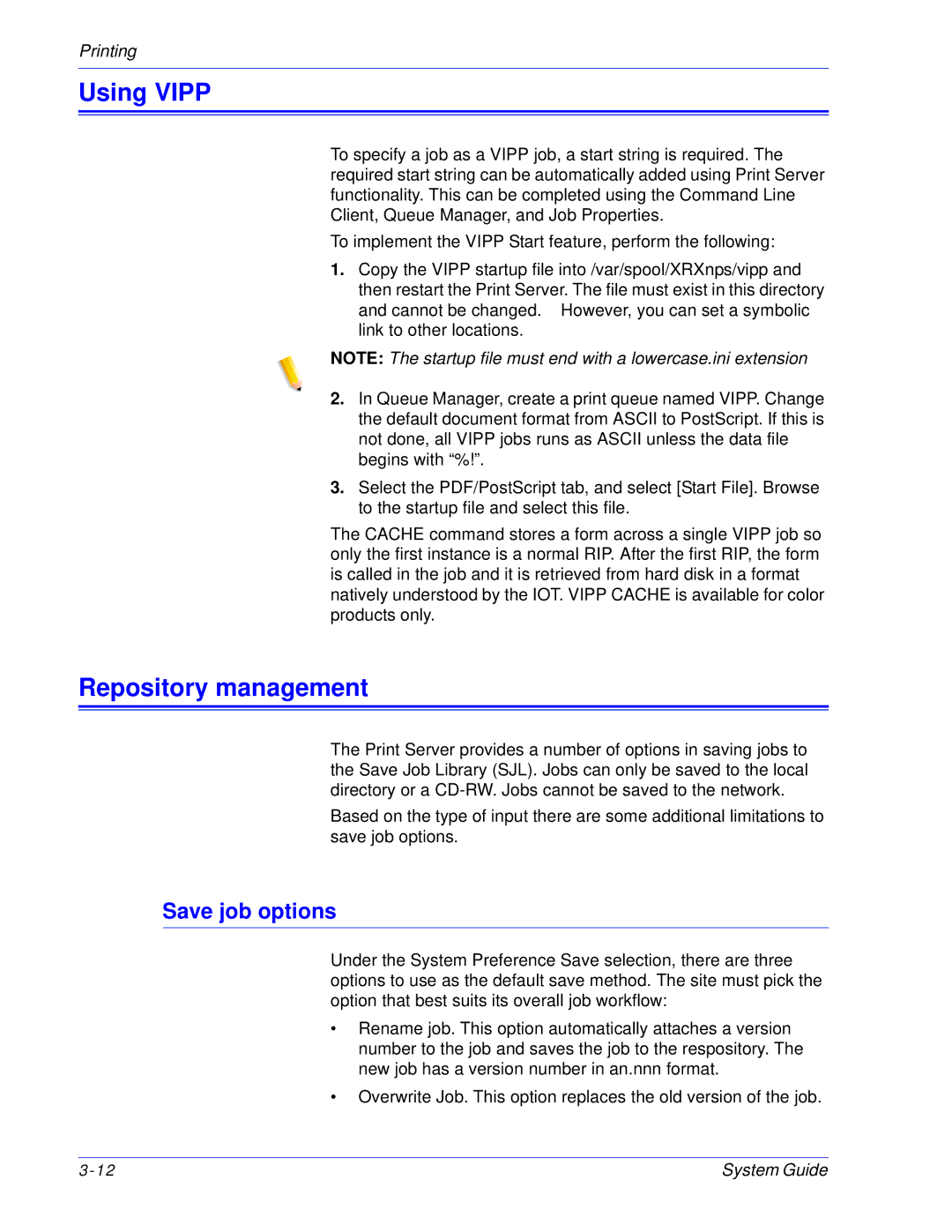Printing
Using VIPP
To specify a job as a VIPP job, a start string is required. The required start string can be automatically added using Print Server functionality. This can be completed using the Command Line Client, Queue Manager, and Job Properties.
To implement the VIPP Start feature, perform the following:
1.Copy the VIPP startup file into /var/spool/XRXnps/vipp and then restart the Print Server. The file must exist in this directory and cannot be changed. However, you can set a symbolic link to other locations.
NOTE: The startup file must end with a lowercase.ini extension
2.In Queue Manager, create a print queue named VIPP. Change the default document format from ASCII to PostScript. If this is not done, all VIPP jobs runs as ASCII unless the data file begins with “%!”.
3.Select the PDF/PostScript tab, and select [Start File]. Browse to the startup file and select this file.
The CACHE command stores a form across a single VIPP job so only the first instance is a normal RIP. After the first RIP, the form is called in the job and it is retrieved from hard disk in a format natively understood by the IOT. VIPP CACHE is available for color products only.
Repository management
The Print Server provides a number of options in saving jobs to the Save Job Library (SJL). Jobs can only be saved to the local directory or a
Based on the type of input there are some additional limitations to save job options.
Save job options
Under the System Preference Save selection, there are three options to use as the default save method. The site must pick the option that best suits its overall job workflow:
•Rename job. This option automatically attaches a version number to the job and saves the job to the respository. The new job has a version number in an.nnn format.
•Overwrite Job. This option replaces the old version of the job.
System Guide |