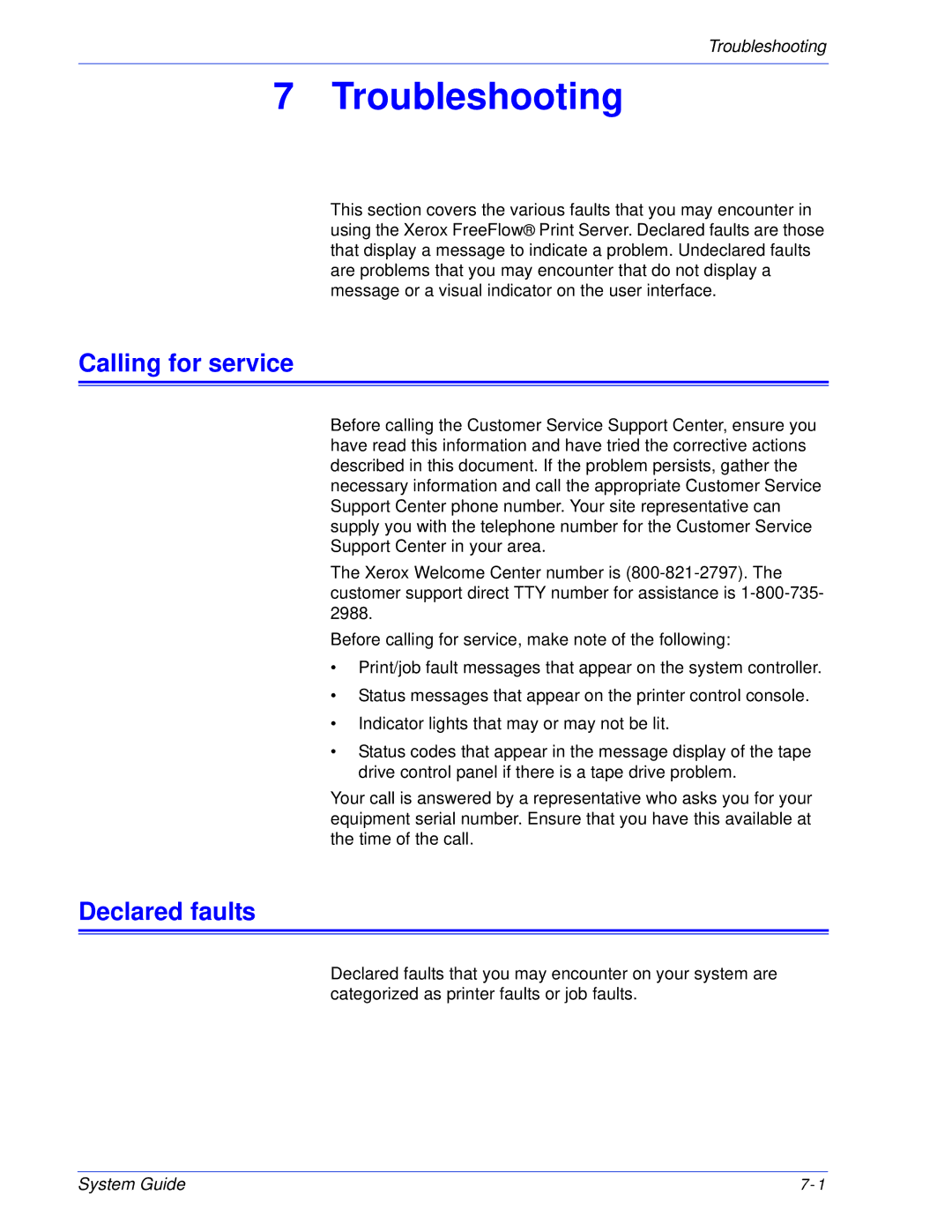Troubleshooting
7 Troubleshooting
This section covers the various faults that you may encounter in using the Xerox FreeFlow® Print Server. Declared faults are those that display a message to indicate a problem. Undeclared faults are problems that you may encounter that do not display a message or a visual indicator on the user interface.
Calling for service
Before calling the Customer Service Support Center, ensure you have read this information and have tried the corrective actions described in this document. If the problem persists, gather the necessary information and call the appropriate Customer Service Support Center phone number. Your site representative can supply you with the telephone number for the Customer Service Support Center in your area.
The Xerox Welcome Center number is
Before calling for service, make note of the following:
•Print/job fault messages that appear on the system controller.
•Status messages that appear on the printer control console.
•Indicator lights that may or may not be lit.
•Status codes that appear in the message display of the tape drive control panel if there is a tape drive problem.
Your call is answered by a representative who asks you for your equipment serial number. Ensure that you have this available at the time of the call.
Declared faults
Declared faults that you may encounter on your system are categorized as printer faults or job faults.
System Guide | 7- 1 |